Best Alternative to Lightroom

The best alternative to Lightroom is software with similar features like comprehensive management and organizational tools, non-destructive editing and advanced editing tools, RAW file support, HDR editing capabilities, the new HSL Point Color tool and a range of useful editing presets.
Many good alternatives to Lightroom are compatible with other software including Adobe Photoshop.
These alternatives to Adobe Lightroom include paid options like Capture One, ON1 Photo RAW, CyberLink PhotoDirector 365 and others. You also have free alternative software to Lightroom such as RawTherapee, Darktable, LightZone and GIMP with Plugins.
This comparison of Lightroom to its alternatives begins with a brief overview of Lightroom, so that readers not familiar with this Adobe photo organizing and editing software understand the discussion. Then you’ll find a description of the best paid alternatives to Lightroom and the best free alternatives to Lightroom along with the features, pros and cons of each.
Lightroom Features
To fully understand the best substitutes for Lightroom, it helps to know what Lightroom offers. Here are the top features of Adobe Lightroom. The alternatives below will be compared to these Lightroom features.
- Easy interface: Lightroom has an intuitive interface you’ll be comfortable using in a short time.
- Photo Management and Organization Tools: Lightroom is first and foremost an organizational tool second to none in the photography world. Lightroom’s photo management tools include keyword tagging, categorized or automatically sorted collections, metadata viewing and much more.
- Non-destructive Editing: Engage in trial and error editing of your photos without risk of losing the original data.
- RAW file editing: Editing RAW files gives you the greatest control over changes to exposure, color and detail enhancement.
- Comprehensive editing tools: Lightroom has a robust suite of tools for basic and moderate editing – though not quite on par with Photoshop, the best photo editing tool available.
- Tethered shooting support: Connect most camera models to the software for immediate importation and editing.
- AI Adjustments: AI tools include Generative Remove, Lens Blur, and additional AI-powered options for adaptive presets, color grading, object selection and sky replacement.
- Easy Integration with the Cloud: Enjoy seamless integration with Photoshop and synchronization across all your devices including Lightroom for web and mobile.
- Presets for single or batch images: Customize presets for exposure, contrast, saturation, white balance, and color temperature. Apply it to a single image or a group of photos with a click or two.
- A learning community and customer service: Adobe Lightroom users have access to in-app guided tutorials from other users, collaboration, and critiques, plus Adobe customer service when needed.

How Much Does Lightroom Cost?
The cost of Lightroom alone is $9.99 per month, which is $119.88 per year. You can be billed monthly or pay the entire annual charge when you sign up. If you pay month to month and cancel before 12 months, you will be charged a cancellation fee. The plan includes 1TB of cloud storage. The Photography package is for desktop and mobile devices.
A 7-day free trial is available too.
Lightroom can also be purchased as part of a package with other Adobe products. The Adobe Photography package includes Lightroom, Lightroom Classic and Photoshop with 1TB of cloud storage. The cost for Adobe Photography is $19.99 per month with a 12-month commitment. You can pay it all upfront - $239.88.
The Creative Cloud package includes Lightroom, Adobe Express Premium and more than 20 additional Adobe apps with just 100GB of cloud storage. Cost is $59.99 per month with a 12-month commitment. Upfront price is $719.88 for the year. Another option is to go month to month for $89.99 per month with the option to cancel anytime without a fee.
Best Paid Alternatives to Lightroom
Here are the 3 best premium Lightroom alternatives, meaning they are not free. Each includes excellent storage, categorization and photo search tools using keywords. Cloud storage and synchronization capabilities, basic-to-intermediate editing tools and a growing range of AI skills are part of each software choice.
In other words, they are quite a bit like Lightroom – and we’re comparing them to Lightroom because it is considered the gold standard for photo organization and categorization plus basic photo editing.
|
|
Adobe Lightroom |
Capture One |
Luminar Neo |
ON1 Photo RAW MAX |
|
Categorization |
Yes |
Yes |
Yes |
Yes |
|
Cloud Storage |
1TB w/ Plan |
No |
No |
200GB w/ Plan |
|
AI Tools |
Yes |
Liminted |
Yes |
Yes |
|
Color Correction |
Yes |
Yes |
Yes |
Yes |
|
General Editing |
Yes |
Yes |
Yes |
Yes |
|
Online Support |
Extensive |
Extensive |
Moderate |
Moderate |
|
User-friendliness |
High |
Moderate |
High |
Moderate |
|
Learning Curve |
Moderate |
Steep |
Low |
Moderate |
Capture One
Also called Capture One Pro, this software comes in three subscription options at $179 to $549 per year. Pricing details below.

Image from Captureone
The best features include excellent RAW editing functionality, superior color science that produces sharp and vibrant images, masking and layering tools similar to Photoshop, a nice suite of standard and AI tools for editing color and exposure, and AI-assisted tethered shooting support for many popular camera models. The workspace is customizable.
On the other hand, Capture One is more complex, and so it is less user-friendly, taking longer to learn. Additionally, fewer plug-ins are available relative to Lightroom. And here’s the deal-breaker for many – it costs more than Lightroom for most plans and options!
- Basic: Capture One Pro subscription is $14.92/month with a 12-month subscription or $24/month with no long-term commitment.
- Best Value: Capture One All in One includes extras like all updates and priority support. Cost is $21.58/month for a year or $34/month with no commitment.
- Best Package: Capture One Studio offers premium collaboration, priority support and the best studio features. Cost is $45.75/month for 12 months or $59/month with no commitment.
Tip: If you’re wary of signing up long-term, buy your preferred package for a single. If you love it, choose the one year subscription, and save up to 37% per month. Or try a different package for a month to compare.
Skylum Luminar Neo
Luminar Neo from Skylum stands out for its exceptional AI tools. In all, the software is something of a hybrid, combining many tools similar to Lightroom but also a few like those found in Photoshop. Like Lightroom, it offers non-destructive editing, a range of creative tools, fast performance and easy interface.

Image from Skylum
Luminar Neo can be purchased for one year at $69 annually. For $99, you can purchase a lifetime perpetual license. Either is a significant cost savings compared to Lightroom.
The 10 AI tools include Enhance AI which can be customized to automatically adjust up to 12 controls with a single slider. Relight AI repairs exposure, and Sky AI is a sky replacement tool. Structure AI creates sharper details, and Face AI enhances facial skin tones and features. You also get Crop AI, Body AI, Portrait Bokeh AI and Skin AI.
Available extensions fix poor focus and blur, remove noise while sharpening edges, upscale an image up to 600% with excellent clarity, HDR merge for up to 10 pictures and focus stacking of up to 100 photos. More than 20 additional tools include standards like erase, clone,matte, color harmony and dodge & burn.
Negatively compared to Lightroom, Luminar Neo takes longer to learn, has far fewer plug-in options and generally lacks advanced features.
ON1 Photo RAW
ON1 Photo RAW is similar to Lightroom in important features:
- RAW processing capabilities that allow you to make custom adjustments to exposure, color including correction, white balance and more. Non-destructive editing allows you to work with the image data to get the image you want without losing the data.
- AI-powered tools for noise, object removal, sky replacement and more make editing easy and impactful. The ON1 Photo RAW interface is user-friendly.
- Additional editing tools for layers and masking are slightly more advanced than what you get with Lightroom, but not as robust as those in Photoshop.
- Easy-to-use tools deliver organizing, cataloging and keywording capabilities. Cloud integration is included.
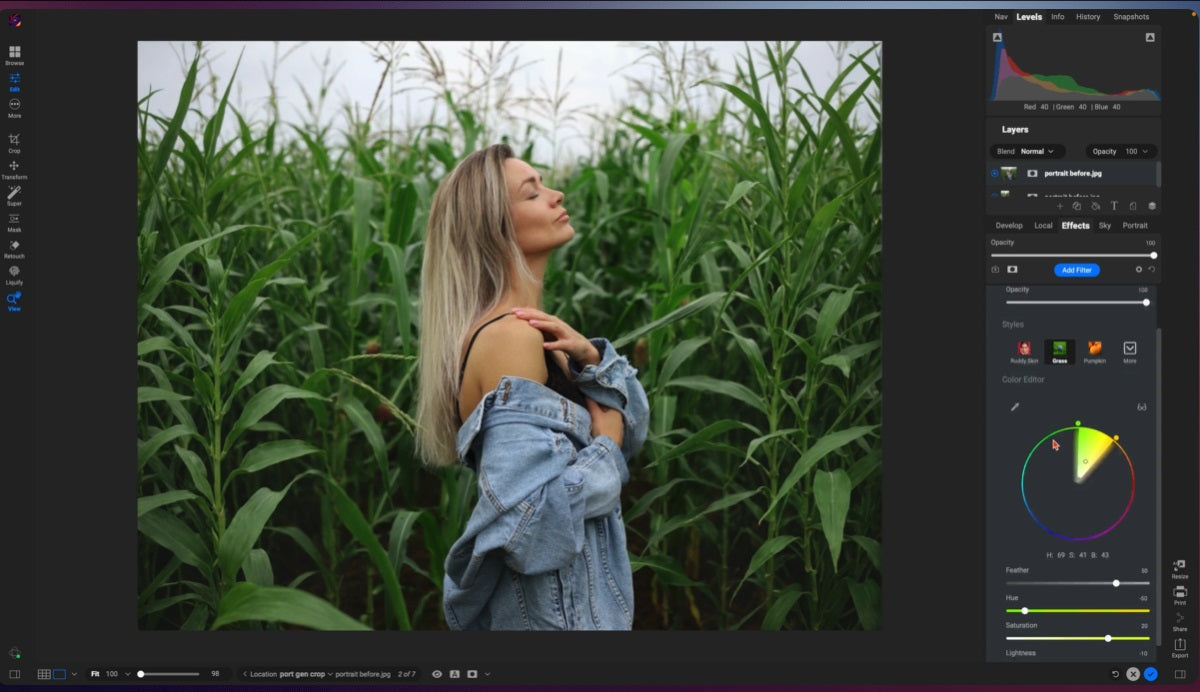
Image from ON1
However, as with other alternatives to Lightroom, ON1 has a smaller online community for support and collaboration, and its plug-in ecosystem is limited.
ON1 is offered in several packages:
- ON1 Photo RAW for the current year is $99.00, and you own it. This is not a subscription. This license includes all ON1 apps in a single editor for stand-alone use on one or two computers.
- ON1 Photo RAW MAX is also a software you buy. The cost is $169 currently. This can be used on up to 3 computers. RAW MAX includes all ON1 apps, and they can be opened from inside Adobe Lightroom or Photoshop for easy integration. You get ON1 Cloud Sync and free updates.
- ON1 Everything is a monthly subscription for $7.50 per month. It includes RAW MAX, all apps and plug-ins, AI tools for sky replacement, portraits, HDR and resize. You can always update to the latest version and you get the latest version of each app. The software can be used on up to 5 computers.
Other Paid Alternatives
Three very good options that didn’t make the list are CyberLink PhotoDirector 365, DxO PhotoLab, and Corel AfterShot Pro.
Best Free Alternatives to Lightroom
If you're looking for powerful, free alternatives to Adobe Lightroom, several options deliver impressive photo editing and organization tools at no cost. These free Lightroom alternatives, Darktable, RawTherapee, and LightZone, offer robust features for RAW processing, color correction, and non-destructive editing. The great part of them being free is that you can try them for as long as you want with no financial risk, unlike paid alternatives that give a 7-day or 14-day free trial.
While they each have strengths—like Darktable’s professional-level controls or RawTherapee’s detailed image adjustments—they also come with some challenges, such as fewer tools for organization and categorization. Each also has a steeper learning curve.
Here are the best free Lightroom alternatives and what they give you.
|
|
Lightroom |
RawTherapee |
Darktable |
LightZone |
|
Categorization |
Yes |
Yes |
Limited |
Limited |
|
Cloud Storage |
1TB w/ Plan |
No |
No |
No |
|
AI Tools |
Yes |
No |
No |
No |
|
Color Correction |
Yes |
Yes |
Yes |
Yes |
|
General Editing |
Yes |
Yes |
Yes |
Yes |
|
Online Support |
Extensive |
Moderate |
Moderate |
Limited |
|
User-friendliness |
High |
Moderate |
Moderate |
High |
|
Learning Curve |
Moderate |
Moderate |
Steep |
Low |
RawTherapee
This open-source, free photo editing software is designed, as the name suggests, for processing RAW files. RawTherapee gives you comprehensive control over image changes and repairs to color, exposure, noise and lens issues.

Image from Rawtherapee
Photographers like RawTherapee for its advanced tools that allow deep and comprehensive adjustments of all the details that take a photo from good to great. Outputs are high in quality.
If you shoot RAW and want a free option, this free RAW file processing software is worth a try. Its advantages include RAW processing with non-destructive editing, with similar capabilities to Lightroom, and robust color repair. And it’s all free.
RawTherapee falls short of Lightroom in a few areas. The most significant of these is that the software lacks the strong organization tools available in Lightroom. You’ll need another program for photo categorization. The learning curve is steeper, and the interface is clunky – it will take a while longer to master its controls. Finally, RawTherapee lacks direct cloud integration.
Darktable
This is another open-source picture editing program that excels in RAW processing capabilities.

Image from Darktable
Darktable is specifically designed to be a free alternative to Lightroom software. Its suite of RAW post-processing tools are comparable in scope and power.
Additional advantages of Darktable are non-destructive editing, so that original files aren’t altered, and decent photo organization that includes keyword tagging, ratings and collections. You’ll find its cataloging capabilities comparable to those of Lightroom.
Photographers that use both Lightroom and Darktable give Darktable the edge in advanced editing. It offers modules for specific editing tasks that are more similar to Photoshop rather than Lightroom. However, these users also find that this software is less intuitive.
Like other Lightroom alternatives, the learning curve takes longer to ascend. Mainly, as noted, it is less intuitive. Integration to the cloud and mobile is limited, at best. And rather than providing strong customer service – it is free, after all – users rely on community support for learning and answers.
LightZone
LightZone is designed for RAW processing. It is similar to RawTherapee and Darktable in that it offers a non-destructive workflow, and it is free and open source. Updates and community support are offered. However, the interface is easier to master than that of the others.

Image from Lightzone
It is included here mainly because it uses a zone system for tonal adjustments, a technique inspired by Ansel Adams. For this reason, this free photo editing tool is worth considering. It gives you tools to target specific tonal ranges, and it becomes easy even for novices to adjust shadows, midtones and highlights with precise control.
However, like the others, it can’t match Lightroom’s cataloging capabilities. They are limited, at best. It does not have AI tools, and support is provided by the community, not customer service.





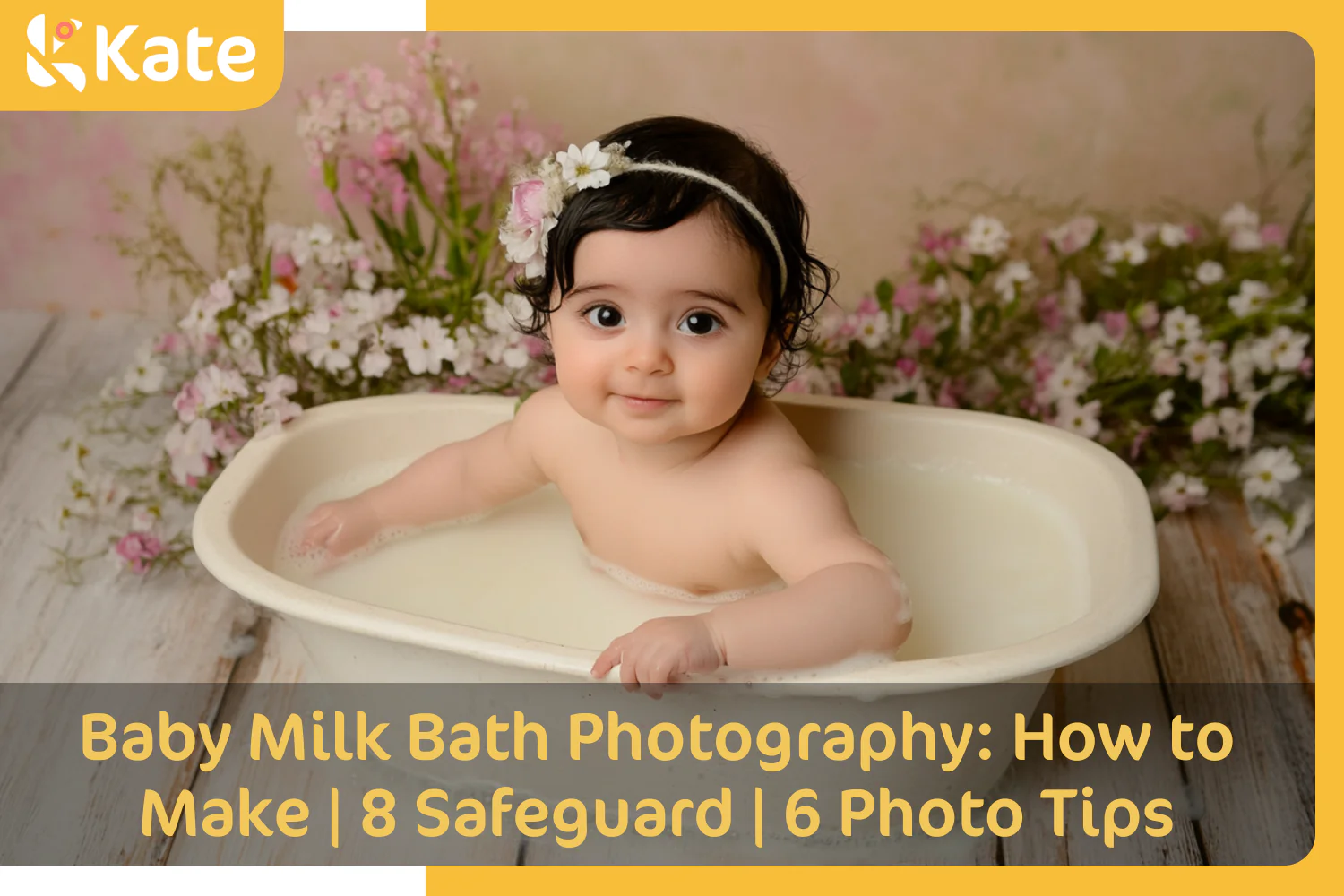



 Boho
Boho










