Ultimate Guide to Aura Photography: From Definition to Tutorial

Let's talk about energy or as the professionals say it Aura. The concept is abstract but helps create the best artistic photos. Aura photography is an essential genre if you want to become a top-level photo creator.
Aura as a mythical practice opens up the reality that photography is not only a practice but also an art. We shall help you understand everything you need to know about Aura, and how you can shoot the mythical concept. Read on to find more information.
The practice has been around for centuries but is more popular with the growth of spiritual awakening.
- Originality of Aura Photography
- How does Aura Photography Work?
- Color Meanings of Aura Photography
- How to do Aura Photography in Photoshop
- Step 1: Eliminate the Background
- Step 2: Change the Subject Top Wear Color
- Step 3: Add a Dark Color to the Background
- Step 4: Add an Aura Photo
- Step 5: Change the Blend Mode to Linear Dodge
- Step 6: Reposition the Aura Photo
- Step 7: Remove Unwanted Edges
- Step 8: Add a Black Layer
- Step 9: Make a Clipping Map
- Step 10: Remove Some Sparks
- Step 11: Make the Shirt Darker
- Step 12: Select the Gradient Map Layer
- Step 13: Merge All the Layers
- Step 14:Adjust the Different Basics
- Conclusion
- FAQs
Originality of Aura Photography
Aura photography helps capture the energy fields surrounding living beings through specific cameras. It is based on the belief that every living thing like plants and animals, has an energy field that surrounds them. Therefore, you can capture this life energy that comes with thoughts, emotions, feelings, and thoughts.
The Origin of Aura Photography
Here's the start of origin photography:
- The earlier process came up in the 1930s and involved placing an object on photographic film and subjecting it to a high-frequency electrical current.
- Improvements came in the 1970s when specialized cameras and software were introduced.

Photo by Ground Picture on Shutterstock
How does Aura Photography Work?
So, how exactly does Aura photography work? Firstly, it uses an AuraCam that has a set of two hand plates to measure the skin's electrical nature.
You should use a dark background to help reduce interference from external light sources and get accurate readings. The person being photographed places their hands on the hand plates connected to the camera, for electrical signals viewing and capturing.
The AuraCam uses a combination of biofeedback and color theory to generate a polaroid image of the individual's energy. The resulting image may show different colors and patterns.

Photo by Sun ok on Shutterstock
Color Meanings of Aura Photography
Colors have significant meanings in energy readings. This is why different spiritual people use different colors for different moods, events, or functions.
Therefore, colors that appear in the aura can reveal a lot about a person's energies. Read below for more data on major color meanings in aura photography:
- White: Pure, spiritual, positive, wise, healer
- Red: This means being passionate, energetic, strong-willed, and confident
- Green: Being ambitious, friendly, and nurturing.
- Black: Protective, survival, introspective, stability
- Yellow: Optimistic, creative, intellectual, joyful, playful, relaxed, friendly.
- Blue: Communicator, intuitive, calm, spiritual, freethinker, collected
- Orange: Spontaneous, enthusiastic, social, adventurous, creative
- Pink: Loving, compassionate, romantic, generous
- Purple: Intuitive, mystical, inspired, playful
How to do Aura Photography in Photoshop
To create an aura effect on a shirt, you will need to follow these steps:
Step 1: Eliminate the Background
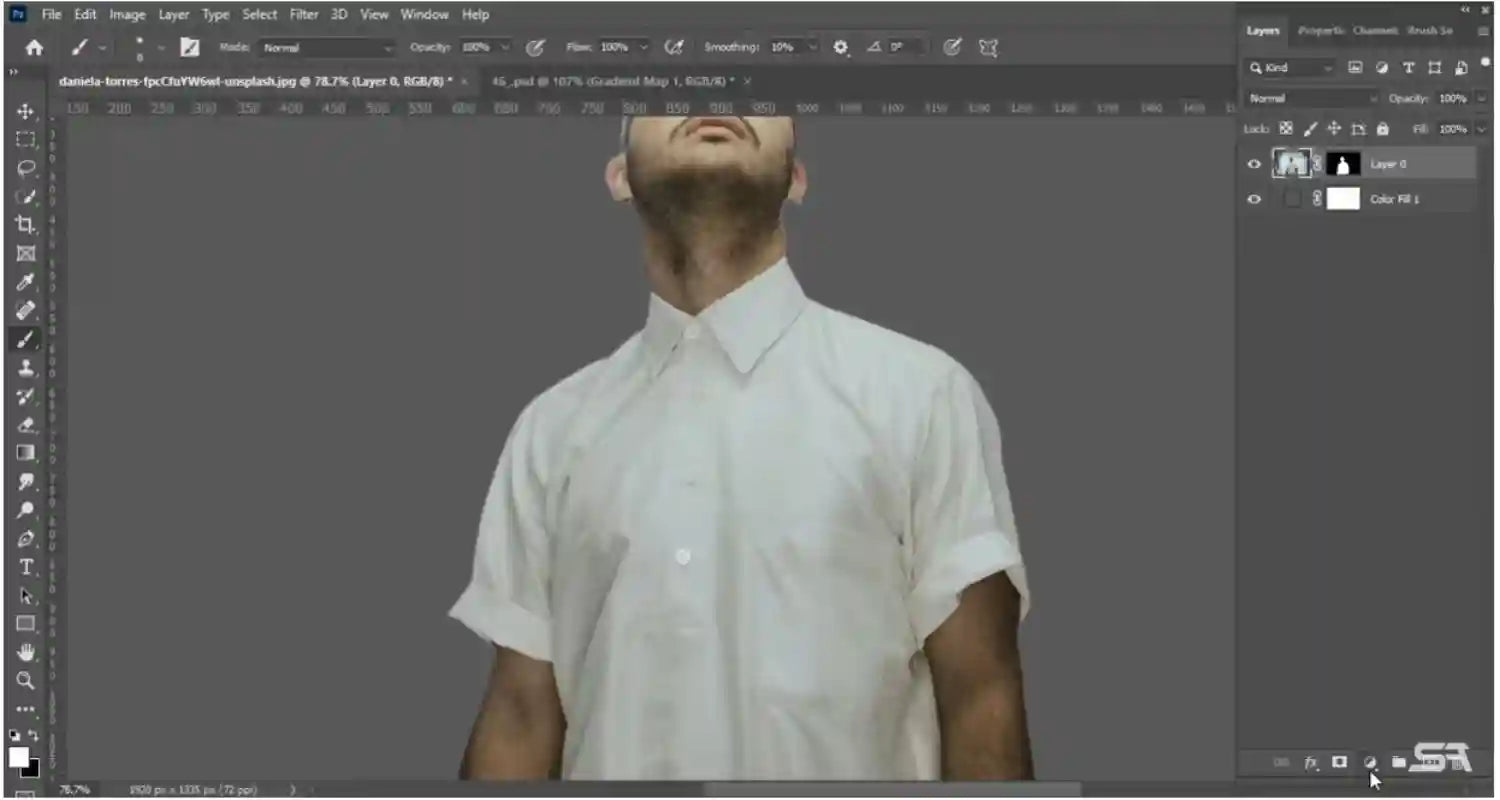
First, remove the background using different editing apps. They include
- Adobe Exp0ress
- Photoroom
- Background Eraser
- Photocut App.
Step 2: Change the Subject Top Wear Color
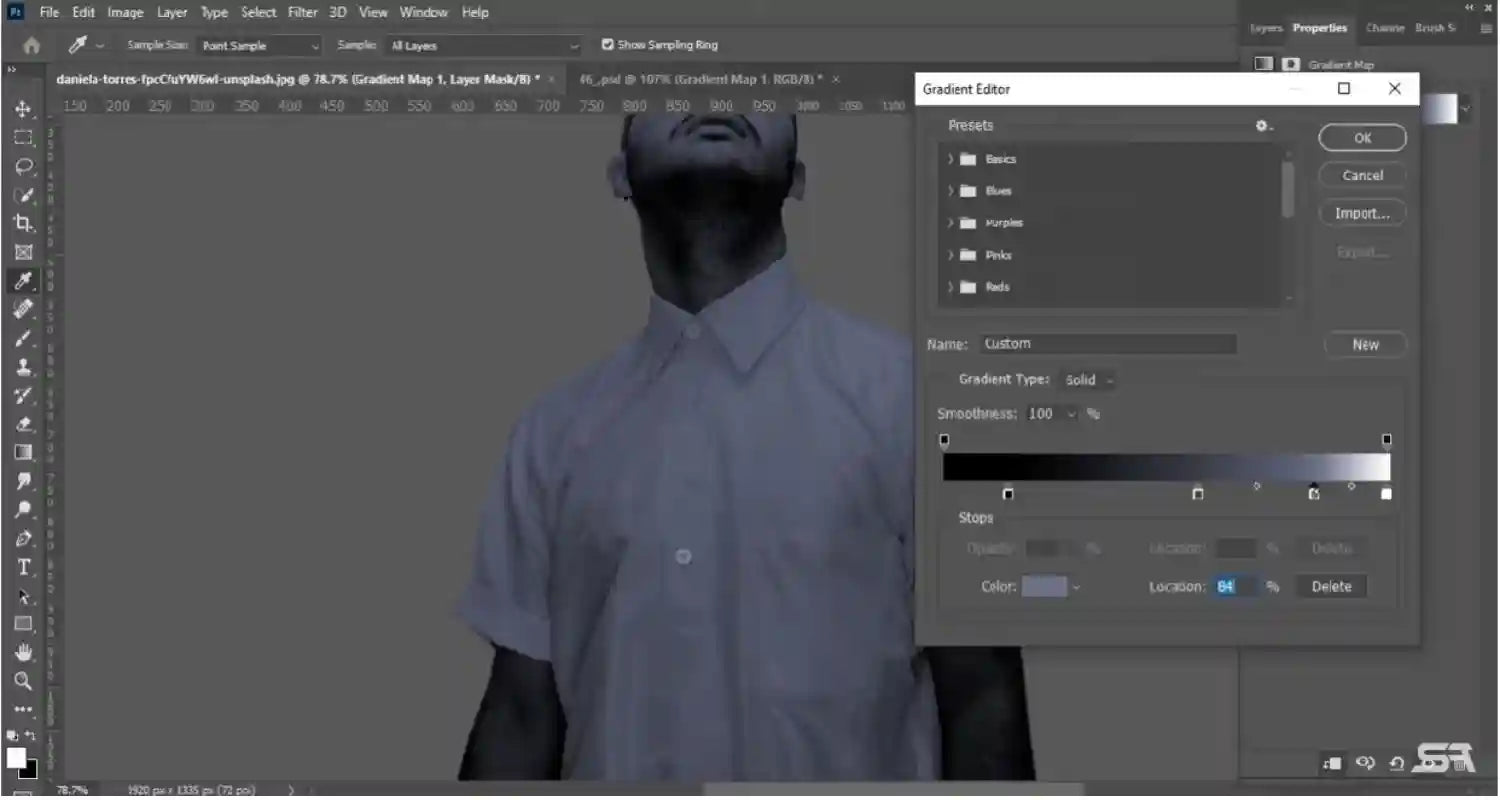
Access the gradient map by clicking on image > adjustments > gradient map and choose something with a dark color.
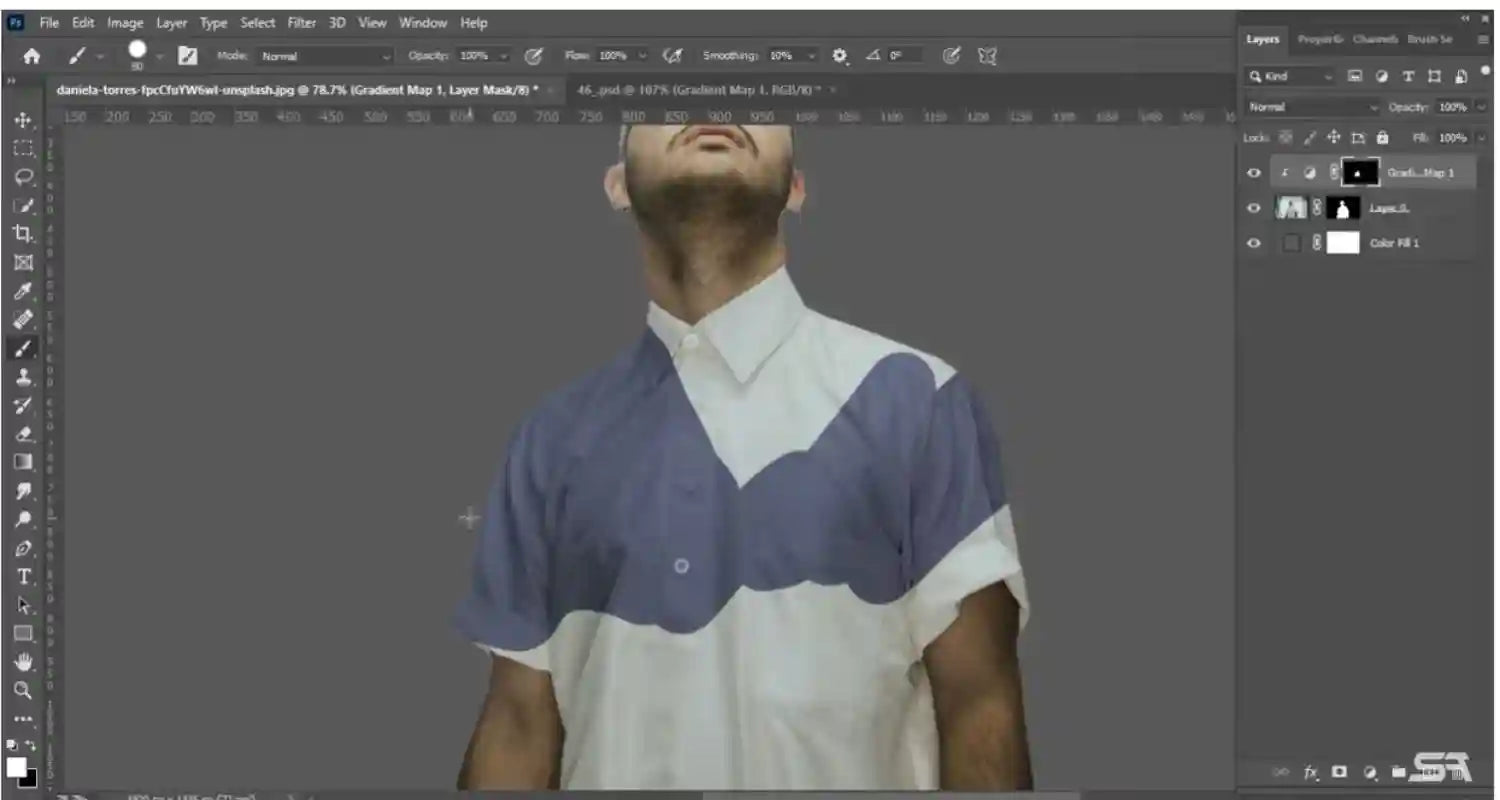 Followed by inverting the mask with CTRL I and then painting on the shirt.
Followed by inverting the mask with CTRL I and then painting on the shirt.
Step 3: Add a Dark Color to the Background
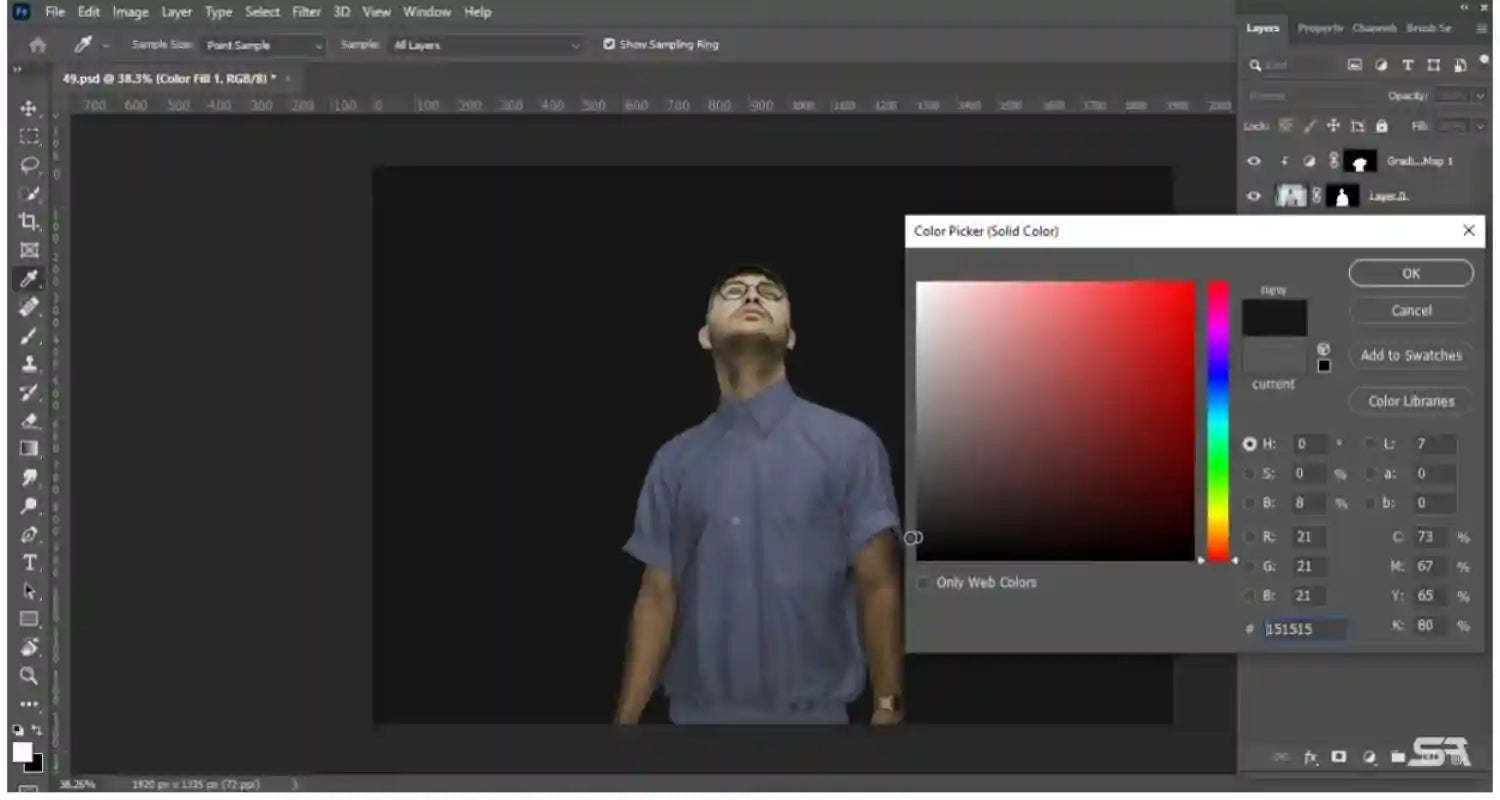 You will then change the background color to a darker one.
You will then change the background color to a darker one.
Step 4: Add an Aura Photo
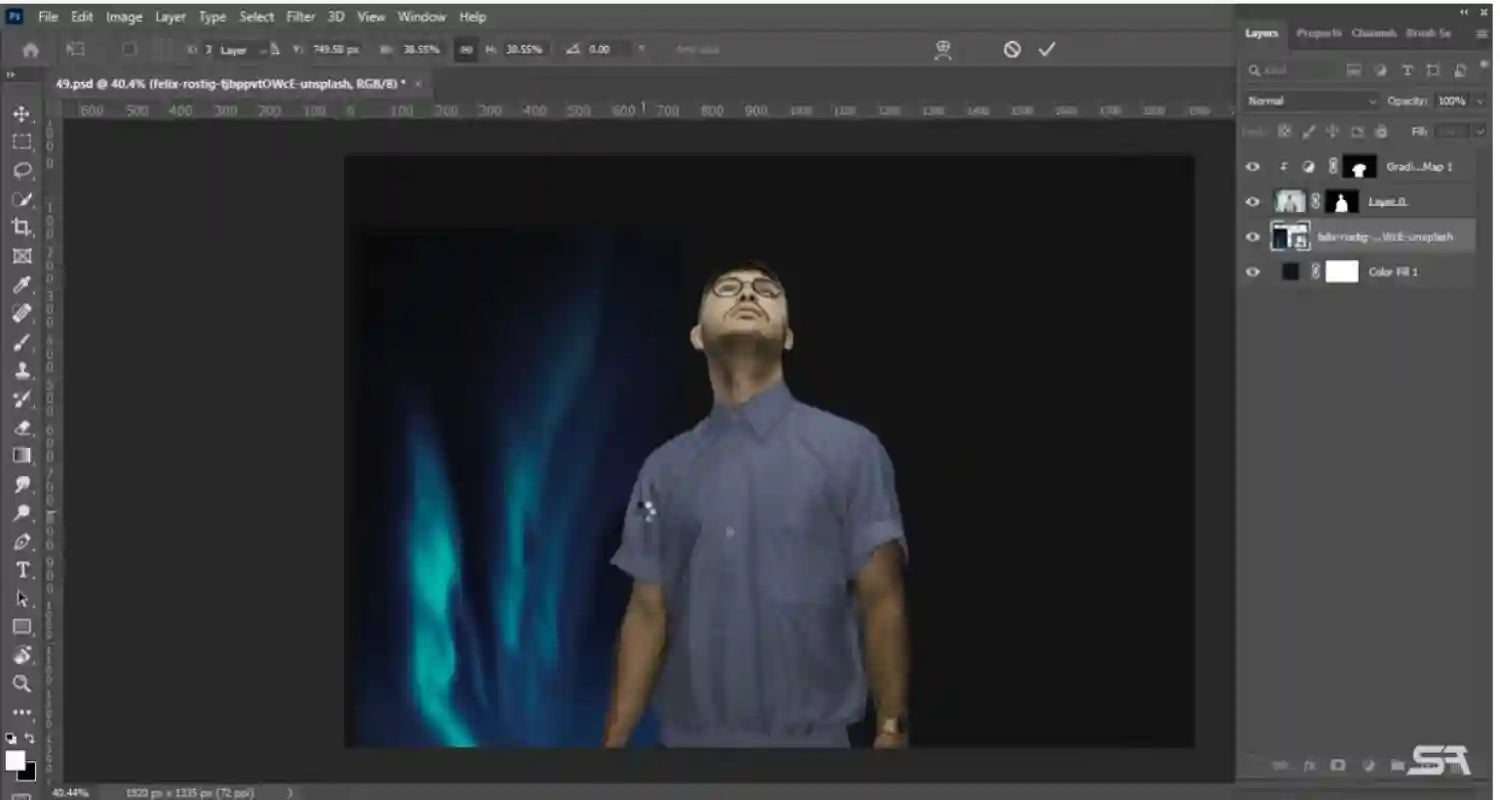
Download some aura photos online. You can choose a specific color. However, you can create yours by the following process:
- Go to filter > noise > medium.
- Set the amount between 15-16.
- Use the warp to bend the aura photo.
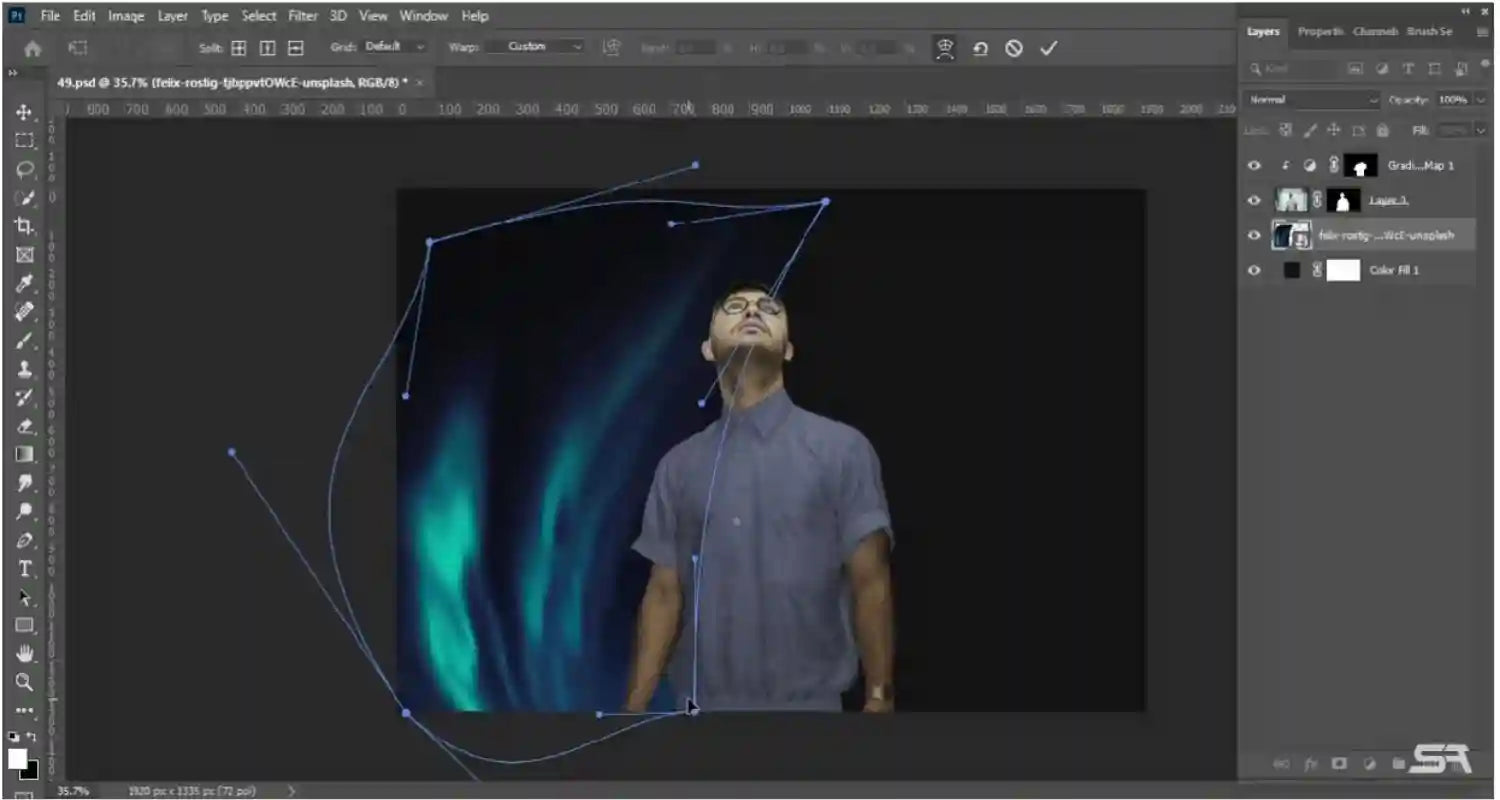 Get the warp tool by tapping Ctrl+T (windows), or Command+T on a Mac.
Get the warp tool by tapping Ctrl+T (windows), or Command+T on a Mac.
Step 5: Change the Blend Mode to Linear Dodge
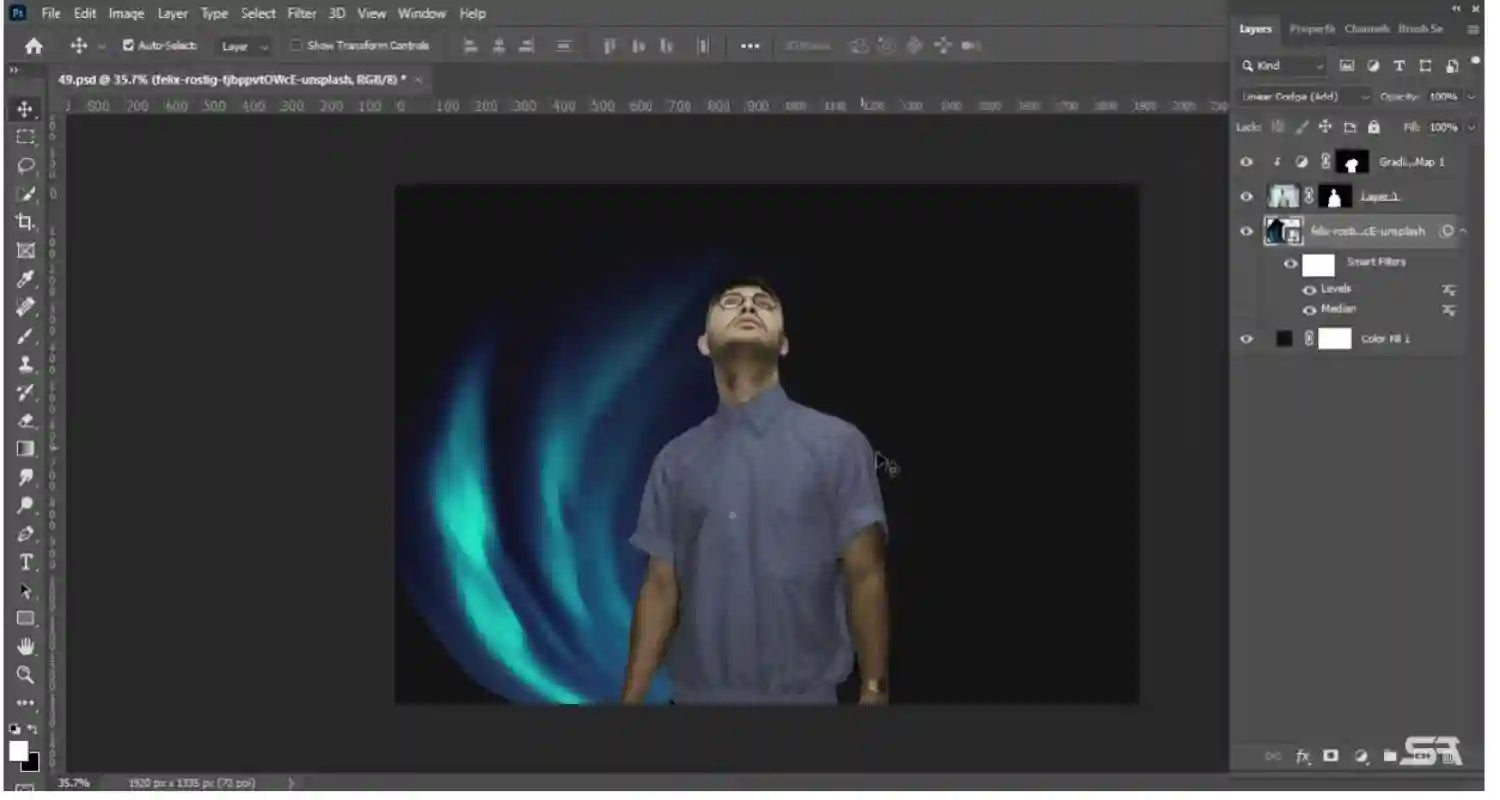
Next, you will change the blend mode to linear dodge.
- Go to image > adjustment > levels and move the slider.
Step 6: Reposition the Aura Photo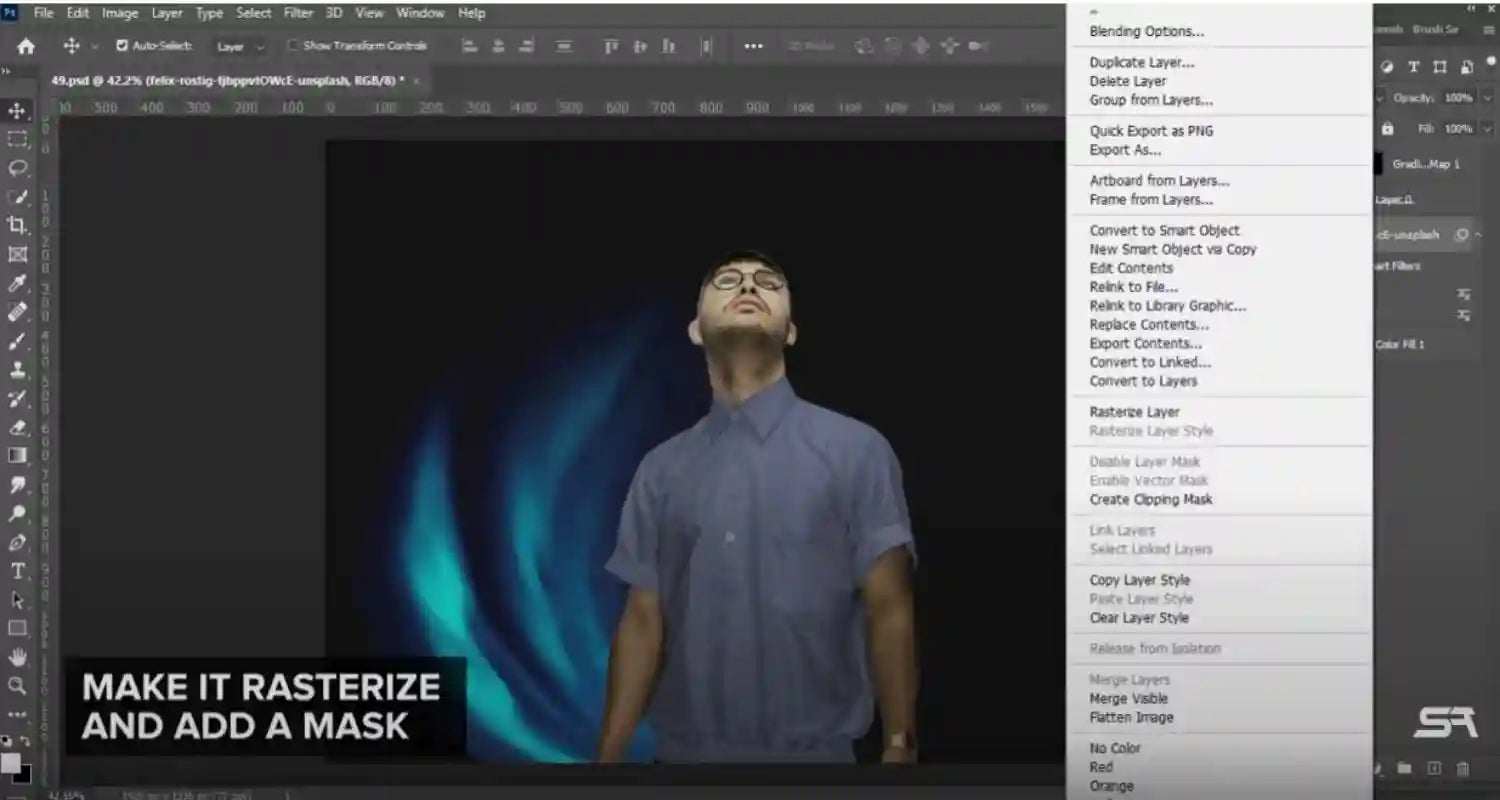
Reposition your aura photos and rasterize it by right-clicking and choosing the rasterize layer to add a mask.
Step 7: Remove Unwanted Edges
A brush can help remove unwanted edges using a brush. The process involves:
- Selecting your aura image.
- Making a copy.
- Placing it on the other side.
- Click on the curves and make your image slightly darker.
- Go to the gradient map and then change the color of your background.
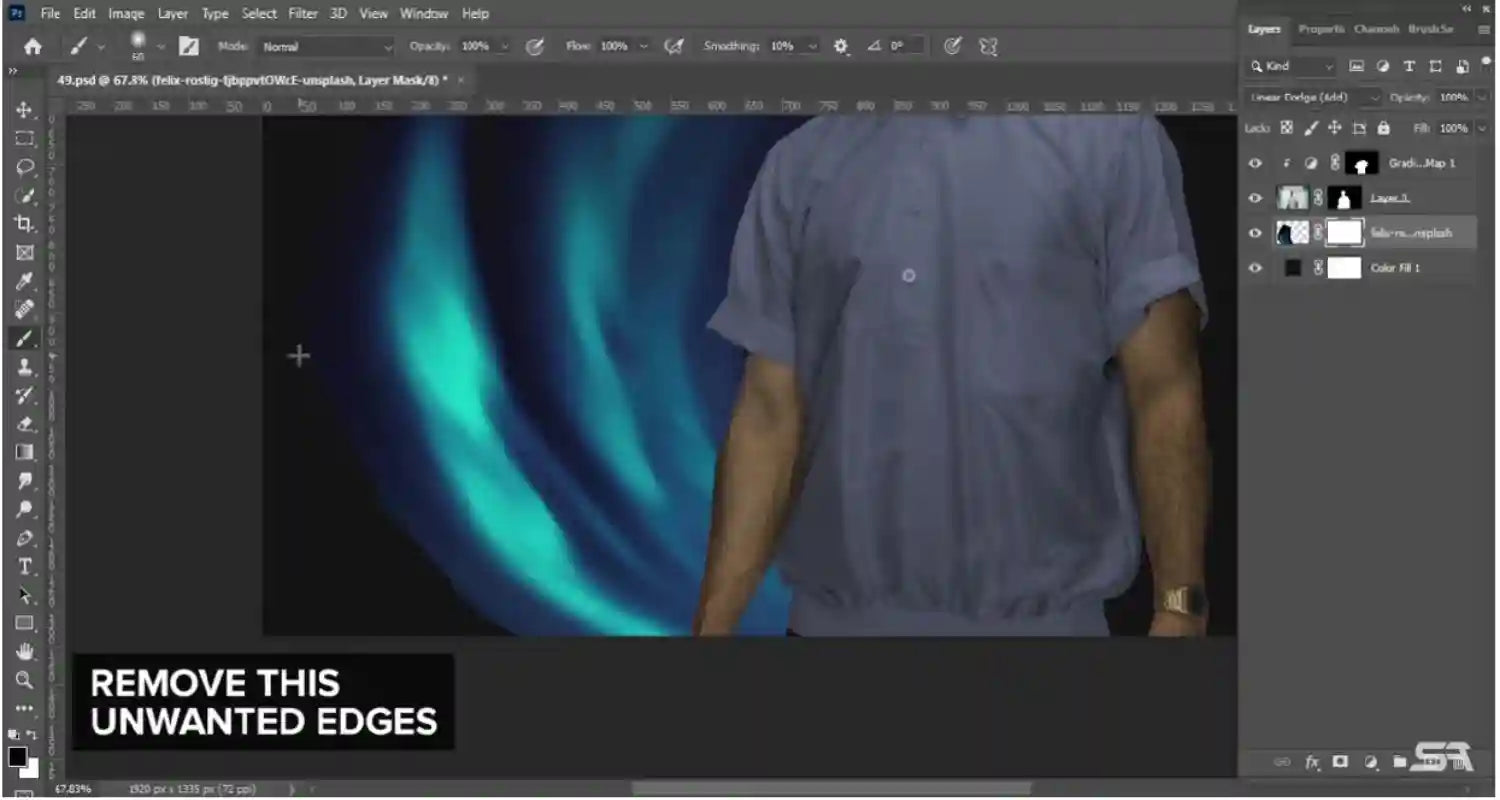
 Click on the curves and make your image slightly darker.
Click on the curves and make your image slightly darker.

Step 8: Add a Black Layer
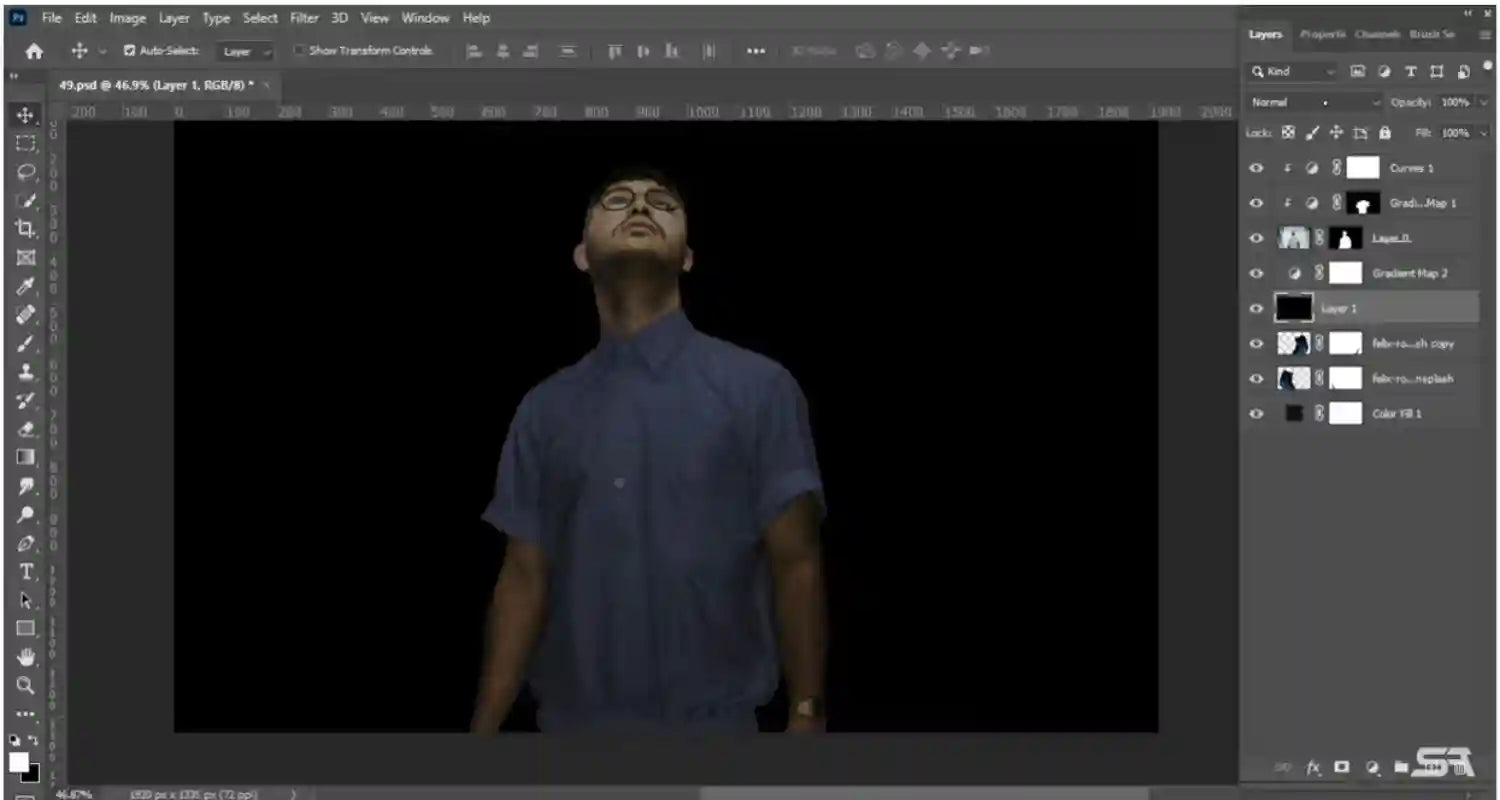 Proceed to add a blank black layer, and ensure that the blend mode is on screen.
Proceed to add a blank black layer, and ensure that the blend mode is on screen.
Step 9: Make a Clipping Map
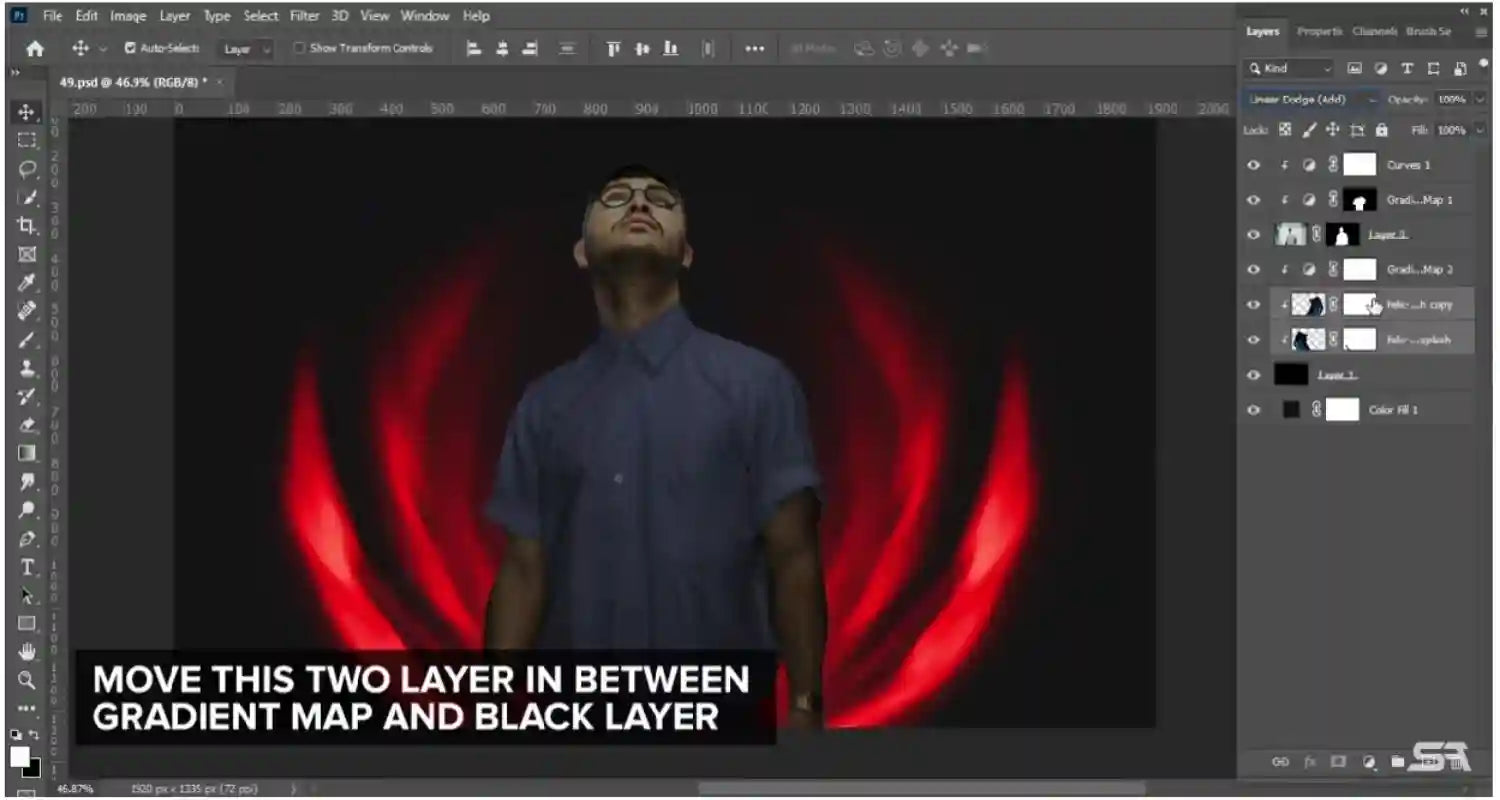
Then move the highlighted two layers between the gradient map and the black layer.
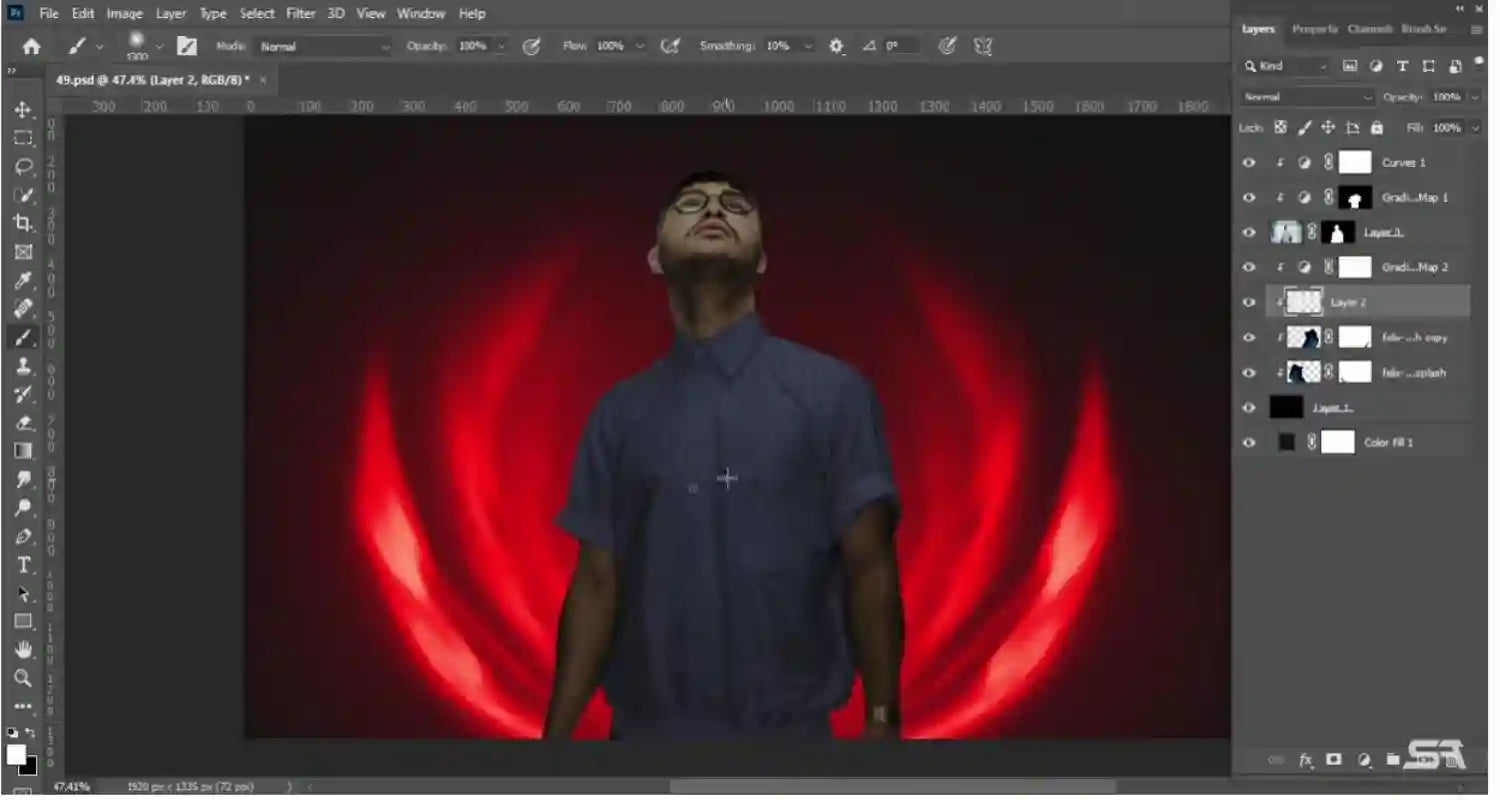 Add a black layer and paint some glow on your background.
Add a black layer and paint some glow on your background.
Step 10: Remove Some Sparks
Here's how to remove some sparks.
- Select a picture section with fire sparks.
- Choose a position with the sparks, and paste it between the gradient map and the black layer.
- Change the blend mode to color dodge and reposition the aura image.
- Followed by adding a mask removing some sparks and making one more copy of the image.
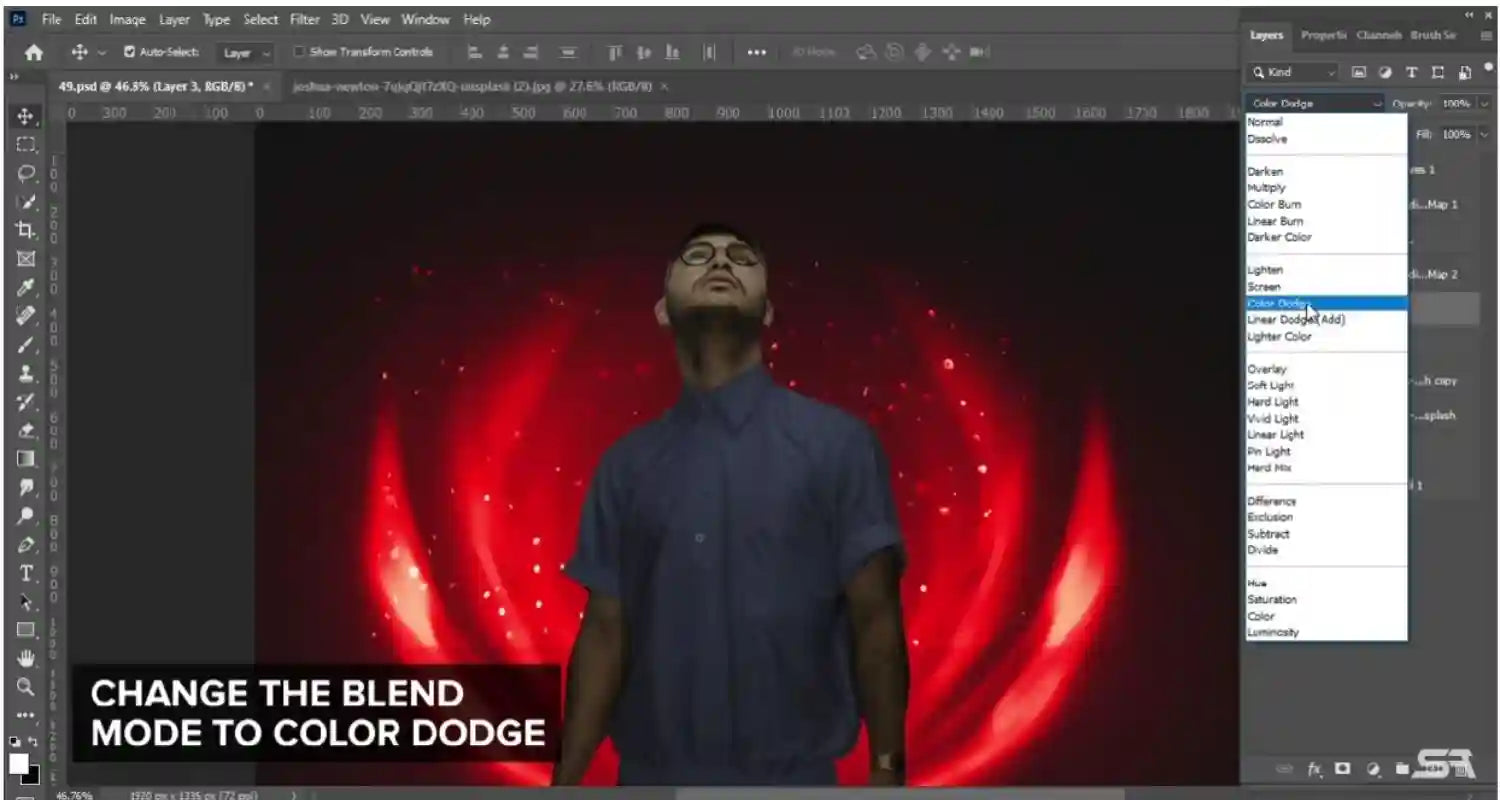 Change the blend mode to color dodge and reposition the aura photo.
Change the blend mode to color dodge and reposition the aura photo.
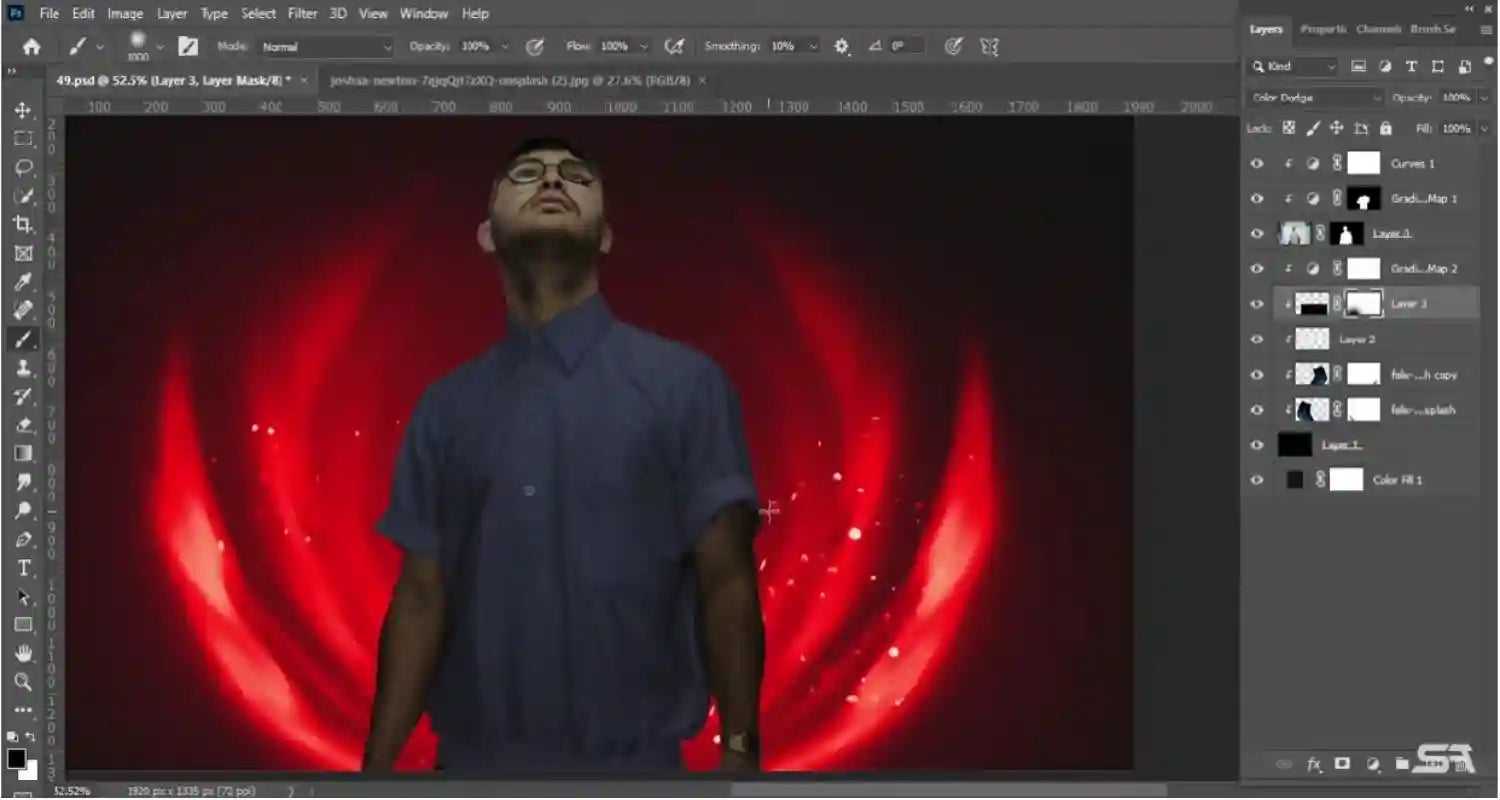
Step 11: Make the Shirt Darker

Press CTRL and left-click on the gradient layer to go to curves and make the shirt darker.
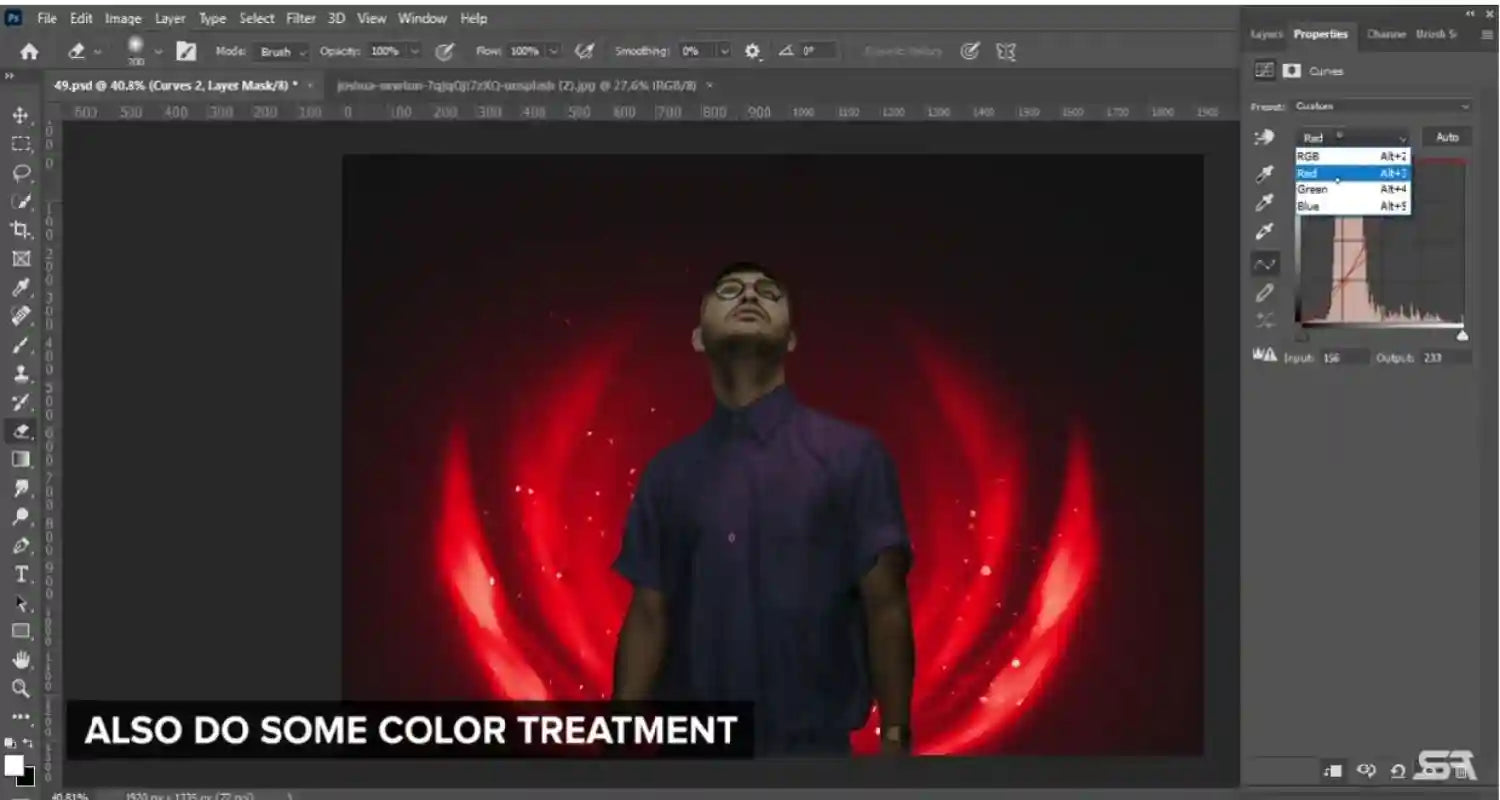 Then add some color treatment.
Then add some color treatment.
Step 12: Select the Gradient Map Layer
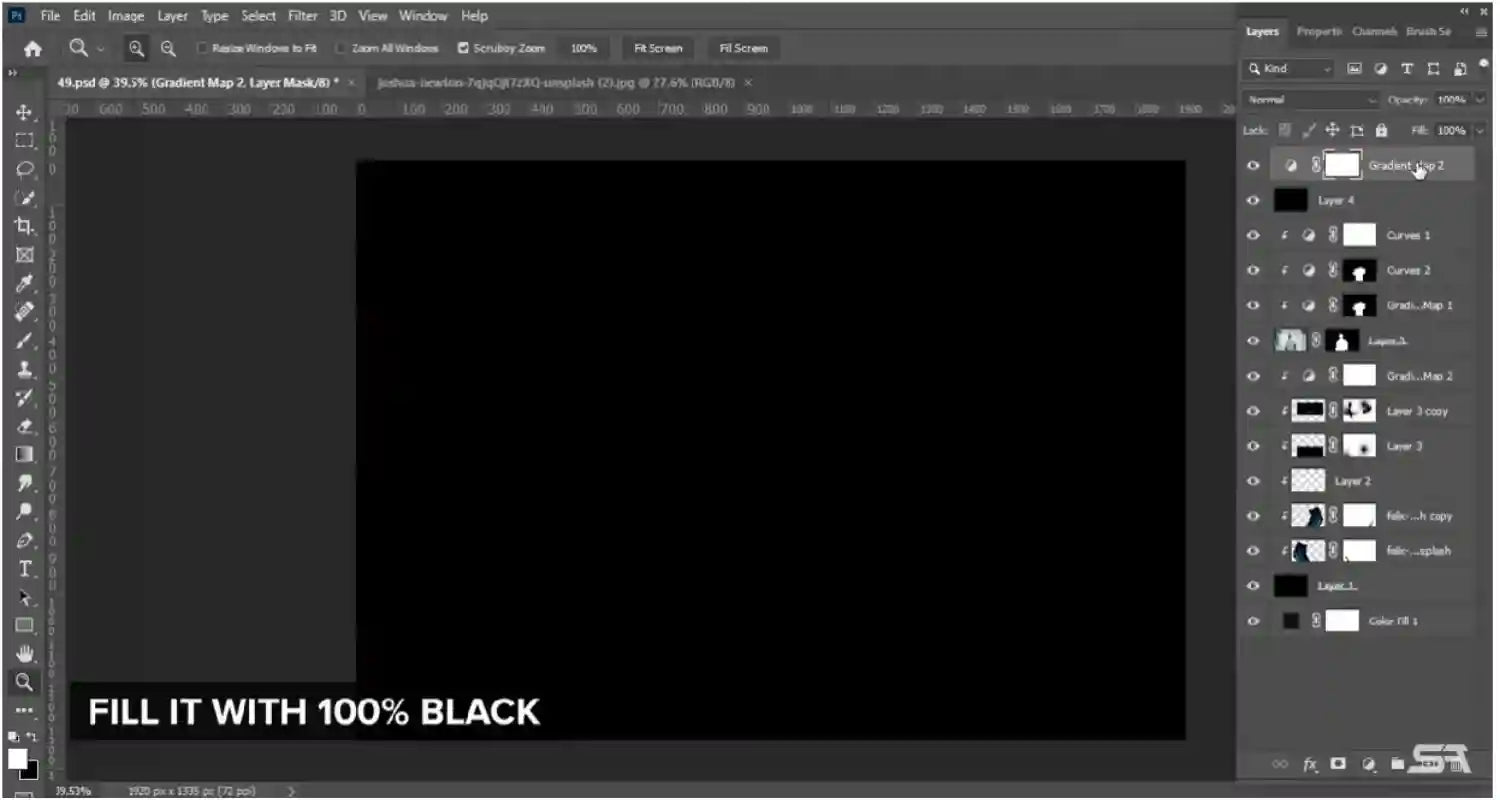 Select the gradient map layer and paste it on top. Then add a black layer and fill it with 100 % black. Create a clipping mask and change the blend mode of the black layer to the screen.
Select the gradient map layer and paste it on top. Then add a black layer and fill it with 100 % black. Create a clipping mask and change the blend mode of the black layer to the screen.
Step 13: Merge All the Layers

Draw highlights on your image.
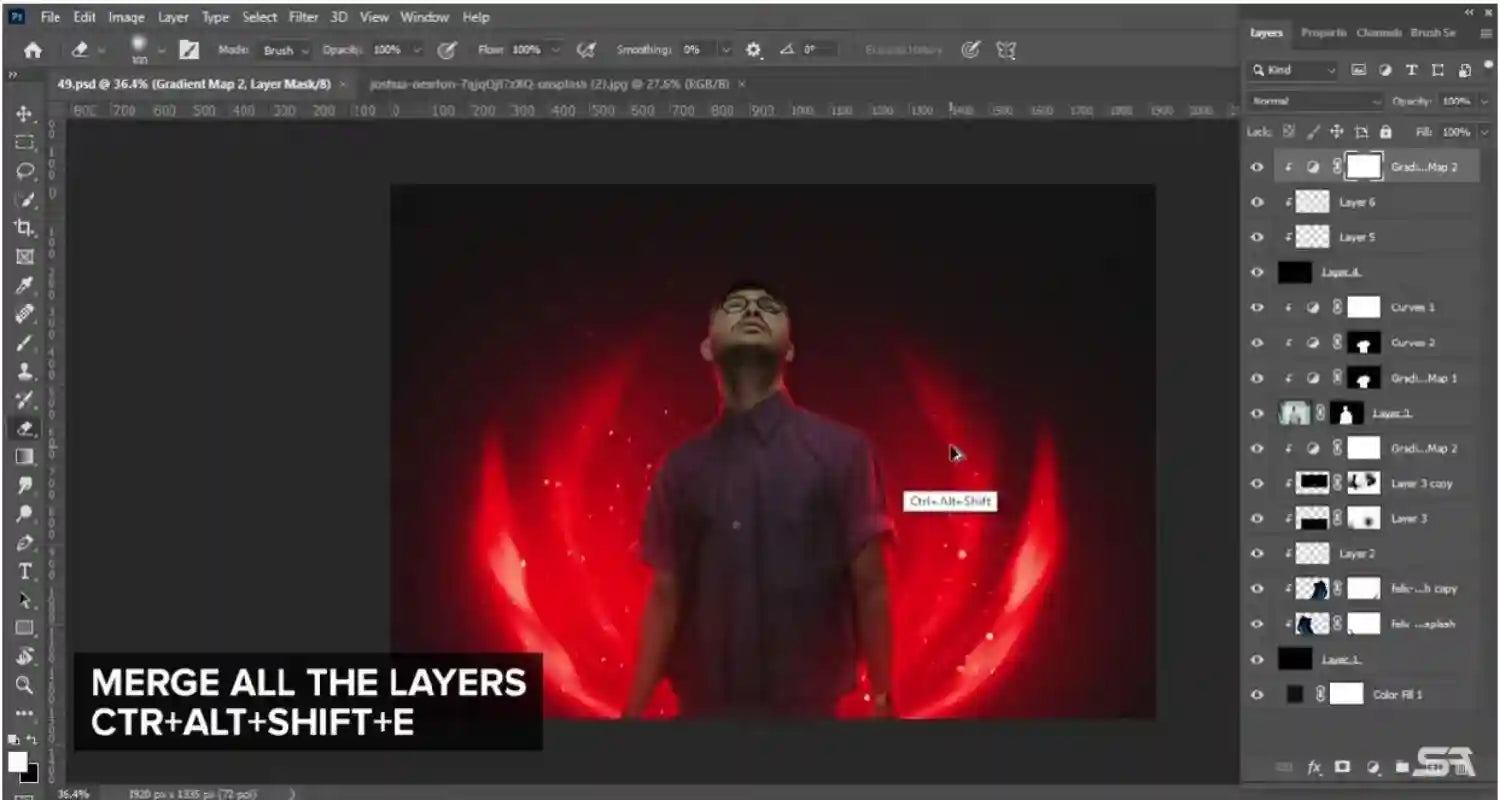
Once you are done, merge all the layers by clicking CTRL+ALT+SHIFT+E. This will create a new layer with all your effects.
Step 14:Adjust the Different Basics
Go to Edit > Preferences > Camera Raw and adjust the different basics. This will allow you to fine-tune your image and make any necessary adjustments.
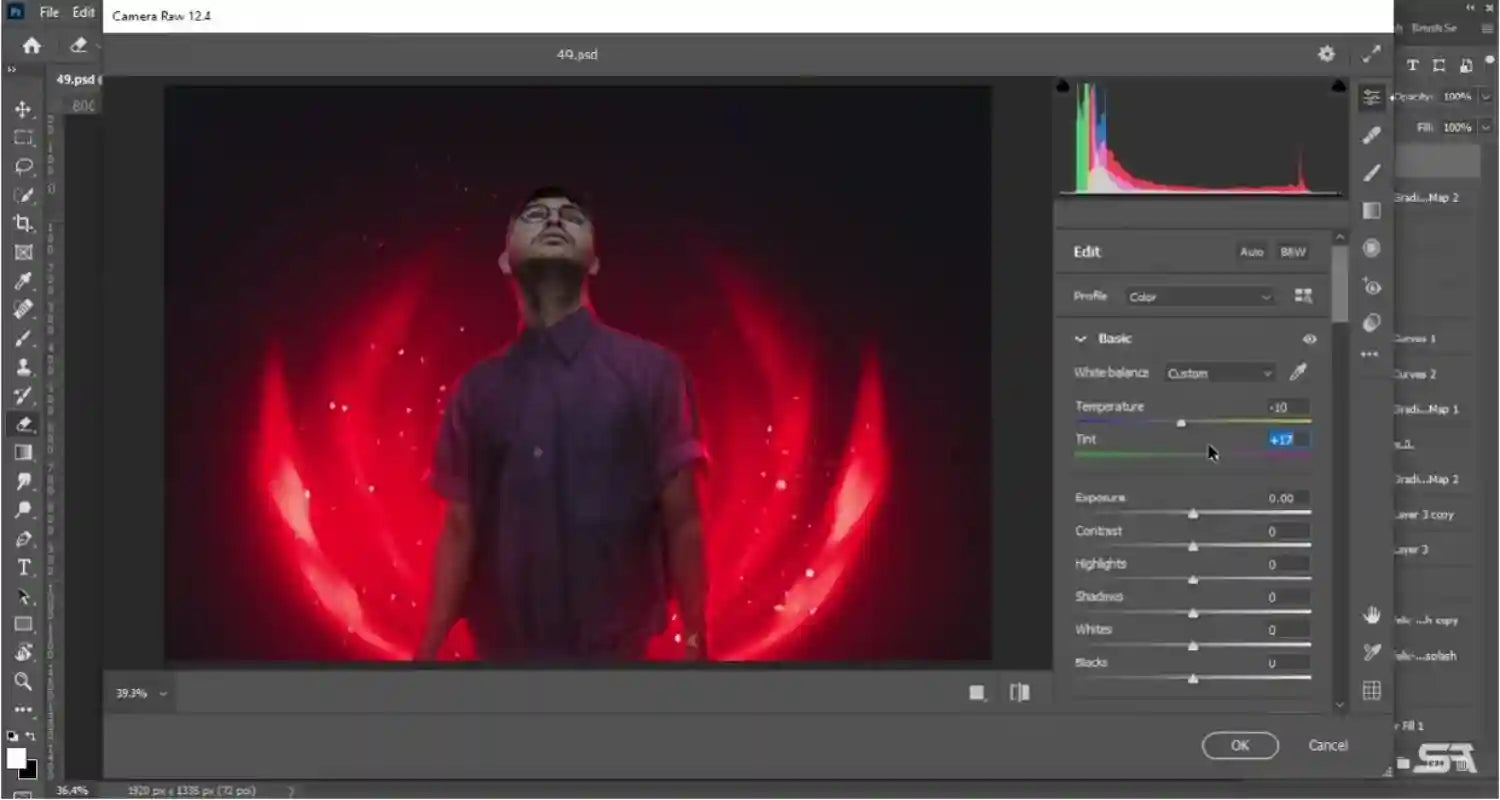
Tutorial Image Credit:youtube.com
Conclusion
There you have everything you need to know about Aura photography. The above write-up offers a tutorial for those looking to grow their skills in editing. You can use the process for other editing purposes, including playing with the color options. For infor enthusiasts, highlighted is the history of Aura photography and the science behind displaying different energy levels.
FAQs
How to Take Aura Photos with iPhone?
To capture aura photos with your iPhone, use a specialized app like AURLA, which utilizes a biofeedback algorithm to visualize energy fields. Simply download the app, follow the setup instructions, and use your camera to snap a photo. The app will then analyze the image and provide an insightful reading. For clearer results, ensure good lighting and keep your hand steady.
What is Aura Photography?
Aura photography captures the unseen energy field, or "human atmosphere," that surrounds a person. It visualizes this energy through colors, offering insight into one’s emotional and spiritual state. As Eileen Lee, founder of AURA AURA, explains, it’s not a photo effect but an authentic representation of personal energy.


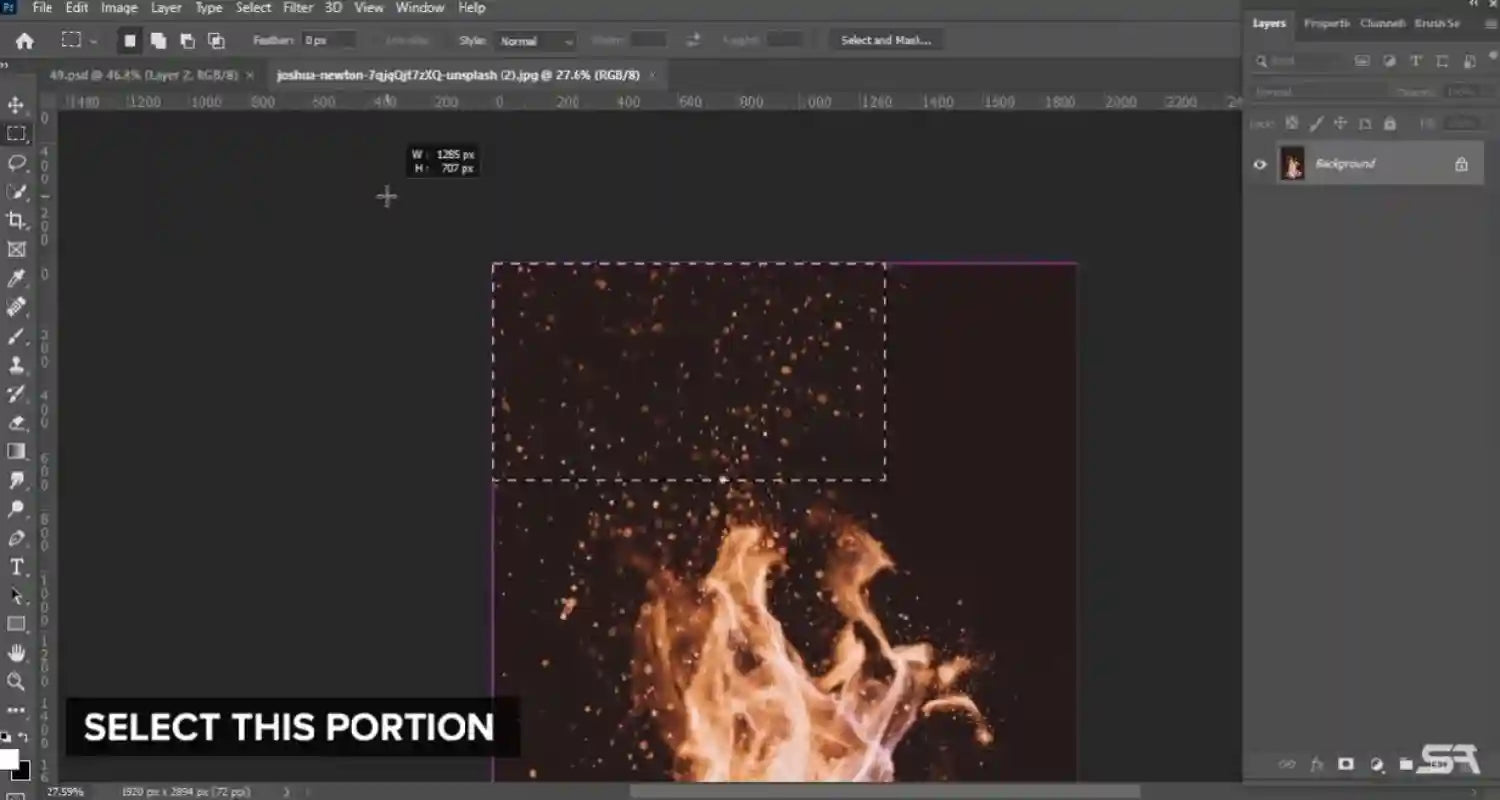



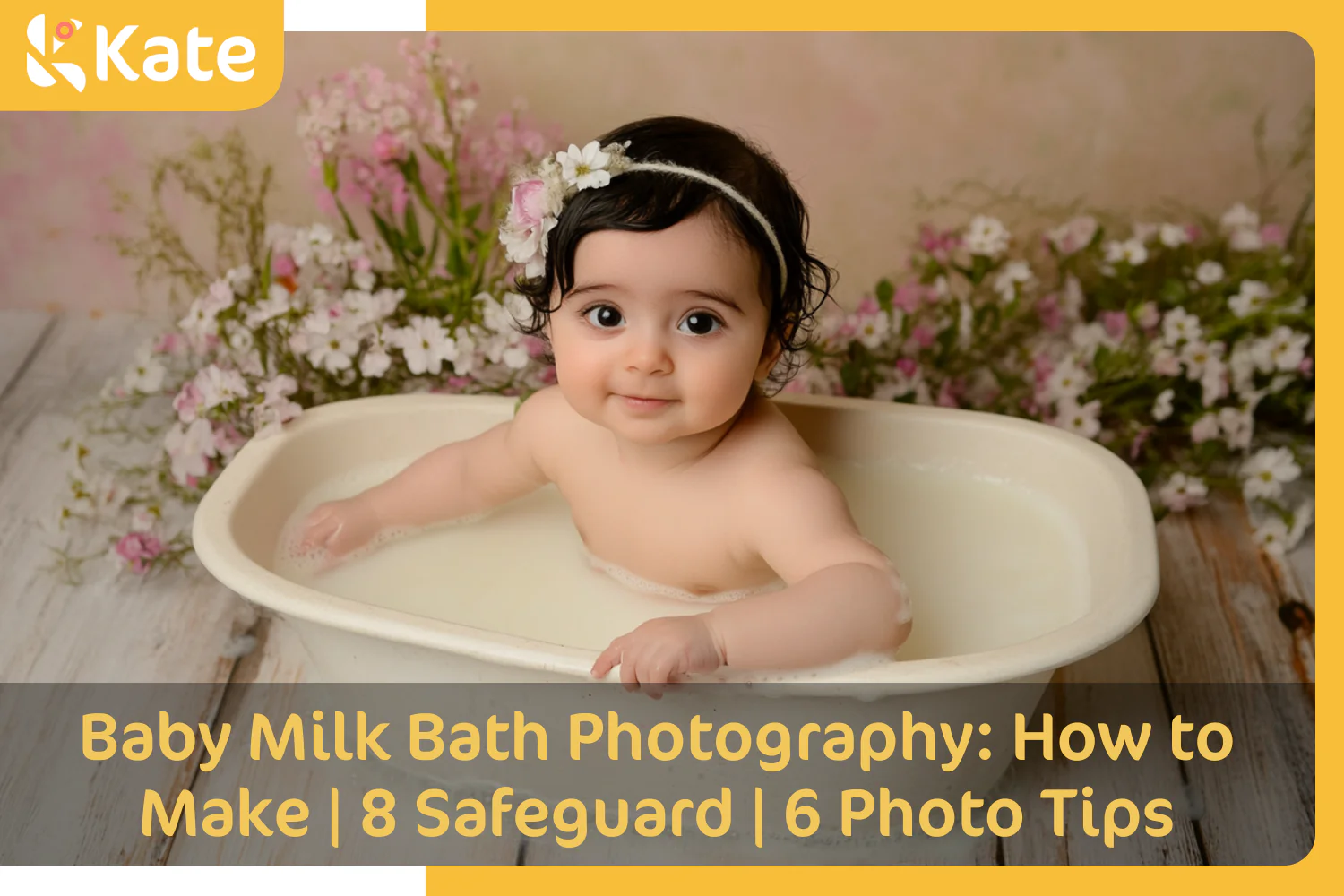



 Boho
Boho











