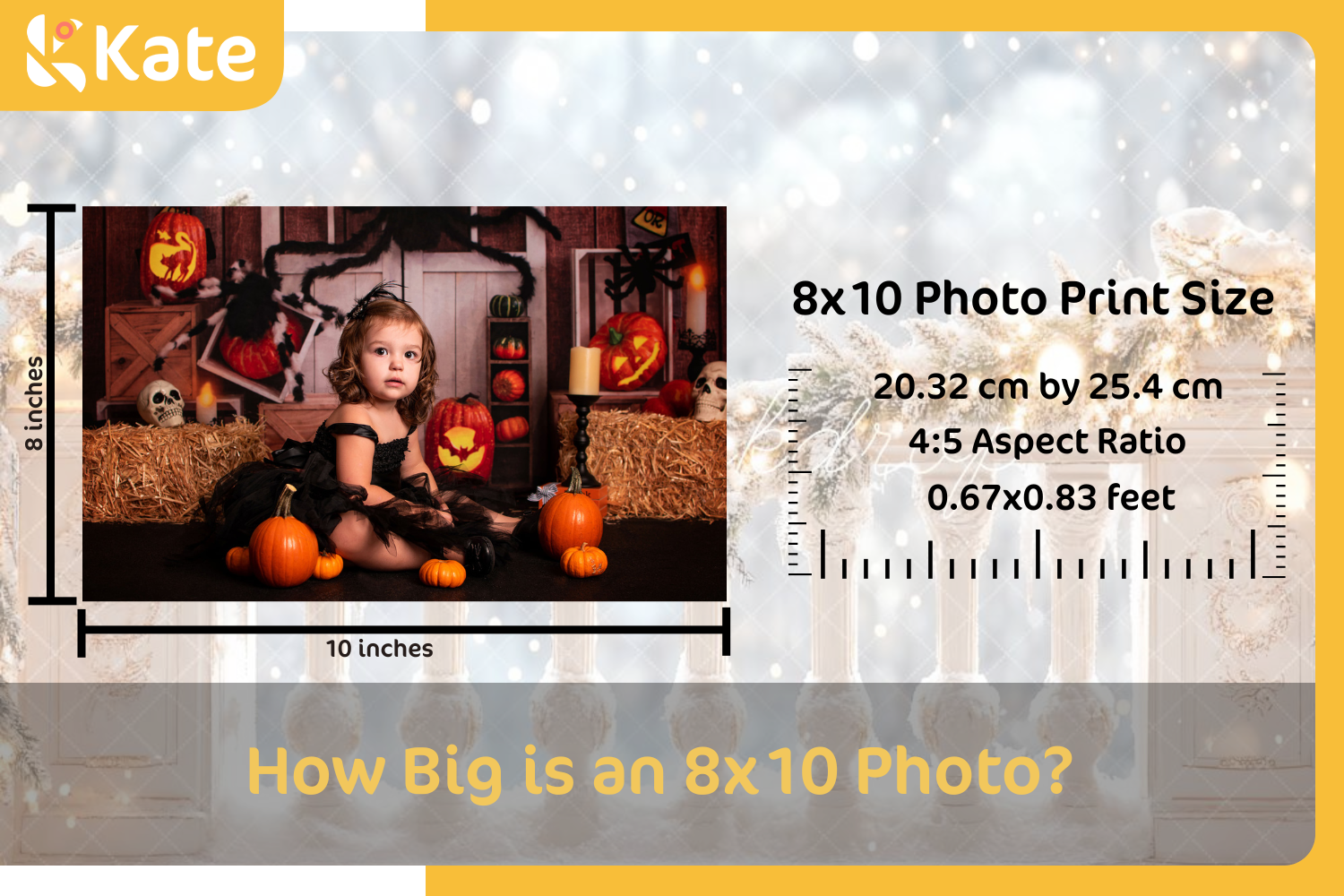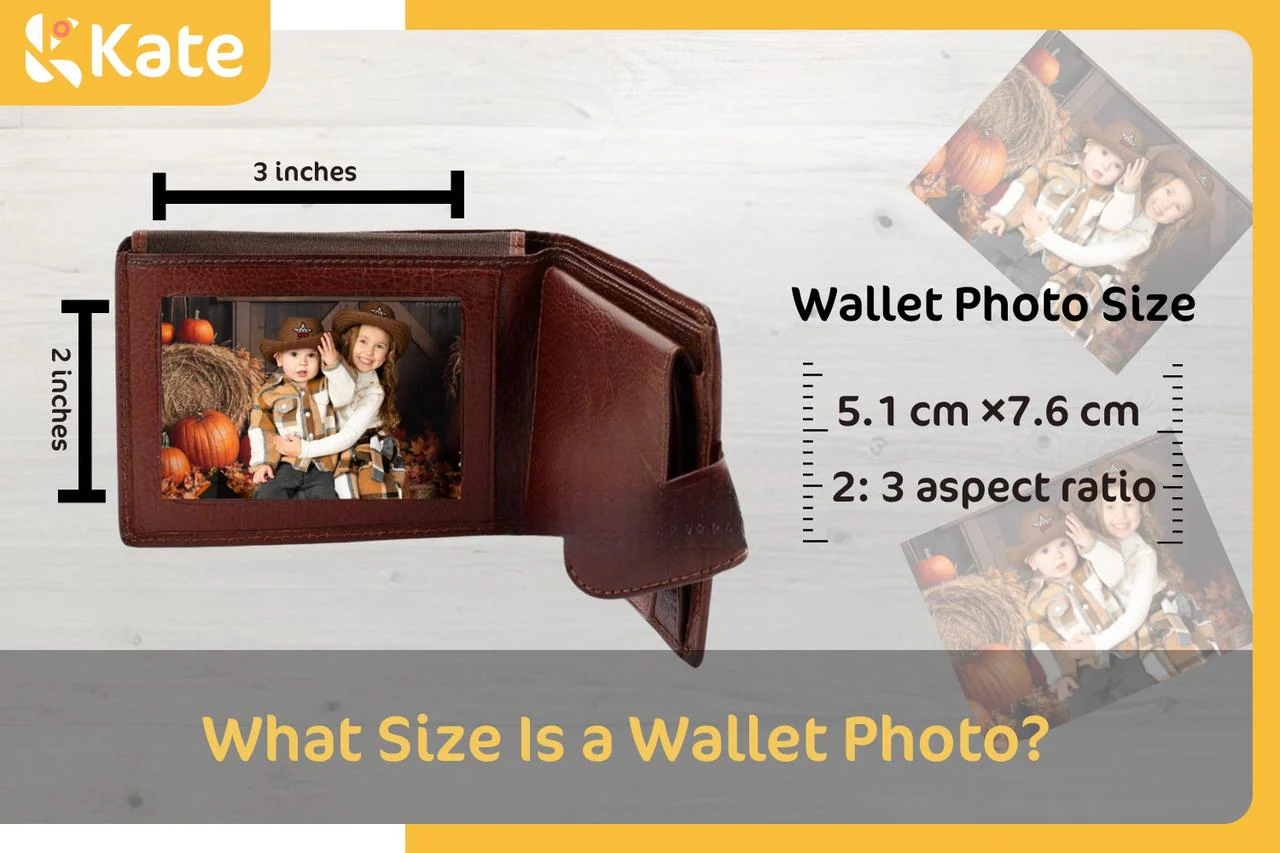Understanding Types of Camera Modes in Photography

A camera mode is a camera setting that controls how the camera captures an image. To do this, the mode you choose manages the exposure and may control other settings such as shutter speed and ISO. Camera modes exist to give photographers full control of the versatility their cameras are capable of. You have a range of options from Auto mode which allows the camera to choose the best settings to Manual mode in which you make all the choices.
Mastering those camera modes is essential for capturing high-quality images just the way you want them. Camera modes allow you to choose the best settings for your camera according to the scene, the subject you’re trying to capture and the style you want to present in the image.
In short, camera modes are predetermined settings on your camera that you can select to control how an image is captured. This page covers the most common modes: Auto Mode, Program Mode, Shutter-Priority Mode, Aperture Priority Mode, and Manual Mode, plus some secondary modes like portrait mode, landscape mode, sports mode or night mode that many cameras include..
Auto Mode
Camera auto mode is the mode that gives the camera complete control over the essential settings that must be balanced to produce a quality exposure. While it is the easiest camera mode to use, it allows users the least amount of control over how the image turns out.
In this mode, the camera takes care of all the technical details of exposure by using its internal light meter readings, making it ideal for beginners and casual photographers. The camera will automatically control the shutter speed, aperture, and ISO to try and capture the best-quality picture based on the scene and subject you throw at it. It may also control auto focus and whether to use the flash.

Auto mode is designated as “Auto” on most cameras to prevent confusion with “A” mode, which is aperture priority mode. Simply set the camera to auto, and focus on framing the shot. The camera will handle the rest of the exposure settings automatically. It's a convenient mode for spontaneous photography or when you simply don't have the time to adjust exposure settings.
While easy to use, auto mode may result in suboptimal results in challenging lighting conditions. And as photographers gain experience, they often transition to other camera modes like the ones below that give them more choice in determining the look of an image.
Auto mode is sometimes called program mode, but program mode is different and allows the photographer to adjust aperture, ISO or shutter speed.
Program Mode
Program mode is a semi automatic mode where the camera controls shutter speed and aperture (f-stop) for proper exposure, and the photographer has the option to select other settings such as ISO and white balance or to leave them to the camera to choose.
Your camera’s program mode and auto mode share a lot of similarities when it comes to helping the photographer take spontaneous pictures. Program mode will still decide the optimum settings for the given shot but you then have the choice to override them with your own selections. Let’s say you choose a different focus point. The camera will then figure out new settings for a good exposure by adjusting its shutter speed and aperture to compensate for the change.
Program mode is an excellent choice for photographers who want a balance between control and automation in exposure settings without having to rely on the complexity of full manual mode. In program mode, you can decide which exposure settings are done automatically by the camera and which are done by you. This offers flexibility and convenience for those who want to make quick adjustments based on the scenery and object of focus.

It is important to remember that in program mode, the camera will default to automatic settings when you don’t make a selection in a setting such as ISO. This is why auto mode and program mode are often confused or considered the same mode. While providing greater ease of shooting basic photos, program mode will cost you control, making it harder to capture artistic shots or produce effects like bokeh.
A feature called program shift is offered on many cameras with program mode. Program shift allows you to choose from combinations of aperture and shutter speed, or programs, but still keep the same exposure level. For example, an aperture of f/5.6 and a shutter speed of 1/125 seconds can be changed to f/4.0 and 1/250 to produce a shallower depth of field or boosted to f/8 at 1/60 for deeper focus. It allows you to control blur without changing the overall exposure.
Shutter-Priority Mode
Shutter-priority mode is a semi-automatic camera setting that allows photographers to manually set the shutter speed, which determines how long the shutter remains open to let light enter your camera sensor.
Shutter priority is a mode that lets the camera pick the right aperture setting, which determines your image's brightness, according to lighting conditions. Shutter priority mode is designated as “S” on most cameras and “TV” on some.
One of the main uses of shutter-priority mode is to control blur - a fast shutter speed will stop blur; slowing down the shutter speed allows for creative blur in the image. Try using a faster shutter speed when going for something like a flying bird or a fast-moving vehicle. On the other hand, if you want to create a long exposure that gives moving objects in your photos a motion blur effect, try lowering the shutter speed.

By letting the camera automatically control the aperture in this mode you will have to monitor your shots to avoid overexposure or underexposure. That being said, shutter priority is one of the best modes for capturing motion in various scenarios, such as sports, wildlife, or creative photography where controlling motion blur is essential.
Tip: If the ISO is set to manual, you’ll need to select an ISO in aperture-priority mode. Set ISO to automatic if you want the camera to control ISO based on light conditions.
Aperture-Priority Mode
Aperture-priority mode is the mode giving the photographer control over how much light enters the camera - how wide the aperture diaphragm opens when capturing the image. In aperture priority, the shutter speed is determined automatically by the camera. As a result, this is also a semi-automatic camera mode and something of the opposite of shutter-priority mode. Aperture-priority mode is also called aperture mode and is designated as “A” or “Av” on your camera’s mode dial.

Aperture priority is used to control the depth of field of the image - whether the background is blurred using a low f-stop number, aka wide aperture setting, or whether the background is in focus using a higher f-stop number or narrower aperture. For this reason, aperture-priority mode on a camera is also called portrait mode, since portrait photographers use it to either isolate the subject from the background using a shallow depth of field to produce bokeh or bring the background into focus as well with a deeper depth of field. Macro photography is also where aperture mode shines, allowing for sharp and detail-rich close-up shots to be taken.
One thing to look out for in this mode is when taking pictures in low-light scenarios. Aperture-priority tends to select slow shutter speeds which can produce blurry images.
Manual Mode
Manual mode allows photographers to have full control over all exposure parameters, including shutter speed, aperture, and ISO. This mode is used when you know you need a very specific type of setting that you want to dial in yourself, so the camera does exactly what you want.
An advantage of using manual mode is that it gives you a deeper understanding of how shutter speed, ISO, and aperture work and how these settings must be balanced to create quality photos.
While you do have complete creative control over the way your photos will turn out, the disadvantage is that mastering manual mode takes practice. Manual mode requires a good understanding of exposure principles and the ability to quickly adjust settings in challenging conditions. As an amateur, you’ll have a harder time capturing high-quality shots in fast-paced photography when shooting in manual mode until you gain experience and move past the novice stage.

Manual mode is also a good option in extremely low or bright light conditions that would otherwise confuse your camera's automatic exposure controls. A perfect example of this is astrophotography. If you’re trying to photograph a starry sky in the middle of the night, manual mode allows you to experiment until you find the perfect settings to achieve the desired level of exposure.
What Types Of Camera Modes Are Friendly For Beginners?
Auto mode is the easiest camera mode for beginners, and program mode is also beginner-friendly while giving you slightly more control.
Auto mode is fully automated. Knowing your camera is doing all the ‘technical thinking’ and all you have to do is push the capture button can be very enticing.
Auto mode allows you to focus just on the photo you want to shoot, rather than how the ultimate product will look. This mode is also useful when you need to take a photo quickly, and having to adjust settings might cause you to miss the opportunity.
You’ve got to remember that auto mode doesn't take into account what it is you are trying to take a photo of. It simply doesn't know. It will try its best to make the exposure as good as possible with the available light.
Program mode is similar to auto mode in that some settings are automated. The key difference is that program mode allows you to adjust ISO and other light-related settings if you choose to. Additionally, many cameras have a program shift feature that gives you the choice of preset combinations of aperture and shutter speed that give you the same exposure level but produce different looks in the image.
Do professional photographers only shoot in manual mode?
No, pro photographers do not shoot only in manual mode. It is true that manual mode is a professional mode that gives photographers complete control over exposure settings, allowing them to make exact modifications based on their artistic vision and the specific needs of the scene.
However, semi automatic modes are commonly used by professional photographers for convenience and consistency in changing environments. For example, aperture priority and shutter priority modes are useful when shooting in ever-changing scenarios like sports and wildlife photography and photojournalism or when the light is changing rapidly outdoors like in street photography and shooting at dawn or dusk. A secondary mode like sports mode or night mode might also be useful to professionals.
What Are Additional Camera Modes?
Today’s digital cameras are equipped with specialized modes like portrait mode, landscape mode, sports mode, and night mode. These modes cater to specific shooting conditions and styles. Here’s a brief introduction to each.
Portrait mode is designed to optimize settings for capturing flattering portraits with varying depth of field options, resulting in a blurred background that emphasizes the subject.

Landscape mode specializes in capturing beautiful scenery with varying lighting scenes. It does that by enhancing sharpness and color saturation to achieve the best result in challenging circumstances.

Macro mode uses settings that give you great up-close shots.

Night mode is designed for capturing shots at night which a lot of modes otherwise struggle with. It adjusts settings to capture clear and well-exposed photos.

Lastly, sports mode is for capturing fast-moving subjects by optimizing shutter speed and providing continuous autofocus.

In which camera modes do I need to manually set the ISO?
The ISO must be manually set in manual, shutter-priority, and aperture-priority modes. In these modes, you have control over the exposure settings, including the ISO, to achieve the desired results.
In modes like aperture priority, you may need to manually adjust the ISO to manage the sensitivity of the sensor in different lighting circumstances. In this mode, you set the aperture and the camera adjusts the shutter speed and ISO. Likewise, in shutter priority, where the shutter speed is selected and the camera modifies the aperture and ISO, ISO must be manually adjusted to control exposure in various lighting conditions if the results aren't what you were looking for.
In manual mode, you have total control over the ISO and all other exposure parameters. This model is designed for your technical and creative needs, and so the ISO must be set right to get the proper exposure and image quality.
What is the difference between camera mode settings for Nikon and Canon?
There are several differences in mode settings between Nikon and Canon including custom modes with your preferred settings, live views and video modes, and modes specific to each brand.

Canon allows you to store custom settings using C1 and C2 modes; some models have a C3 mode too. Nikon cameras typically feature U1 and U2 custom mode options.
For live views and video mode, Nikon supplies a dedicated switch or button, and a few models have separate video mode settings. On the other hand, Canon cameras usually have a toggle switch for choosing video and photo modes.
Many Nikon DSLRs like the 3500 Series have Guide mode offering assistance and tutorials explaining the camera, its features, and how to use them. Many Canon camera models include a Creative Auto mode labeled CA. This mode makes it easy to adjust settings like background blur/bokeh and brightness.
The Canon interface is simpler and some consider it more intuitive with faster access to settings. The mode dial and control dial allow quick fine-tuning of the settings.
There are some differences in the naming conventions and specific features of certain modes. For one, Nikon cameras feature the “S” on the dial for shutter priority, while Canon cameras use “TV” for the same mode. Canon also refers to the aperture priority mode as “Av”, whereas Nikon uses “A” for this mode.










 Boogschutter
Boogschutter