Buyer’s Guide to Photo Scanner: Pick the Right One for You

Professional photographers, commercial printers, artists and advertising firms often digitize actual photographs with scanners to create images of the highest quality. To digitize old family film photos, negatives, and transparencies, you might need a scanner. Even document scanning with picture scanners enables scanning of receipts without using paper.
Below are the best photo scanners and a guide on how to choose the best one for your needs.
How to Choose the Best Photo Scanner for Your Need?
You're prepared to purchase a scanner once you've determined what you need it for. Before making a purchase, take into account the following:
1. Cost
Determine how much you are willing to spend on a scanner. Consider whether you need a high-end model with advanced features, or if a basic model with more modest capabilities will suffice.

Photo by cigdem on shutterstock
2. What Do You Need to Scan?
Are they 4-by-6-inch pictures, 8-by-10-inch or wider photos, small transparencies, or prints in your possession? Do you possess them all? If so, you should get a flatbed scanner with a film adaptor. However, you can get an inexpensive transparency scanner if all you intend to do is scan transparencies.
3. Resolution Options
Typically, scanner resolution is specified in dots per inch (dpi). Typically, 300 dpi is adequate for the majority of uses. 1200 dpi is required for incredibly high quality. Unless you intend to cover the exterior of a vehicle with the image, 3200 dpi is a reasonable resolution to use if you intend to scale a digital copy at some time.
4. Speed

Photo by cigdem on shutterstock
The performance of the photo scanner is important if you intend to undertake a bulk scanning. The speed of a photo scanner is often listed in specifications on their sites. Visit there and contrast your top picks.
5. Type of Scanner
There are numerous varieties of scanners that are each excellent for particular scanning tasks. Your decision on the type of scanner that is best for you will be made simpler if you are aware of what you intend to scan, how fast, and the resolution. Drum, flatbed, cheap flatbed, sheetfed, all-in-one, and portable scanners are all options.
Best Photo Scanners
Best Epson Photo Scanners
If you prefer the Epson brand consider the following options:
1. Epson Perfection V600

Image Credit: amazon.com
The Epson Perfection V600 is a flatbed color photo scanner. It can scan 35mm and medium sized film and also picture prints. It may also carry out any further general scanning tasks that you might require.
Specifications
- Media Type:Negatives, Receipt, Slide, Photo
- Scanner Type:Film, Photo, Text, Document
- Connectivity Technology:USB
- Dimensions:19 x 11 x 4.6 inches
- Resolution:9600 dpi
- Weight: 9 Pounds
- Wattage:5 watts
- Light Source:LED
Pros
- It can perform various scanning applications, including for 35mm, medium sized film, photo printouts, and documents.
- Dust and scratches are minimized using the digital ICE technology.
- It scans photographs, negatives, and film slides.
- Utilizing color management software, it scans in high resolution.
Cons
- It is unable to scan more than a certain amount of slides or prints at once.
- The scanner only has USB connectivity.
2. Epson FastFoto FF-680W

Image Credit: amazon.com
The Epson FastFoto FF-680W is titled "FastFoto" for a justification if you require to scan a ton of photos! This is a sheet-feed desktop Epson photo scanner instead of the flatbeds and it looks more like a typical picture printer than a scanner. Insert as many photos as you'd like and allow the scanner to do its work.
Specifications
- Media Type:Post Card, Photo
- Scanner Type:Photo, Document
- Connectivity Technology:Wi-Fi
- Dimensions:7 x 11.7 x 6.9 inches
- Resolution:1200dpi
- Weight:2 Pounds
- Sheet Size:Letter
Pros
- When scanning enormous stacks of pictures, it does so quickly.
- It scans to PDFs that can be searched.
- There are numerous choices for resolution.
- It makes use of the Wi-Fi interface.
Cons
- It is huge and weighty.
- It cannot scan film, negatives, or other media.
- It is comparatively expensive.
3. Epson Expression 12000XL-PH

Image Credit: amazon.com
Not everybody requires to scan just small prints. If you want to digitize bigger photos or works of art, consider the Epson Expression 12000XL-PH! Tabloid-size prints measuring 12.2" x 17.2" and having a high resolution of 2,400 x 4,800 DPI can be scanned using this photo scanner.
Specifications
- Media Type:Negatives, Slide, Photo
- Scanner Type:Photo
- Connectivity Technology:USB
- Dimensions: 25.8 x 18.1 x 8.5 inches
- Resolution:2400
- Weight:5 Pounds
- Wattage:30 watts
- Light Source:LED
Pros
- Higher than or equal to tabloid size prints measuring 12.2" x 17.2" can be scanned.
- Its output is of a very high resolution.
- It is really straightforward to understand and utilize.
Cons
- It is relatively expensive
- It is bulky and large in size
Best Plustek Photo Scanners
If you prefer the Plustek brand, consider one of the following options
4. Plustek ephoto Z300 Photo Scanner

Image Credit: amazon.com
There are no simpler photo scanners than the Plustek ePhoto Z300. It is a straightforward plustek photo scanner with no intricate features. The Z300 can be the ideal picture scanner for you if you want to scan your photographs without spending money on high-end equipment.
Specification
- Media Type:Receipt, Paper, Photo
- Scanner Type:Photo, Document
- Connectivity Technology:USB
- Dimensions: 4 x 6.3 x 6.2 inches
- Resolution:600dpi
- Weight:26 Pounds
- Wattage:18 watts
- Sheet Size:Letter, A4
Pros
- It features a functional design that enables picture feeding.
- A 4 x 6 inch photo may be scanned in two seconds.
- It may improve and fix photographs.
- Its straightforward functionality makes it easy to use.
Cons
- It lacks format versatility
- The is no Wi-Fi connectivity
5. Plustek SmartOffice PS506U

Image Credit: amazon.com
The Plustek SmartOffice PS506U is a 50 page per minute, duplex color document scanner. As one of the best plustek photo scanner, it is not only quick and dependable, but also economical. The accurate imaging of all of your important documents is guaranteed by ultrasonic infringement detection.
Specifications
- Media Type:Receipt, Paper, Business Card
- Scanner Type:Document
- Connectivity Technology:USB
- Dimensions:17 x 11 x 10 inches
- Resolution:600dpi
- Weight: 32 Pounds
- Light Source Type:LED
Pros
- It includes an automated document feeder with 100 sheets.
- It makes use of simple-to-use editing tools.
- Its price range is reasonable.
- It includes tools for document management and optical character recognition.
- It recognizes text with remarkable accuracy.
Cons
- It scans at a comparatively sluggish pace.
- There is no quick and simple way in the scan utility to select a scan profile by name instead of a number.
6. Plustek eScan A150

Image Credit: amazon.com
Although challenging to operate at first, the Plustek eScan A150 network scanner is straightforward once you get the hang of it. Through its front-panel screen, it allows you total control across each scan.
Specifications
- Media Type:Receipt, Paper, Photo
- Scanner Type:Document
- Connectivity Technology:Wi-Fi, USB, Ethernet
- Dimensions:93 x 8.27 x 11.42 inches
- Resolution:600
- Weight:4 Kilograms
- Sheet Size:A4
- Standard Sheet Capacity:50
Pros
- A duplexer is included for two-sided scanning.
- An Ethernet port is present.
- It directly scans to cloud services, a network PC, and a USB memory key.
- It looks for mobile devices through a Wi-Fi access point.
Cons
- Lack of instructions makes it challenging to begin using.
Best Canon Photo Scanners
Are you looking for a Canon photo scanner, consider the following options
7. Canon DR-F120

Image Credit: amazon.com
The adaptable image DR-F120 scanner offers a simple and quick scanning solution. It has a flatbed unit and integrated automatic document feeder. It works well for capturing various document kinds in good quality.
Specifications
- Media Type:Receipt, Embossed Card, Paper, Photo, Business Card
- Scanner Type:Document
- Connectivity Technology:USB
- Dimensions:19 x 18.46 x 4.72 inches
- Resolution:600di
- Weight:14 Pounds
- Wattage:9 watts
- Standard Sheet Capacity:1
Pros
- Your options are expanded by the included software.
- The high resolution (2400 dpi) it uses results in high-quality scans.
- Its user-friendly design makes maintenance simple.
- The best parameters are automatically applied in the Full Auto Mode for each scanned image.
- It is a small, all-in-one scanning device that features a flatbed and an automated document feeder (ADF).
- It is possible to remove and clean the ADF roller.
Cons
- It does not work with MacOS
- The speed for duplex may be a bit slower.
8. Canon DR-C225W II

Image Credit: amazon.com
The modernized version of the vintage Canon scanner is called the DR-C225 II. It has a relatively compact footprint, sits upright, and weighs only 4.4 pounds, making it almost portable. The user interface has been completely optimized by Canon, making setup of the scanner take just a few seconds. The DR-C255 II, which was created for optical character recognition, can work with several types of media.
Specifications
- Media Type:Embossed Card, Thick Paper, Thin Paper, Plastic Card, Photo
- Scanner Type:Document
- Connectivity Technology:Wi-Fi
- Dimensions:8 x 31.2 x 24.4 inches
- Resolution:600dpi
- Weight:4 Pounds
- Standard Sheet Capacity:30
Pros
- Images are instantly uploaded to cloud storage services like Microsoft OneDrive or Google Drive.
- The scanner can easily connect to almost any program or platform thanks to the TWAIN driver support.
- It is compact, quick, precise, and simple to operate.
- simultaneously scans the front and back of a document.
- It works with Windows, Mac, iOS, and Android.
Cons
- Does not register receipts as a group.
9. CanoScan LiDE400

Image Credit: amazon.com
Choose the Canon CanoScan Lide 400 if you don't require anything too complicated. With a price of little under $200, it's one of the least expensive choices. Additionally, it offers a good 4800 dpi optical resolution. Another benefit for many is the simplicity of uploading images using cloud services.
Specifications
- Media Type:Photo
- Scanner Type: Book, Photo, Document
- Connectivity Technology:USB
- Dimensions:7 x 1.42 x 4.92 inches
- Resolution:4800dpo
- Weight:6 Pounds
Pros
- It has a good resolution of 4800 dpi
- It is considered fast for a flatbed scanner
- It is easy of use
Cons
- Only documents no larger than A4 can be scanned using this scanner.
- The scan will be distorted if the paper is even 1mm off because this scanner uses Contact Image Sensor (CIS) ttechnology.
Top 3 Portable Photo Scanners
Are you looking for a portable photo scanner, consider the following options:
10. Canon P-208II

Image Credit: amazon.com
With the little P-208II Scan-tini Personal Document Scanner from Canon, scan anywhere—at home, at work, or on the go. A 24-bit color depth significantly improves quality by giving the final file realistic color rendition.
OCR (Optical Character Recognition), which will speed up use, and auto resolution round out the unit's extensive feature set.
Specifications
- Media Type:Receipt, Paper, Photo, Business Card
- Scanner Type: Document
- Connectivity Technology:USB
- Dimensions: 15.25 x 5.75 x 4.75 inches
- Resolution: 600
- Weight: 3 Pounds
- Wattage: 2.5 watts
- Sheet Size:50 x 11, 4 x 6, 2 x 2.80, 8.50 x 14
Pros
- It can handle a variety of document types, including thick and thin documents, plastic cards, and cards with embossing.
- It is strong and can withstand up to 100 scans per day.
- The device comes with ISIS and TWAIN drivers preinstalled.
- Users using the Canon CaptureOnTouch program can set up tasks for one-touch access.
- Direct image transmission to cloud storage services like Evernote, Microsoft SharePoint, Google Drive, SugarSync, OneDrive, and Dropbox is supported.
- It is capable of scanning a lot of documents.
Cons
- There is a problematic document feed.
- Books and brochure pages cannot be scanned by it.
- It costs more than similar flatbed scanners.
11. Doxie Go SE Wi-Fi

Image Credit: amazon.com
The Doxie Go SE Wi-Fi is a fantastic alternative if you don't want to scan a lot of images and/or need something portable and lightweight to use outside the home.
The Doxie Go weighs 1.3 pounds, making it lighter than any of the other photo scanners we've discussed. It also has an integrated rechargeable battery that can power up to 400 pages on a single charge.
Specifications
- Media Type:Receipt, Paper, Photo
- Scanner Type: Photo, Document
- Connectivity Technology: Wi-Fi, USB
- Dimensions: 12.25 x 2.25 x 1.75 inches
- Resolution: 600dpi
Pros
- It is a portable, little device.
- For scanning images and documents, it is appropriate.
- It has battery power and can scan without a computer.
- The communication interface is Wi-Fi.
- A SD card is supplied.
Cons
- An Android app is lacking.
- A document feeder is absent.
- Compared to comparably priced alternatives, it offers a lower resolution.
12. Brother DSmobile DS-940DW

Image Credit: amazon.com
The Brother DSmobile DS-940DW is small and perfect for any setting and you can fit it anyplace. The DSmobile DS-940DW offers remarkable specifications while not being intended for major projects.
Specifications
- Media Type: Receipt, ID Card, Slip, Plastic Card
- Scanner Type: Document, Business Card
- Connectivity Technology: Wi-Fi, USB
- Dimensions: 12.6 x 2.5 x 1.8 inches
- Resolution: 300
- Weight: 1.5 Pounds
- Wattage: 2 watts
- Sheet Size: 8.50 x 71.97, 3.37 x 2.13, 8.27 x 11.69, 2.91 x 3.13
Pros
- Its design is portable and small.
- It offers excellent speed for both single- and double-sided documents.
- It supports USB and Wi-Fi connectivity options.
Cons
- It lacks an auto document feeder
- It can't process larger items easily.
Conclusion
Old movies and pictures can make you feel nostalgic, but they are always at risk of being destroyed or losing quality over time. The best way to preserve those priceless memories is to digitize them. In this list, we have included a picture scanner for every type of user, whether you are purchasing one for personal or commercial usage.







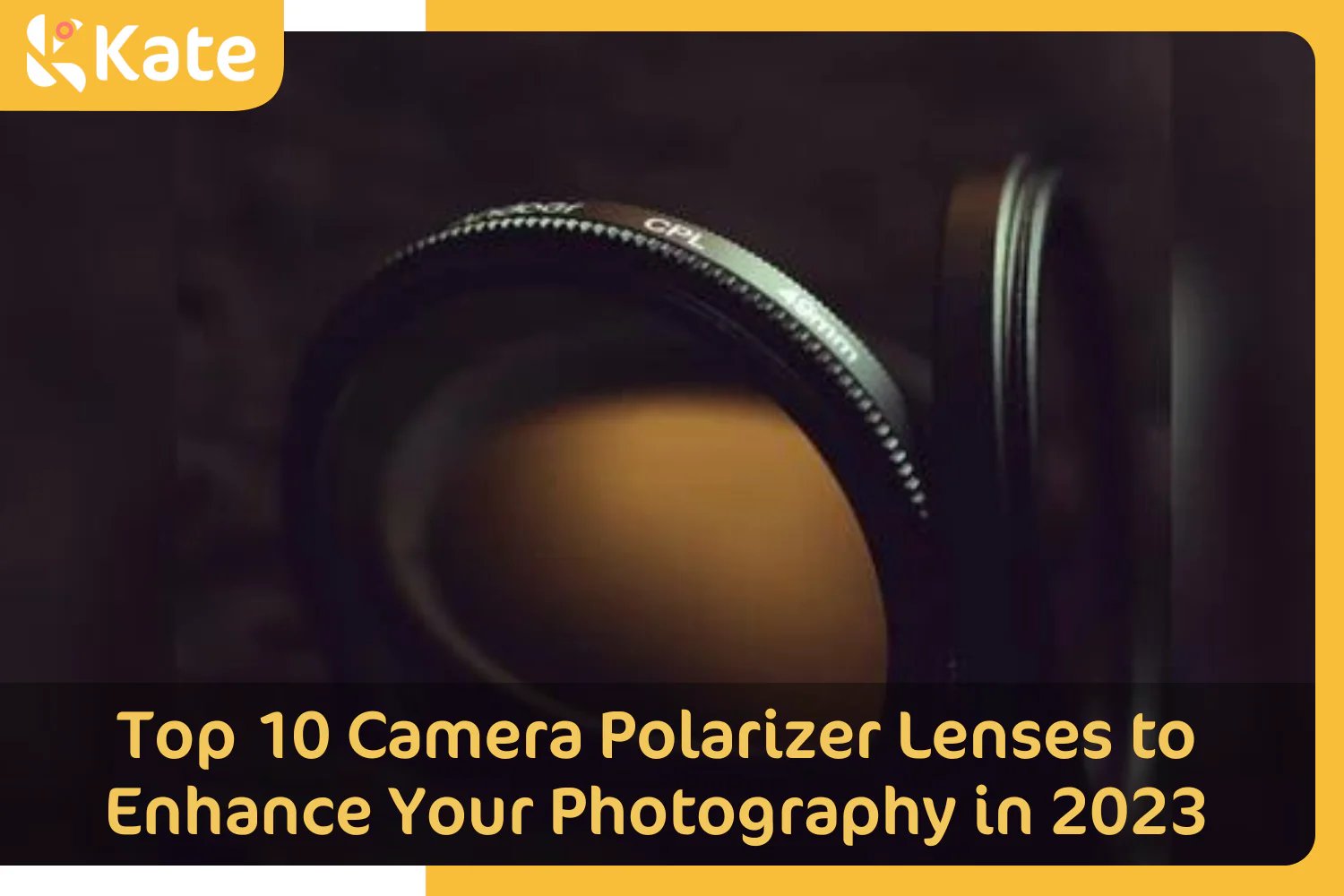

 Boho
Boho













