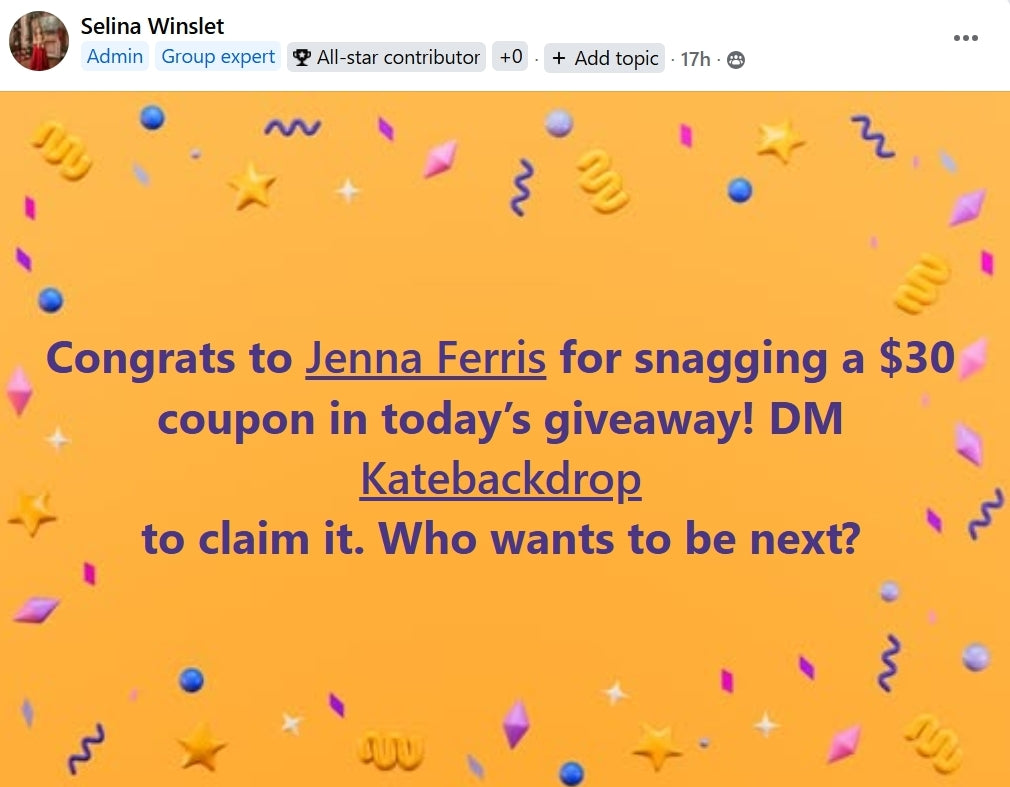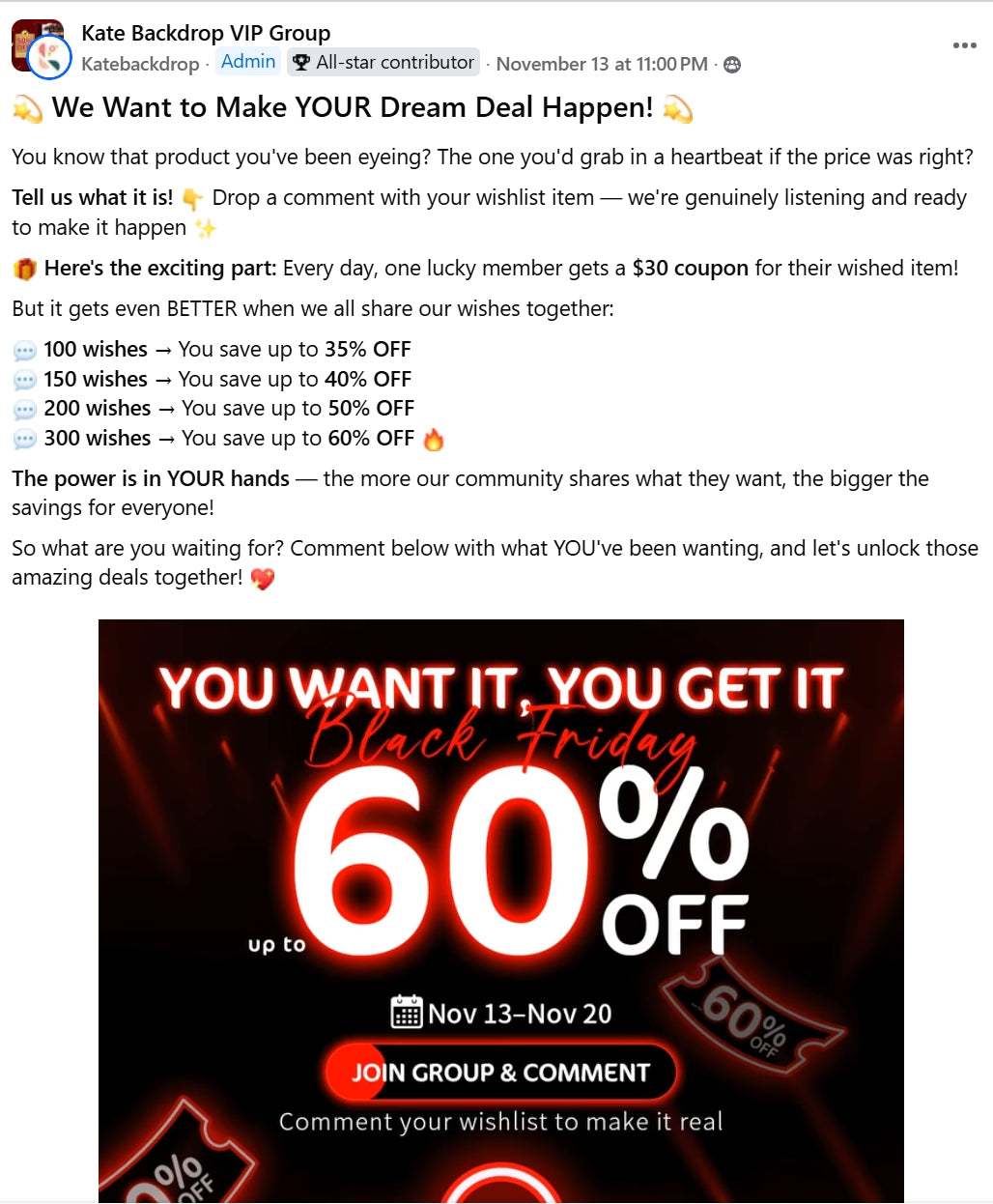✨ Build your dream setup!

How To Order
Shopping at Kate Backdrop is easy. Simply follow the steps below.
Step 1: Add some item(s) into your Shopping Bag.
1.Select the material, size or quantity if necessary.
2.Click on “ADD TO CART”. Meanwhile, you can also pick some "Frequently Bought Together" products and add them to your shopping cart.
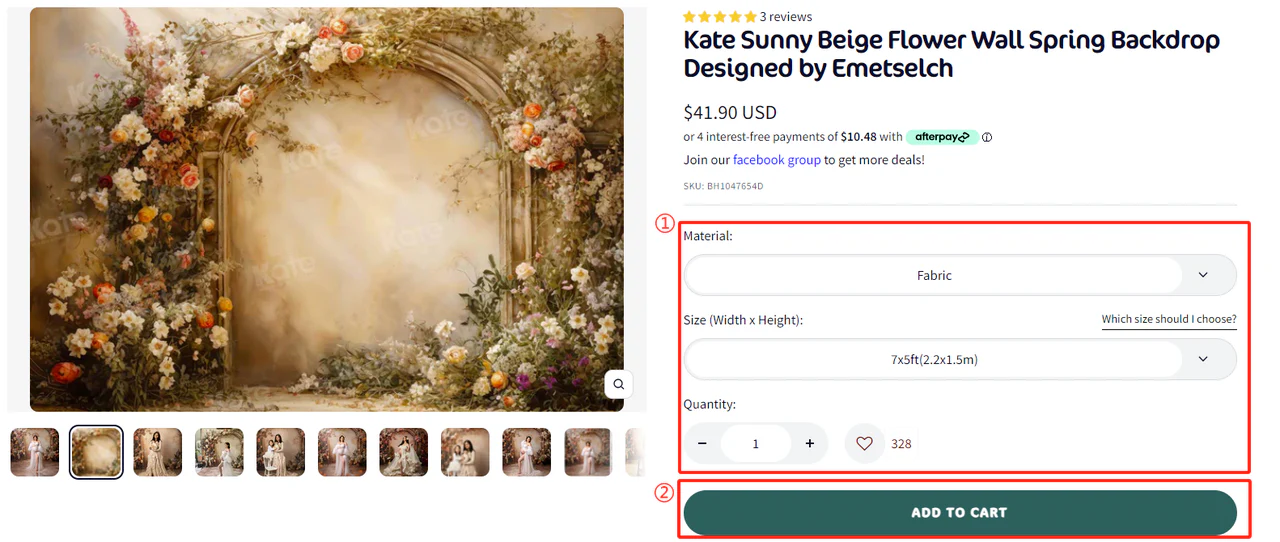
Step 2: Check out when item selection is completed.
1.Go to your shopping cart to review the item(s) selected and make some modifications if necessary.
- You can click the plus or minus sign to change the quantity of the item.
- You can click "Remove" if you want to remove an item.
- You can click “Save for later” if you want to remove an item from your shopping cart and add it to your wishlist.
- You can also leave your special requests in the "Add order note" section, if any.
2.Once you've reviewed and made all needed modifications, click "CHECKOUT" to move to the checkout stage.
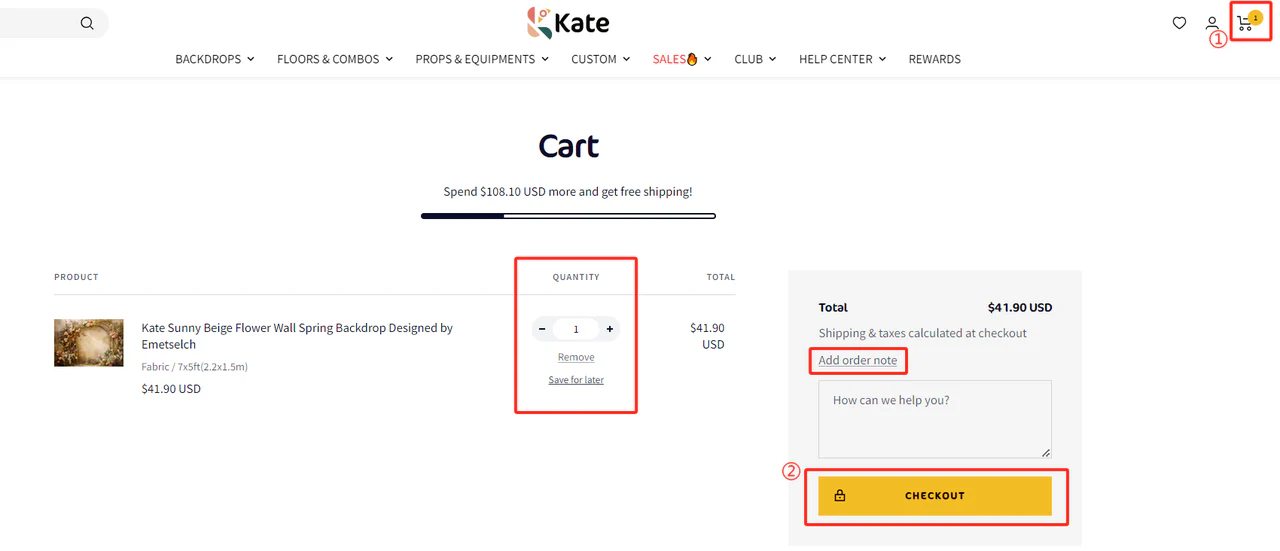
Step 3: Log in your KATE account.
- Choose LOGIN if you already have an account on our site;
- Choose NEW TO KATE to create an account with your e-mail otherwise.
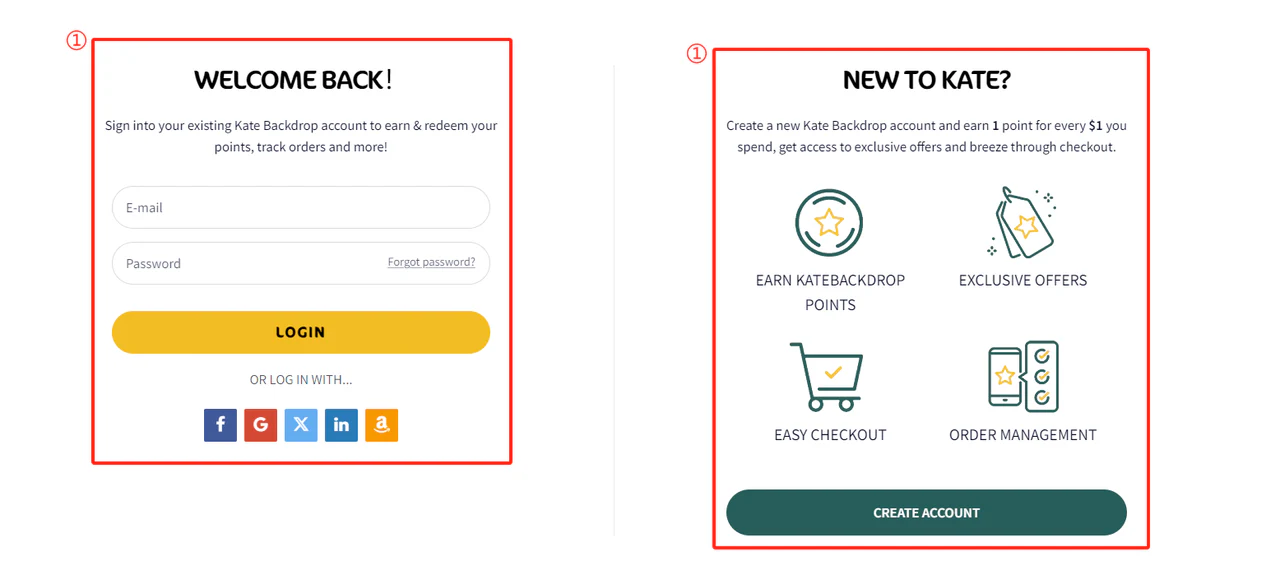
Step 4: Complete order information.
1.Fill in your shipping address or select one from your shipping address book;
2.Choose your preferred shipping method;
3.Enter a discount code or gift card (if available);
4.Choose your preferred payment method;
5.Fill in payment information to complete the purchase.
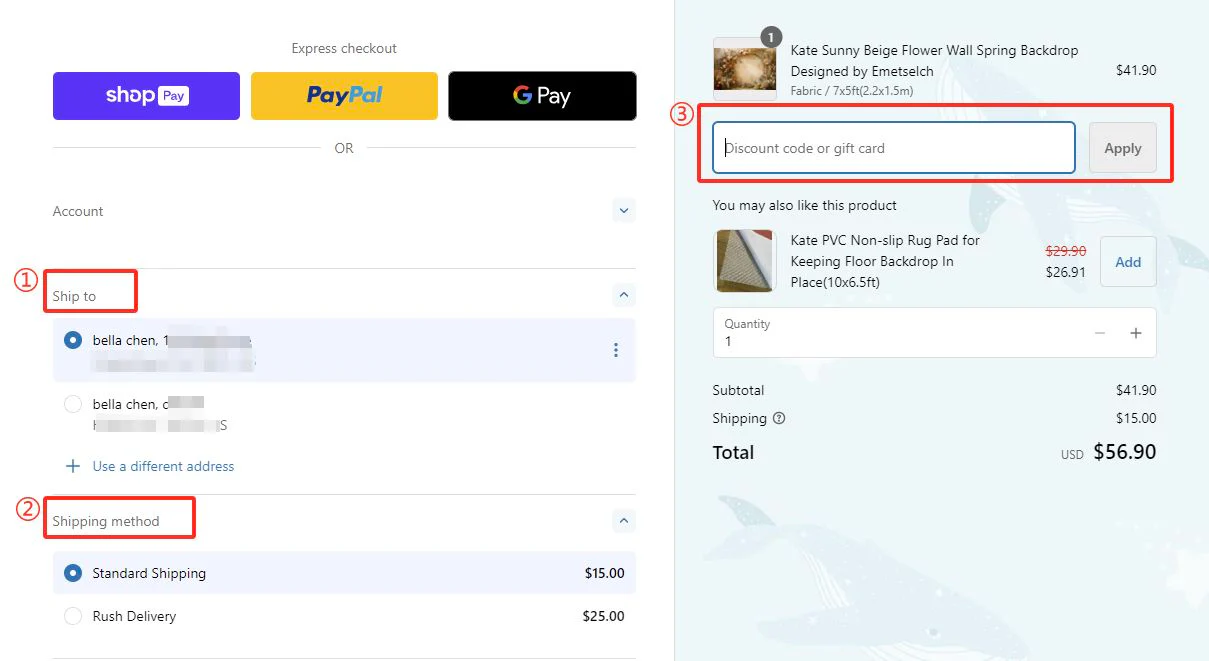
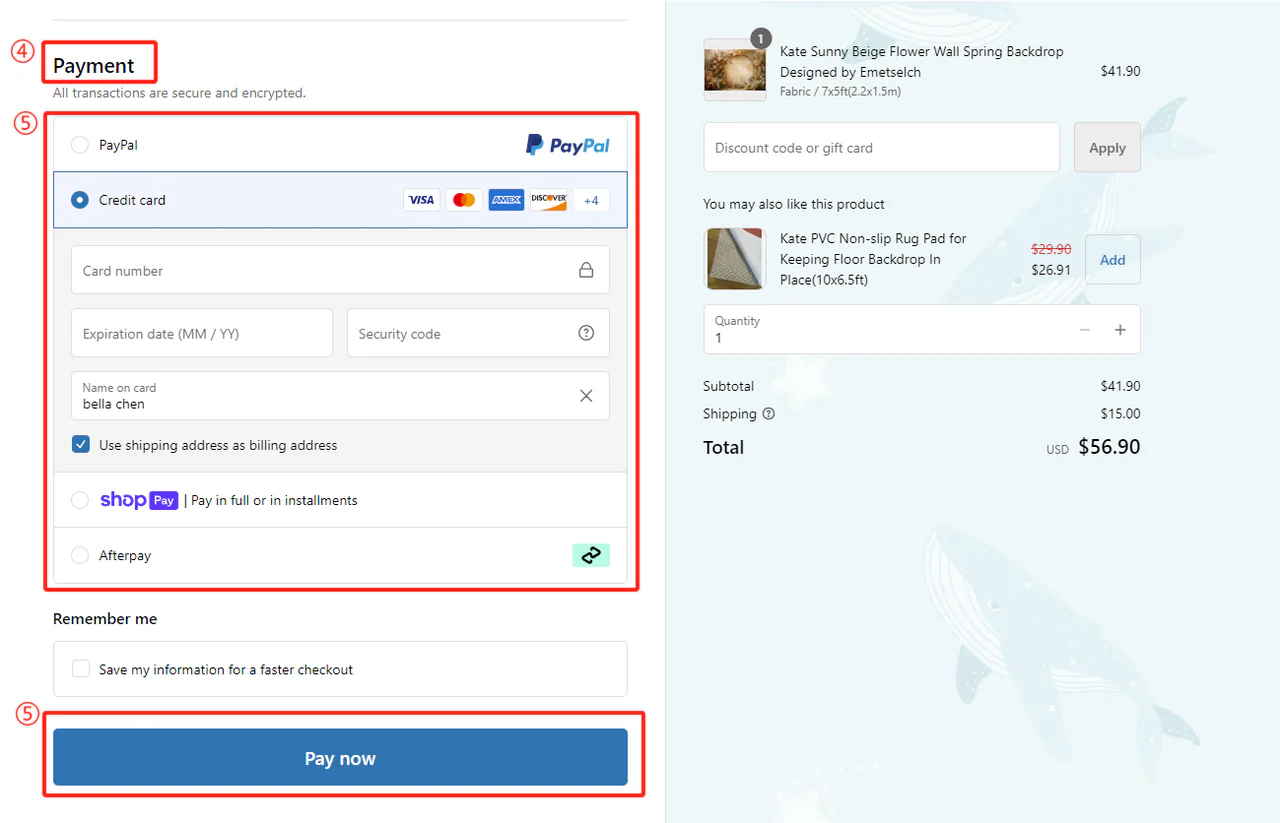














 Valentine's Day🌹
Valentine's Day🌹