How to Sell Your Photos and Assets on Adobe Stock: A Guide for Contributors

Adobe Stock offers a uniquely rich opportunity for photographers, illustrators, videographers, and other creative contributors to turn their passion and skills into profit. As one of the largest and most integrated stock asset platforms, Adobe Stock puts the creative work of contributors in front of millions of global buyers through its seamless connection with Adobe Creative Cloud.
This guide is accessible enough for beginners, but seasoned photographers and creators will find useful guidance and tips too.
Unlock your earning potential today with information covering the requirements for being a contributor to Adobe Stock, submitting assets and getting them approved, benefits of being a contributor, what sells best, and tips for contributing assets that sell. There’s also a complete guide to how much you can earn as a contributor.
- What is Adobe Stock?
- Who Can Contribute to Adobe Stock?
- What Can You Submit to Earn Money?
- Benefits of Contributing on Adobe Stock
- How to Become an Adobe Stock Contributor?
- How Much Can You Earn on Adobe Stock?
- Tips for Contributing Successfully on Adobe Stock
- What Sells Most on Adobe Stock?
- FAQs
What is Adobe Stock?
Adobe Stock is a marketplace you can participate in by selling or buying high-quality photos, illustrations, vectors, videos, design services and more. Adobe calls Adobe Stock a marketplace “powered by the world’s largest creative community.”

Image from Adobe Stock
The wealth of Adobe Stock content is integrated into Adobe’s Creative Cloud apps. This makes the content readily available in Photoshop, Illustrator, InDesign, Premiere Pro and Rush, XD, After Effects and others. In these applications, Adobe Stock is quickly accessed through the Libraries panel. And photos and other works can be published straight from Lightroom Classic to the Adobe Stock contributor portal.
Adobe Stock content is used by marketers and advertisers, web and media designers, filmmakers, content creators, fans and others. This is because Adobe has become a cutting edge leader in creativity and has a reputation for protecting the rights of creators and ensuring they are fairly compensated for their work.
Customers have the opportunity to license your work, which Adobe refers to as your assets, providing you with royalties from the sale. Adobe calls the license “royalty free,” by which they mean that the customer purchases your work once and then has a license to use the content as much as they want without further cost.
Customers can buy Adobe Stock content “on demand,” meaning purchasing content work on a piece-by-piece basis, or through a subscription program that gives them better pricing on larger volumes of content. The pricing structure is explained below.
Who Can Contribute to Adobe Stock?
The requirements for who can contribute on Adobe Stock are pretty simple.
You must:
- Be at least 18 years old.
- Have an Adobe ID – This account is free, and signing up is simple. https://contributor.stock.adobe.com/
- You must own the rights to all elements of the content you make available, whether it is a photo, illustration, vector, video, etc. This ensures that there are no third-party entanglements which prevent legal licensing.

Image from Adobe Stock
You don’t have to be a pro to contribute. Many contributors are professional photographers, artists and designers. However, hobbyists and other creative types contribute large amounts of content to Stock. Many wonder if having an Adobe Creative Cloud account is helpful. While useful, you do not have to have a Creative Cloud account.
What Can You Submit to Earn Money?
You can submit photos and other graphic resources to earn money on Adobe Stock. While Adobe doesn’t list types of content sold in order of popularity, these categories are in high demand according to contributors/creators and industry trends.
- Photos: High-resolution JPEG images with a resolution between 4 MP and 100 MP.
- Illustrations: Conceptual, creative and decorative illustrations, saved as JPEGs. Illustrations can be created digitally or using traditional art.
- Vectors: Scalable vector graphics in AI or EPS formats for logos, icons, etc. Scalability is essential.
- Videos: High-definition footage in MOV or MP4 formats, with a minimum resolution of 1920x1080 pixels. Drone footage is popular.
- 3D Assets: Models, materials, and lights that meet Adobe’s technical specifications.
- Design Templates: Fully editable templates for Adobe applications such as Photoshop, Illustrator, and InDesign.
- Motion Graphics Templates: Customizable templates for applications like Adobe After Effects and Premiere Pro.
- Audio: Sound and music tracks and sound effects in quality formats including MP3 and WAV.
- Generative AI Images: This newer category must meet Adobe Stock’s requirements for quality, originality and legal compliance.
Benefits of Contributing on Adobe Stock
The advantages of contributing on Adobe Stock include financial gain and personal benefits. Here are the top 7 reasons to contribute to Adobe Stock.

Image from Adobe Stock
- Getting paid for your creative work. When you create quality, appealing content, it generates passive income. This means that you create it once, and it sells again and again. The royalty rate is 33% for images and 35% for videos. And the market for your creative assets is global. For example, Adobe’s Creative Cloud suite had more than 33 million subscribers in 2024 – and that alone is a huge potential customer base in addition to none-suite users who have Adobe Stock subscriptions. Pros who consistently use Google Slides, Microsoft PowerPoint and similar tools are always searching for great content, and Adobe Stock is a favorite place to look.
- You license the rights, but do not sell them. With Adobe Stock, you maintain ownership of your work and are free to disseminate it on other platforms. In other words, the licensing agreement with Adobe and its users is non-exclusive.
- You have free Adobe Portfolio use. Signing up as an Adobe Stock contributor allows you free access to Portfolio where you can develop your custom size to show off your amazing work. This is essential for anyone hoping to sell and otherwise get noticed for their creative expertise.
- Adobe Stock seamlessly integrates with Creative Cloud. Once you are a Creative Cloud subscriber, another recommended step, Stock is integrated into most Creative Cloud apps including Photoshop, Premiere Pro, Illustrator and XD.
- Advanced workflow tools are available. Machine learning AI and Creative Cloud applications are at your disposal from Adobe. This streamlines your workflow when uploading, keywording, licensing and selling your assets.
- Work at your pace, on your schedule.
- You’re part of the Adobe creative community. You’ll find a large and diverse group of creative hobbyists and pros to learn from and collaborate with. And Adobe offers its community livestreams, events, the Adobe Stock Forum and access to the Adobe Discord The results are shorter learning curves to creative growth and success. Additionally, Adobe provides contributors with access to market research about what customers want plus strategies for reaching your best audience and providing products they demand.
How to Become an Adobe Stock Contributor?
The first criterion for becoming an Adobe Stock contributor is to meet the basic requirements listed above – be 18 or older, own the rights to the content, and have an Adobe ID.
Those are the sheer basics. To be a contributor that succeeds, see the Tips for Contributing Successfully on Adobe Stock below.
Next, you’ll use your Adobe ID to create your Contributor portal. That’s your door to uploading content through the portal or a Creative Cloud desktop app. The Adobe moderation team reviews the visual and technical quality of your asset files, considering its potential for commercial sales. It makes sure that your permissions are included. If the asset is approved, it will be available for licensing.
Create an Adobe Stock Account
The first step is to get an Adobe ID. You can do this quickly using a simple form that includes an email address and password. Provide the rest of the required information. A verification link will be in an email. Click it to establish your ID.
Then create your Adobe stock account.
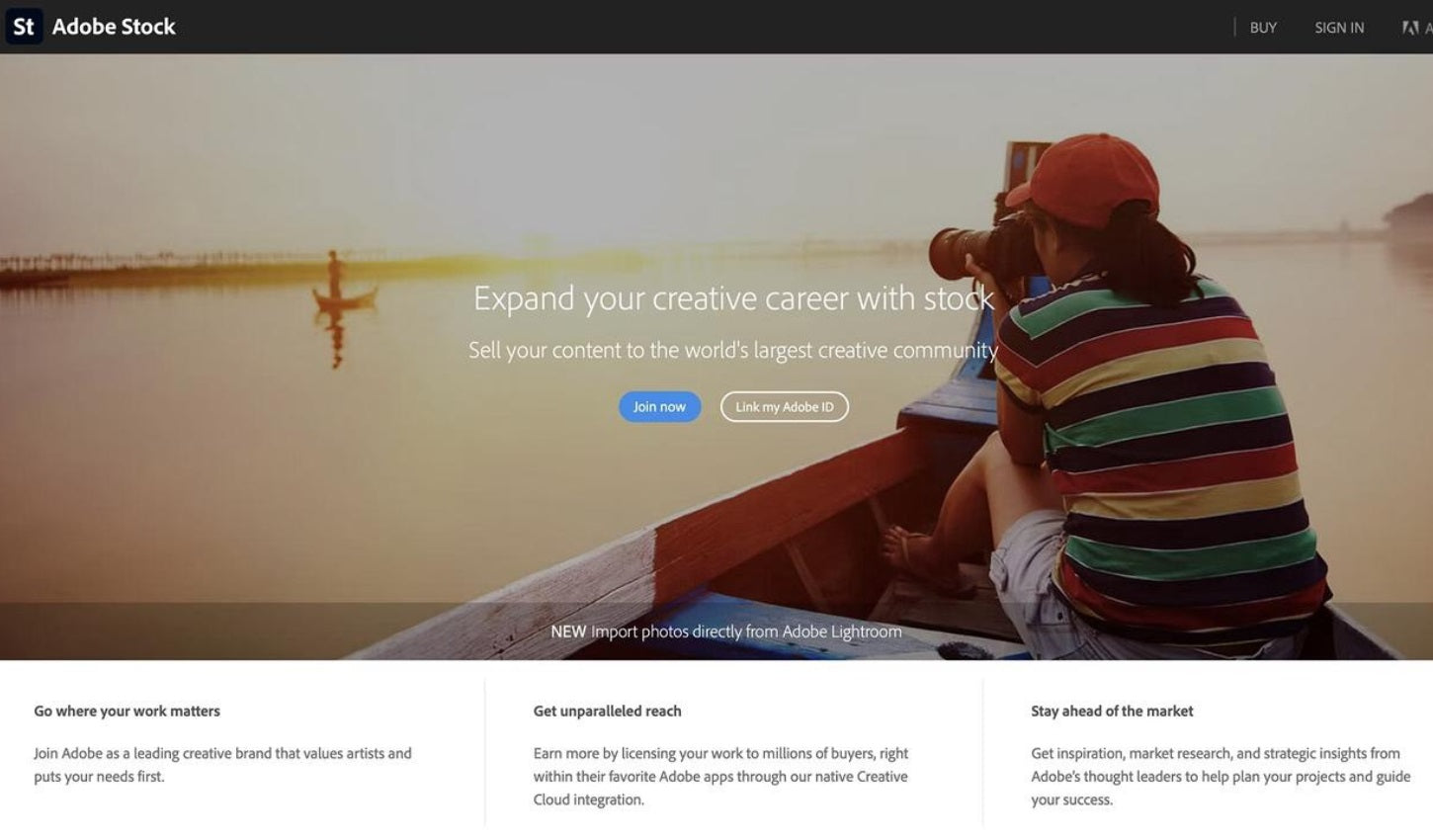
Image from Adobe Stock
To create the account, first, go to the Adobe Stock Contributor portal. Sign in with your Adobe ID and password. Click the button called “Upload my first asset.” This is necessary even if you are not yet ready to upload anything. It simply finishes the sign-up.
Select your Contributor Account at the top of the new page. This is a good time to edit your display name. Choose Email Preferences in the left edge of the page to choose to receive daily moderation updates on contributed materials and/or a daily earnings summary.
The next step is to choose Tax Information from the left side of the page, and fill in the details that apply including whether you are a US resident and whether you are signing up as an individual or business. Adobe warns that if they don’t have the information on file, you might be subject to 30% withholding on your licensing earnings.
Once you’ve finished this signup process, you are ready to submit Adobe Stock content.
Manage Your Contributor Profile Page
There are two important options you can choose to manage your contributor profile page, and customize it to set yourself apart.
Option one is to create a cover image. On your contributor account page, click Choose image from the top banner. Or you can go to your Dashboard tab to search for an image you’d like to use. Either way, select your preferred image, and it will be automatically cropped. Adobe recommends choosing a landscape image with a strong focal point in the center.

Image from Adobe Stock
Choose Make profile cover image, and it will appear in the box. Select the Delete file option if you don’t like it, and pick another image.
Option two is to create featured collections of your uploaded assets. This is where you can organize and present up to 1000 of your best assets per collection. There’s no limit to the number of collections you can curate, but only two can be displayed on your Contributor profile page. Consider rotating the collections occasionally to see which ones get the most views. Directions for creating featured collections start with going to the Portfolio tab, selecting the assets you want to include, adding them to an existing or new collection, go to the Dashboard Collections tab, and choose the collections you want displayed on your public profile page.

Image from Adobe Stock
How Much Can You Earn on Adobe Stock?
Every time one of your assets is sold, you receive a percentage of what the customer pays. The percentage on images is 33%. On images it is 35%.
Here is the important equation:
Earnings = Subscription amount/Number of standard assets x Royalty rate, or:
Earnings equal the subscription cost divided by the number of assets covered in the subscription multiplied by the royalty rate.

Image from Medium
Let’s break this down.
Earnings: The money you receive in royalties.
Subscription amount: The cost of the customer’s subscription, which currently ranges from $29.99 to $99.99.
Number of standard assets: This is the number of assets the subscriber can download per month based on their subscription. Customers have a range of tier options for becoming either a monthly or annual subscriber. These include options for 10, 25 or 40 monthly or annual assets that they can download for their subscription.
Royalty rate: It is currently 33% for images and 35% for video.
What Are the Royalty Details for Contributors?
Contributor royalty amounts depend on the subscription of the customer downloading the asset and the type of asset it is, video (35%) or anything else (33%).
Key insight: The more assets the subscriber signs up for, the lower the cost to them per asset. And annual subscribers get a better rate than monthly subscribers. What this means is that your royalties are lower if an asset is purchased by an annual subscriber than a monthly subscriber and by a subscriber who purchases a larger number of monthly or annual assets.
In short, you’ll receive the highest royalty, $1.65 per download, if the asset is chosen by a monthly subscriber with 10 standard assets to download. You’ll earn the lowest royalty, $0.66, from an annual subscriber with 40 standard assets to download.
How Much Do Contributors Actually Make
This chart shows how the royalty amount varies for images, or everything but videos, based on the Subscription Plan of the customer and the plan’s cost.
|
Photo Earnings Breakdown |
|||
|
Earnings per download |
Downloader's Subscription Amount |
Number of Asserts |
Subscription Plan |
|
$1.65 |
$49.99 |
10 standard assets |
monthly subscriber |
|
$0.99 |
$29.99 |
10 standard assets |
annual subscriber |
|
$0.92 |
$69.99 |
25 standard assets |
monthly subscriber |
|
$0.66 |
$49.99 |
25 standard assets |
annual subscriber |
|
$0.82 |
$99.99 |
40 standard assets |
monthly subscriber |
|
$0.66 |
$79.99 |
40 standard assets |
annual subscriber |
Here is an example that shows will help you make sense of the math used to create the chart.
Consider a customer with a 25 assets monthly subscription. The cost is $69.99 per month, which divided by 25 is $2.79 per asset. If the downloaded asset is an image, then the royalty is 33% of $2.79, or $0.92. You would receive 92 cents. Numbers have been rounded to the nearest cent in this example; they are not rounded when Adobe determines the royalty you are entitled to.
How to request payment on Adobe Stock
You can request payment from your Adobe Stock account once you have received $25USD in royalties.
The payout depends on you having a verified tax form on file in your Adobe account. Your first payout cannot be earlier than 45 days from when you first sold an asset on Adobe Stock. This requirement does not apply to subsequent payment requests.
You must have a valid PayPal, Skrill or Payoneer account to receive transferred payments.
Tips for Contributing Successfully on Adobe Stock
These tips will improve your sales and increase your royalties when contributing to Adobe Stock.
- Play by the rules. You won’t get far if you don’t abide by Adobe’s quality, technical and legal requirements.
- Do great work! By mastering your media and submitting high-quality work, more of your assets will pass Adobe Stock’s moderation board.
- Appeal to a broad audience. Adobe Stock recommends aiming for work that is creative, unique, and that highlights industries or ideas that are relevant and trending.
- Be inclusive. According to Adobe, “we're seeing big demand for content that accurately depicts the diverse range of ethnicities, genders, ages, skin types, and abilities that make up our world.”
- Help customers find you. You can do this with effective keyword choices and titles for your assets.
- Don’t give up! Keep working on your craft and contributing your best work.
- Take advantage of the Contributor community’s events, forum and its Discord community to learn, grow, and sell.

Image from Adobe Stock
What Sells Most on Adobe Stock?
Images with a universal appeal sell best on Adobe Stock. It’s worth noting that Adobe does not release a list of top-selling images. Instead, this list is based on sellers telling us what their top sellers are and customers letting us know what they’re buying.
For example, a generic yet visually appealing picture of palm trees against a turquoise sky is said to be the top-selling image on Adobe Stock. There are no people or houses or other objects that give it any specific connection.
Images with people in them can sell well. However, keep them generic as well, an idealized image of beauty, for example, or a person enjoying a scene like a snow-capped mountain or ocean view without showing details of the person.
Nonspecific but beautiful images sell well if they capture seasonal scenes or bring back warm memories of holidays or childhood or similar scenes that elicit emotion.
Creative, unique and colorful abstract images of many types also do well on Adobe Stock. This is especially true if they can be used as backgrounds for the creative vision of the purchaser.

Image from Xpiksapp
Now, consider applying these general tips to these categories that are in high demand from Adobe Stock subscribers.
- People content: Non-commercial images of a diverse spectrum of people, authentically represented in typical situations ranging from casual and candid to formal sell well because they have appeal for a broad range of uses.
- Business/Commercial content: Photos and creative images showing business environments, people demonstrating teamwork, corporate imagery with a business vibe sell well for marketing, promotion and training purposes.
- Animals: Whether pictures of precious pups and other domestic animals or intriguing wildlife photos, animal pictures are widely used in advertising, marketing, promotion and education.
- Food and beverages: Appealing pictures of great things to eat and drink are widely coveted in food-related sites and articles, in marketing, lifestyle and leisure content, and in the restaurant and hospitality sector.
- Landscapes: A gorgeous, wild landscape or compelling urban landscape will draw attention in the travel, leisure, outdoor, environmental and educational industries.
- Seasonal and holiday: A broad range of advertisers, marketers, and designers need fresh, high-quality and attractive content throughout the year.
- Health, medicine and wellness: The wellness industry has a growing demand for quality content related to physical and mental health, fitness and medical care.
- Graphic resources: Graphic content that offers versatile applications sells very well. This includes visually appealing backgrounds, textures and designs that can be incorporated “as is” or modified to the user’s needs.
- Vector graphics: These are scalable graphics, meaning that they can be resized without losing quality. Vectors are used in logos, branding, icons, packaging, infographics, animations, illustrations, textures, patterns and more.
- Templates: Fresh and visually appealing templates are purchased for a wide range of digital and print uses.
FAQs
1. Do I Keep the Rights to the Work I Upload?Yes, content contributors maintain complete legal rights to any work they license on Adobe Stock. Adobe licenses and promotes your work while you keep ownership.
2. Can you Resell Adobe Stock Images?Selling Stock images outright is prohibited under Adobe’s licensing agreement. However, Adobe does allow you to incorporate images produced by others into derivative assets that you can sell. See the specific licensing terms related to the reuse of assets in your newly created assets.
3. Can you Sell AI images on Adobe Stock?Yes, you can sell AI generated images on Adobe Stock when they meet Adobe’s submission guidelines. They must be high quality. Secondly, they must be labeled as AI by checking the box entitled Created using generative AI tools. Finally, if the image includes recognizable people or property, you must get releases that grant you permission.





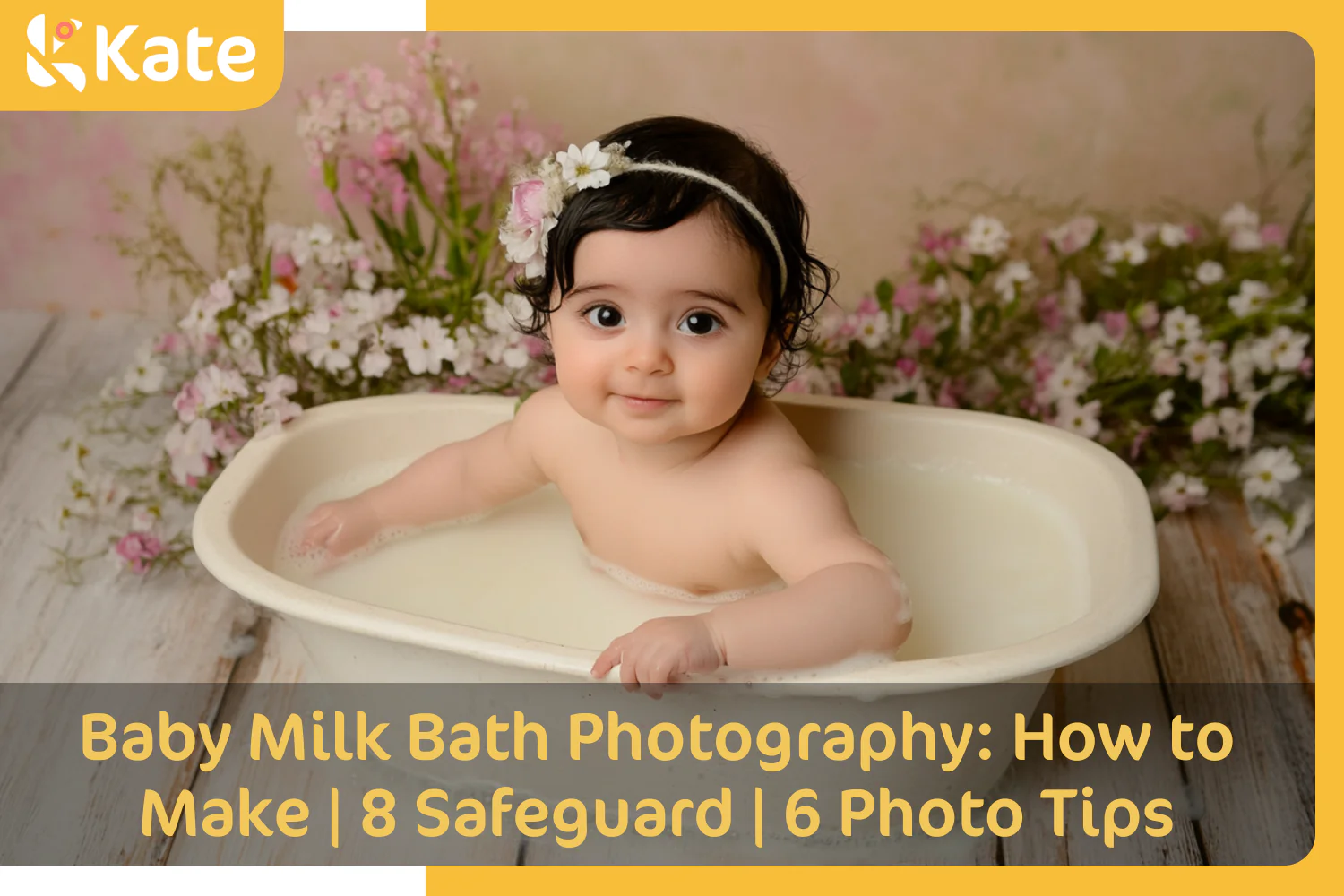



 Easter🥚
Easter🥚










