Guide to Photography Portfolio Websites

A photography portfolio website serves as a virtual door through which a photographer lets the whole world see and admire their skills, creativity, and perceptions. With so many variations available for you, it's essential to select the right platform for your portfolio.
In this guide we will highlight what a photography portfolio is, how to make a good one and present an overview of more than 10 best photography portfolio websites with their pros and cons.
- What is a photography portfolio?
- How to Build a Good Photography Portfolio
- Tips for Creating a Photography Portfolio Website
- 11+ Best Photography Portfolio Websites
- Conclusion
What is a photography portfolio?
A photography portfolio is a special selection of the best work collection showing the creativity and uniqueness in the style of a photographer. It helps clients and employers assess the capability and suitability of a photographer for certain requirements.
How to Build a Good Photography Portfolio
1. Creation

Photo by Kostyazar on shutterstock
You can use platforms such as Squarespace or Wix to create an interesting and visually appealing website for your photographic portfolio. These particular platforms provide the most intuitive interfaces and the most flexible templates to clearly define your style and show the best works.
2. Selection
Theme and Topic
Choose a theme or topic matching your niche or expertise for your portfolio, so that you can showcase your specialization and artistry properly.
Target Goals and Audience
You should clearly outline who your target goals are and the intended audience. Also, present the right content of the portfolio to attract the right clients or employers.
Market Positioning
When positioning yourself in the market, consider the prevailing competitive landscape to ensure that you stand out. Position yourself uniquely by putting an emphasis on your unique selling points, strengtrhs and areas where you are most competent.
Typical Work
Select and present some of your best work to demonstrate your skills, creativity, and style. This will help the client have an idea of your level of expertise.

Photo by Dariush M on shutterstock
3. Edition
Pay special attention to the composition, lighting, color correction and other post-processing stages while editing each photo. This will help give your portfolio a consistent and professional look.
4. Pricing Page & Contact Form
Clealrly showcase your services, packages, and rates, on a dedicated pricing page or a section of your website. Provide a contact form to ensure easy communication with prospective clients, and include basic contact information.
5. Reviews & Testimonials
Clearly display positive reviews and testimonials from your satisfied clients to help build credibility and trust. Outline their feedback and ratings to show the value and quality of your work and gain confidence in a potential client.
6. Favorable Last Impression
Finally, end your portfolio website with a positive, memorable closing statement or summary. Make sure also that your call to action is powerful and will encourage visitors to take action by reaching you for some inquiries or hiring your service.
Tips for Creating a Photography Portfolio Website
Outside Opinions

Photo by Kaspars Grinvalds on shutterstock
Get valuable outside opinions about your portfolio from trusted people or fellow photographers. Their insights will help you improve your portfolio and ensure that you reach a bigger audience.
Photo Sequence
Be mindful and thoughtful when presenting your photographs. Arrange them in a logical sequence to make a visually cohesive, interesting flow that shows your versatility and range.
Great Impressions
Make a good first impression with a visually stunning,homepage or landing page. Use a catchy headline, a striking image, and a clear call to action to engage your visitors and encourage them to explore your portfolio in detail.
Less Is More
You should not stuff your portfolio with lots of pictures or too much text. Be minimalistic and represent only a selection of your best works. Let every photograph stand out and leave a lasting impression to the viewer.
Diversify the Pieces
Include a range of images demonstrating, in different genres or styles, the versatility of your photographic abilities. By including various subjects, compositions, and moods in your portfolio, you will turn out to sound more flexible and appeal to a broader range of potential clients,.
Upload
Keep your portfolio updated with fresh material showing development in your photography skills. Continue to add the latest and best work so your portfolio is dynamic and compelling, encouraging visitors to return often to see your latest creations.
11+ Best Photography Portfolio Websites
1. SmugMug
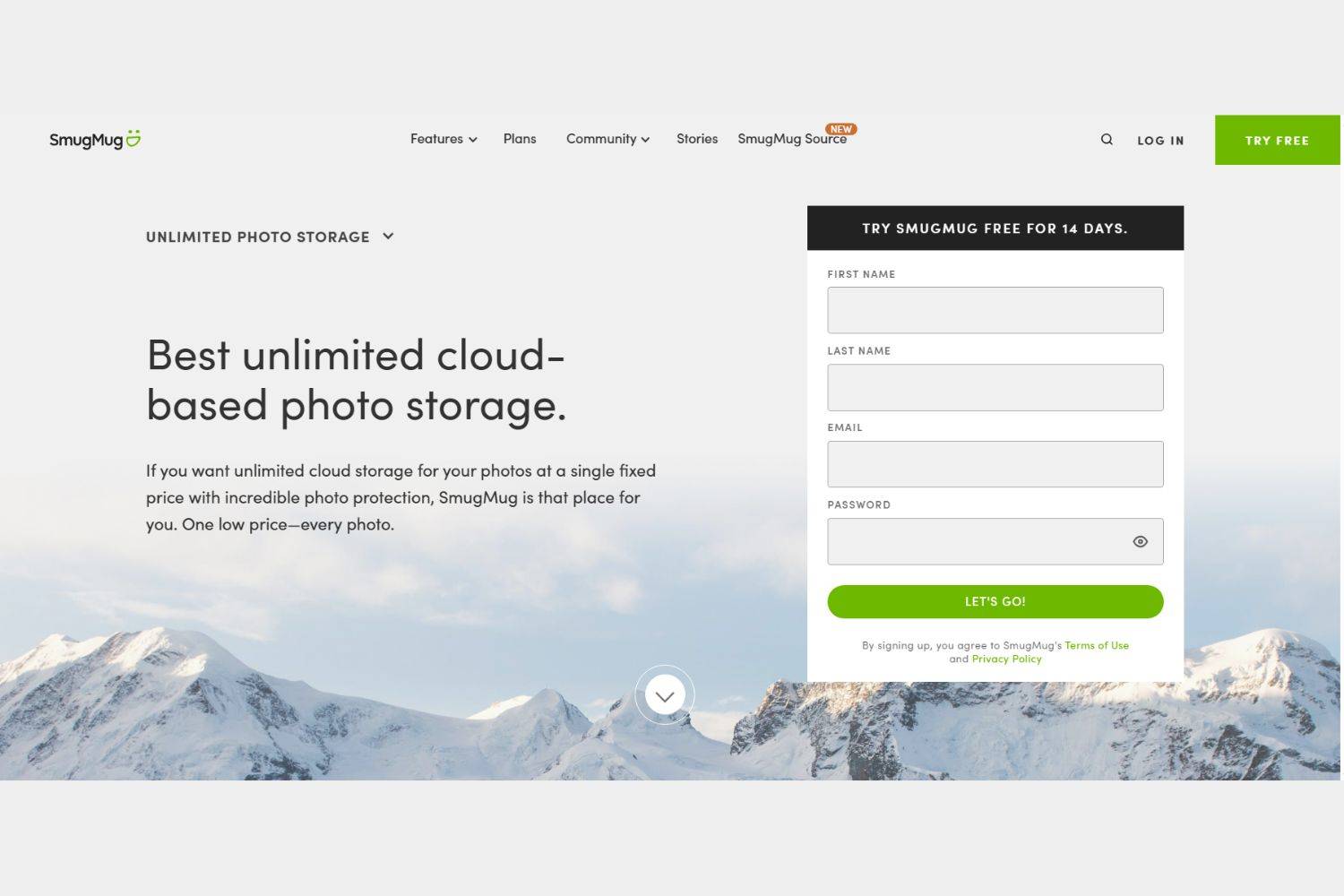
Image credit: smugmug.com
User-friendly platform for creating stunning photography portfolios.
Pros
- Customizable templates
- Integrated e-commerce functionality
- Unlimited storage space.
- Reliable and secure backup options
Cons
- A paid subscription is required for advanced customization
2. Adobe Portfolio

Image credit:adobe portfo.com
Provides seamless integration with Creative Cloud tools
Pros
- Integration with Adobe Creative Cloud
- Simple and intuitive interface
- Access to Adobe Fonts and Behance
Cons
- Limited flexibility compared to other platforms
3. Behance
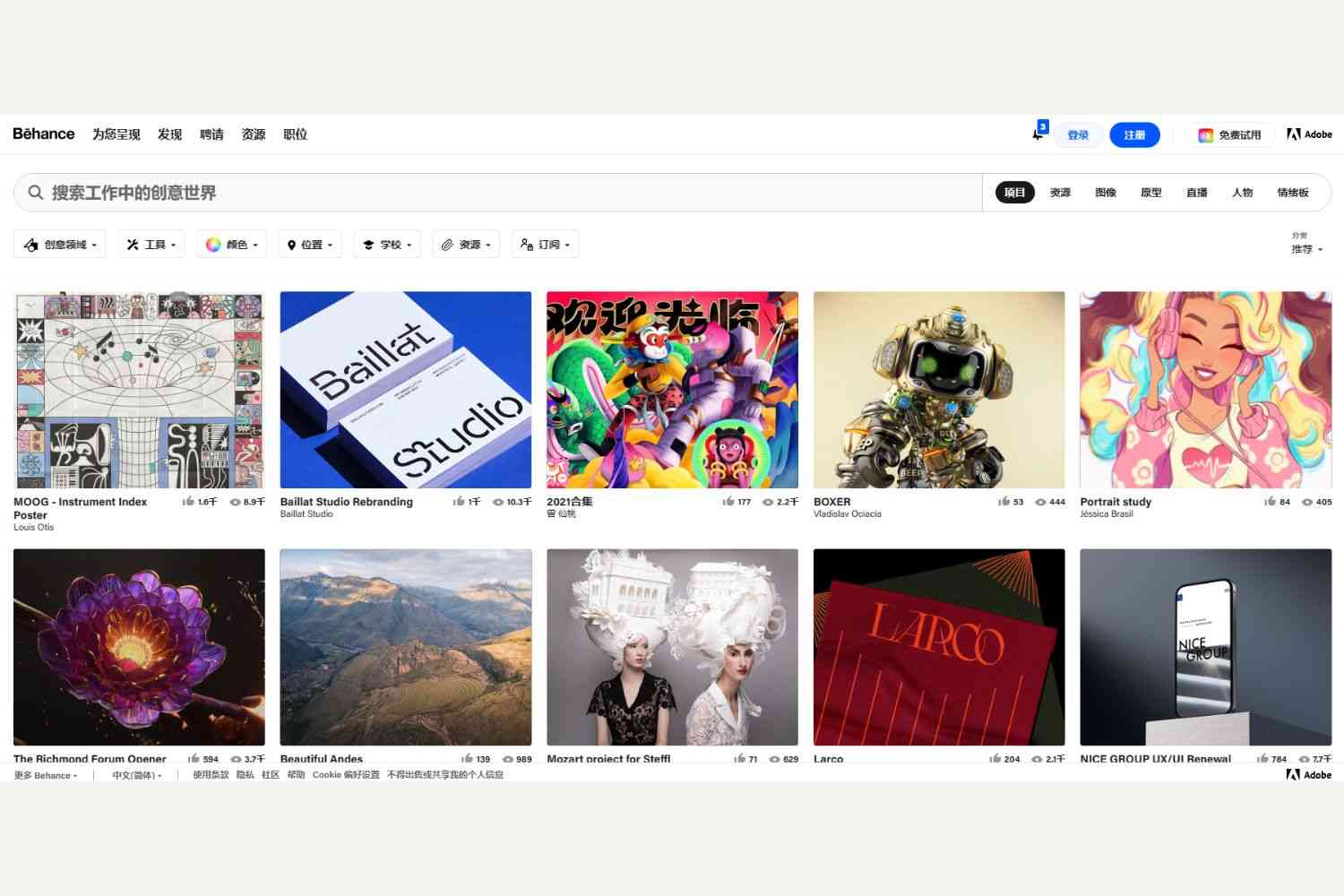
Image credit: behance.com
A leading platform for showcasing creative work.
Pros
- Free
- Large creative community and exposure
- Opportunity to collaborate on projects
Cons
- Lacks NFT support
4. Weebly

Image credit: weebly.com
A user-friendly website builder with responsive templates for showcasing photography portfolios.
Pros
- E-commerce features for selling prints and products
- Mobile-responsive design
- Intuitive drag-and-drop interface
Cons
- Has issues with image editing
5. PhotoShelter

Image credit: photoshelter.com
Robust platform for photographers with e-commerce capabilities.
Pros
- Extensive e-commerce features
- Customizable galleries and portfolio layouts
- Image watermarking and copyright protection
- SEO-friendly tools for better visibility
Cons
- Higher pricing plans for advanced features
- The steeper learning curve for beginners
6. Zenfolio
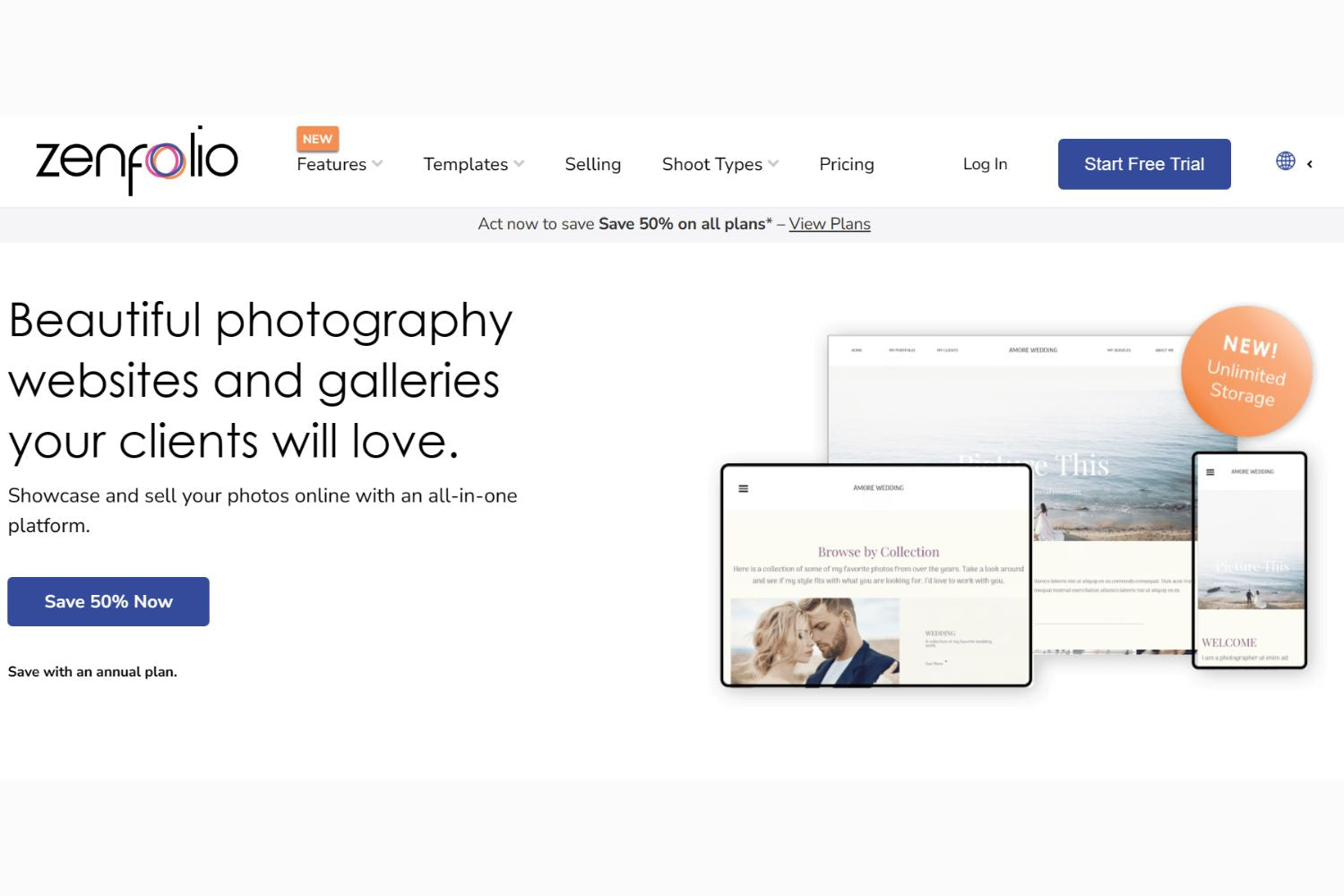
Image credit: zenfolio.com
All-in-one solution for photographers with e-commerce capabilities.
Pros
- Integrated e-commerce functionality
- Customizable portfolio website
- Client proofing and selling features
Cons
- Limited template options
- Extra cost for additional features
7. Squarespace
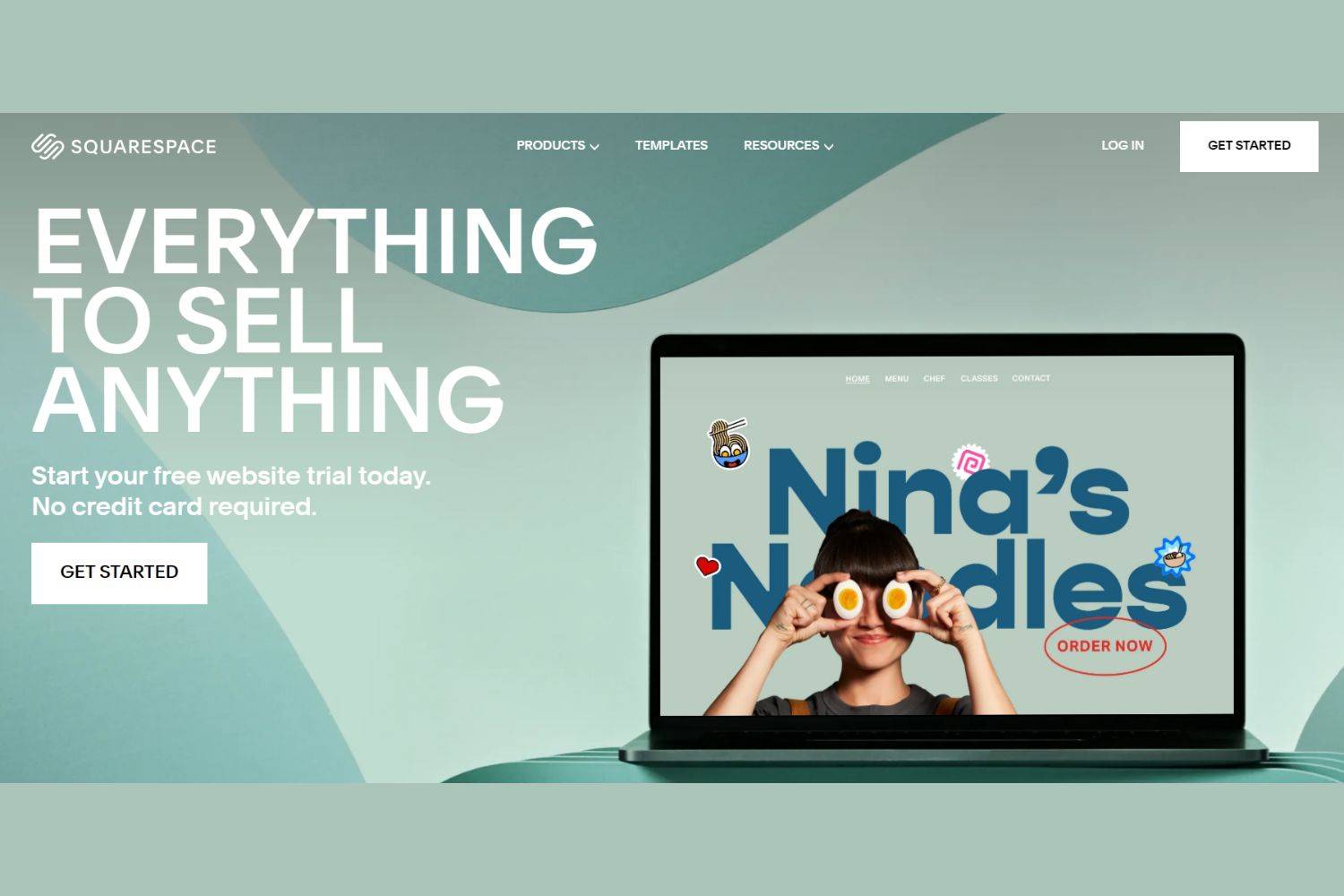
Image credit: squarespace.com
Popular website builder known for its sleek and modern designs.
Pros
- Supports blog pages
- Fairly priced
- Stylish and professional templates
Cons
- No built-in client-proofing feature
8. Wix
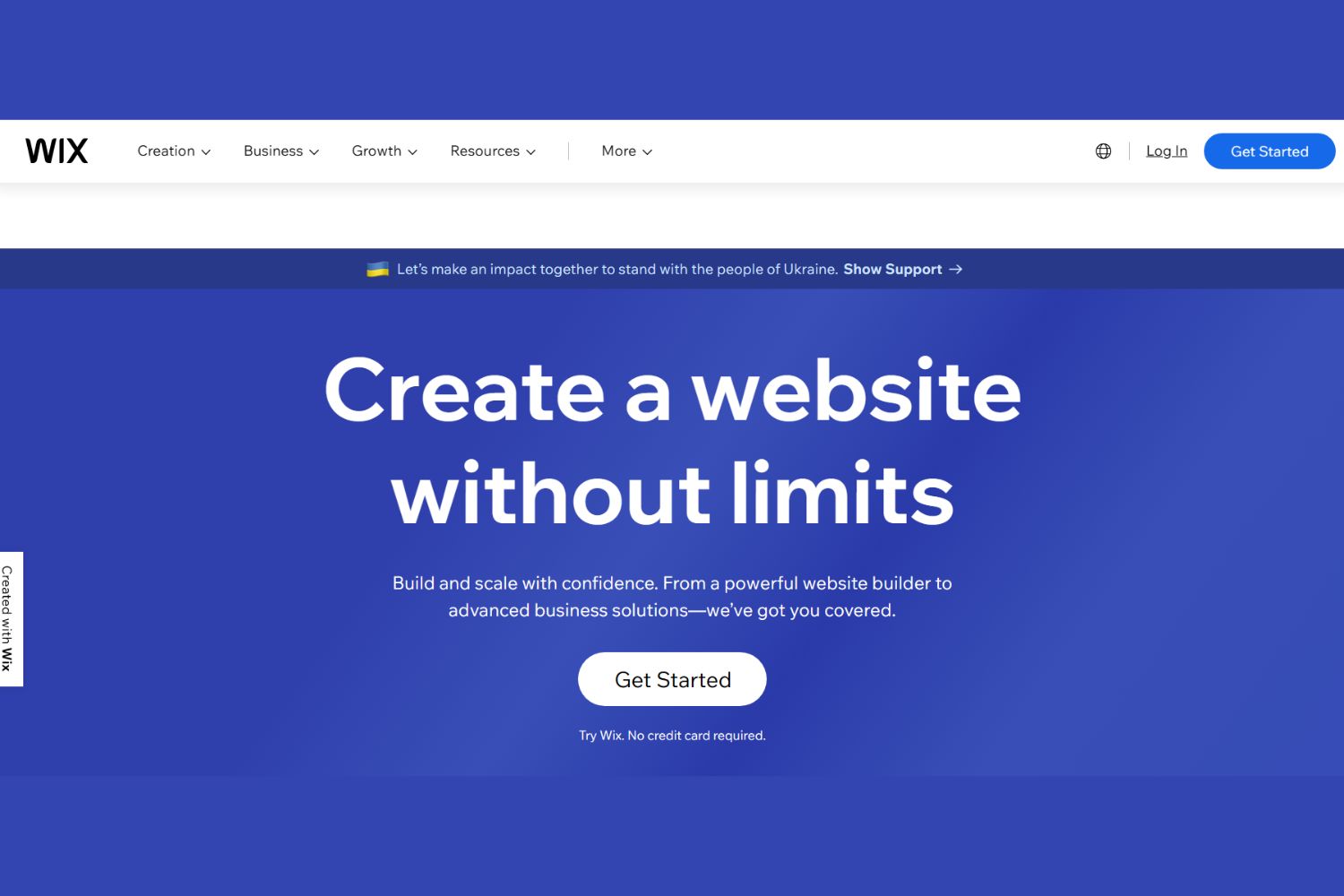
Image credit: wix.com
Versatile website builder with visually appealing templates.
Pros
- Drag-and-drop interface for easy customization
- Wide variety of templates
- Free plan available
Cons
- Templates that cannot be easily swapped.
9. Format
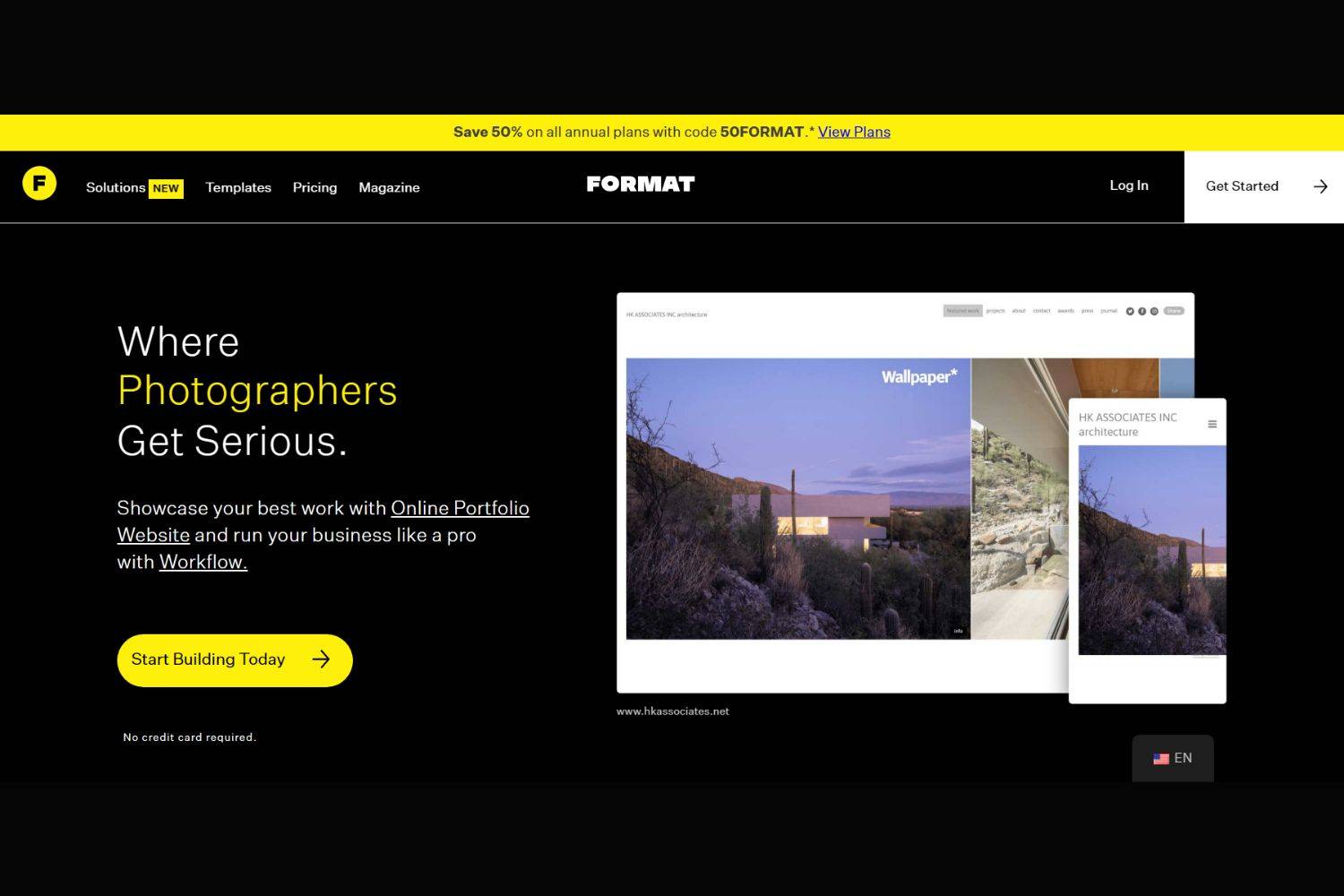
Image credit: format.com
Portfolio-focused platform with minimalist and clean designs.
Pros
- Modern and minimalist templates
- High-quality image display
- Built-in blogging features
Cons
- Limited e-commerce options
- Lack of advanced customization
10. Carbonmade
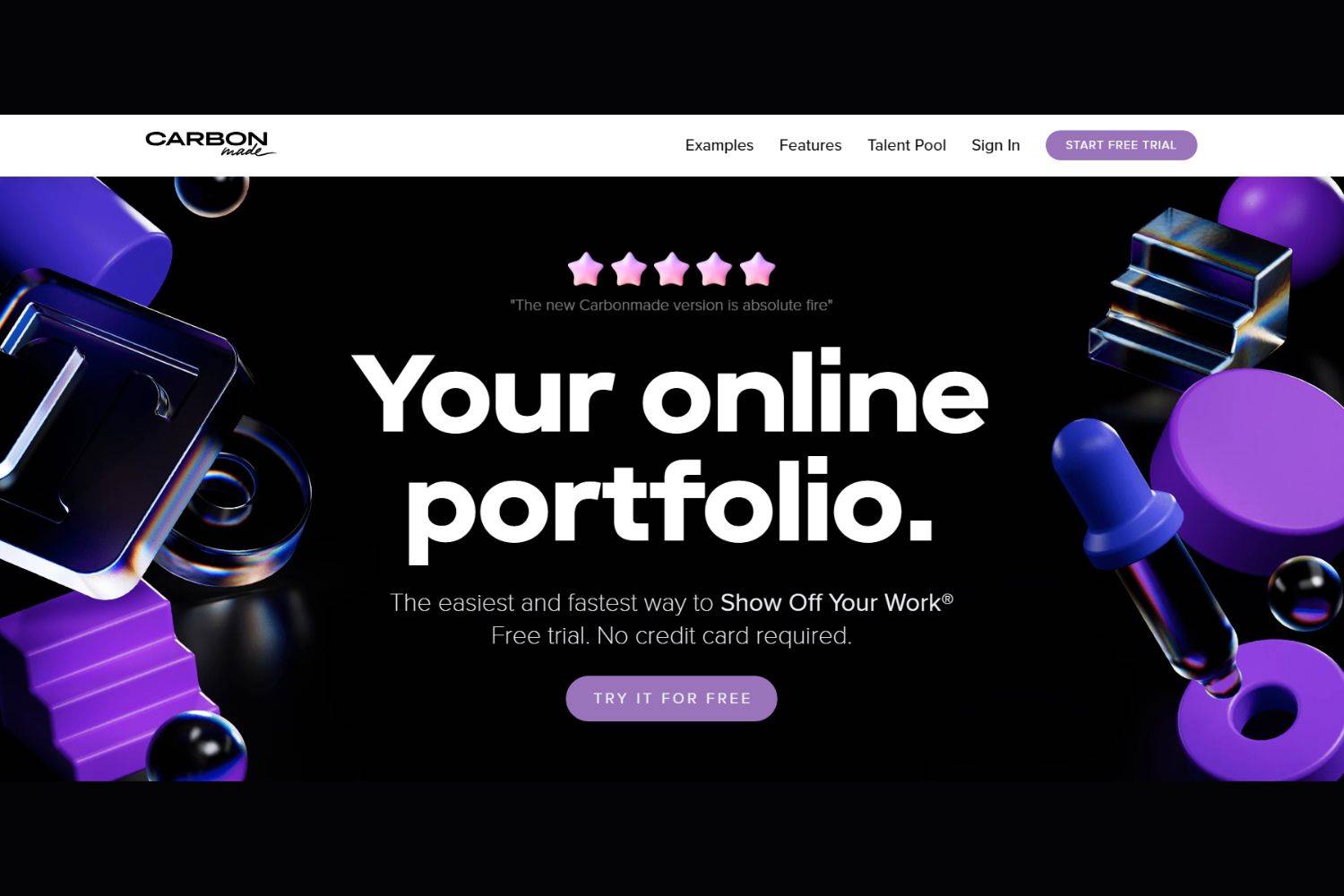
Image credit: carbonmade.com
Simple and elegant portfolio website builder.
Pros
- Clean and visually appealing templates
- Easy uploading and organizing of images
- Social media integration
Cons
- Similar appearance among completed portfolios
11. WordPress
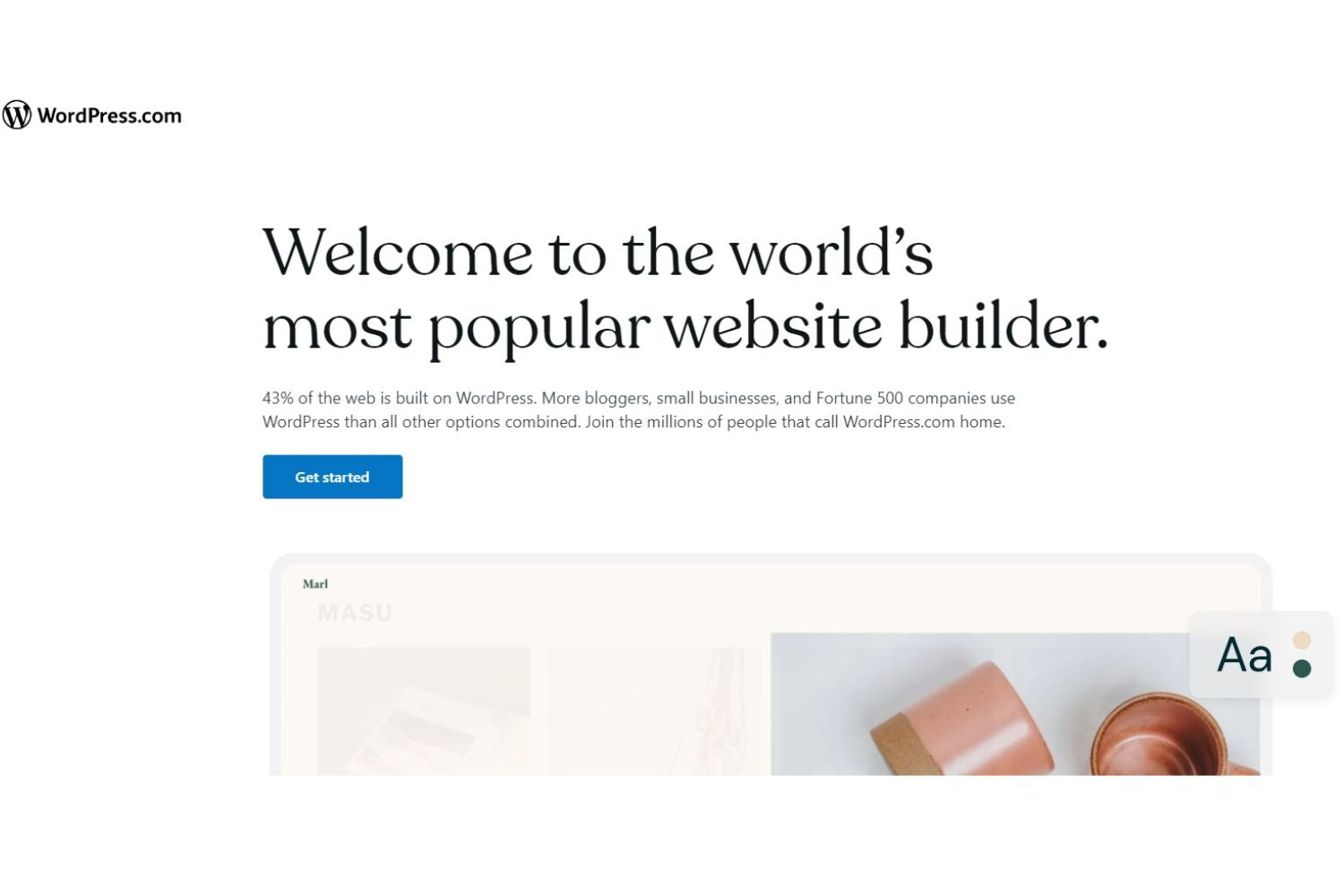
Image credit: wordpress.com
Versatile content management system for building photography portfolios.
Pros
- Highly customizable with numerous themes and plugins
- Strong SEO capabilities
- Large community and support
Cons
- Slow
- SEO Ranking is poor
Conclusion
A photography portfolio website is a essential for your success in showcasing your photography skills and attracting potential customers. Now, you've known the best photography portfolio websites; you can decide on which platform you'll choose for your needs.





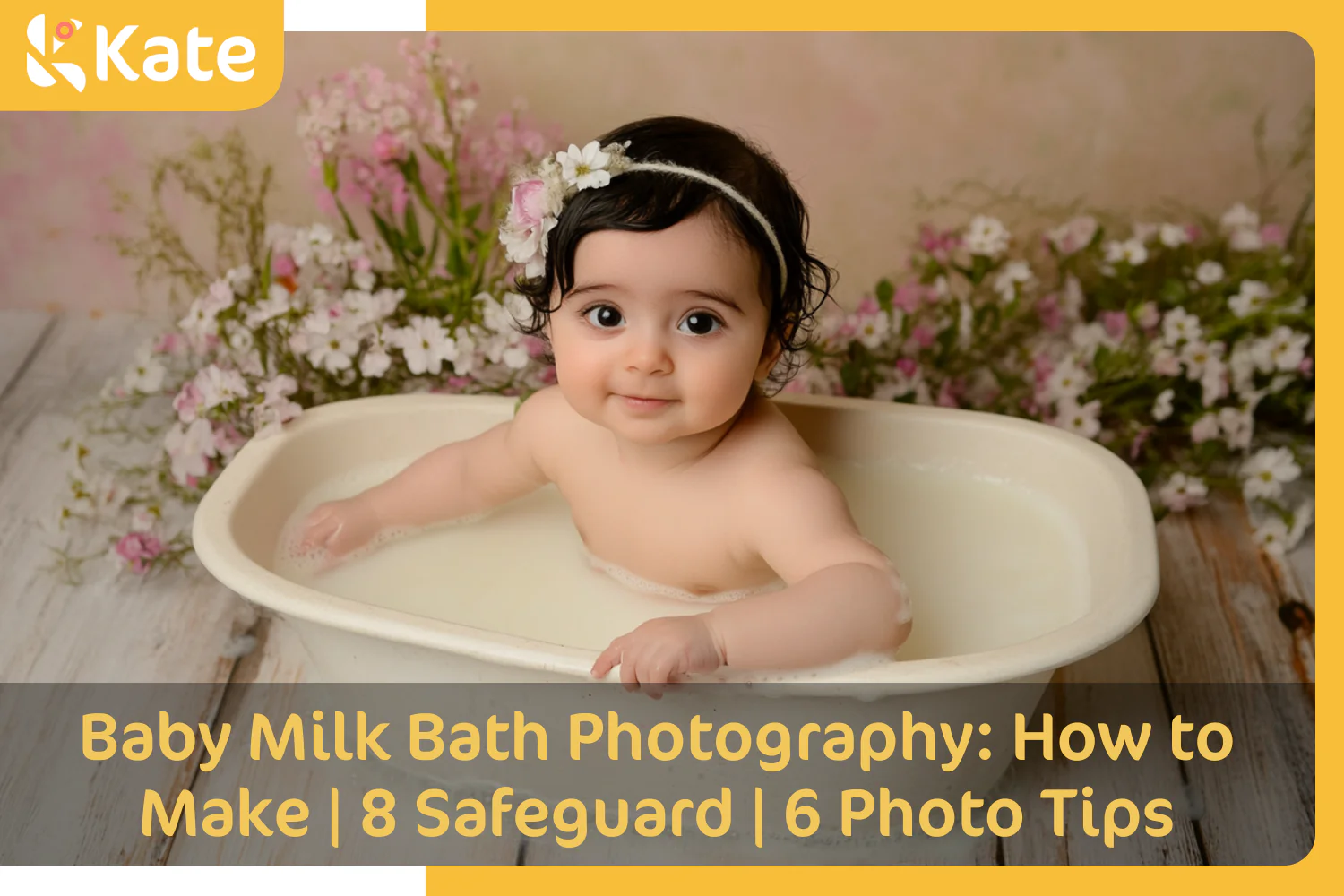



 Boho
Boho










